Can you try updating DVR to 18.5.1 build 6 (Latest version) and see if this is fixed? I don't have control over that setting. DVR decides if it shows it or not.
Still not showing.
Can you try updating DVR to 18.5.1 build 6 (Latest version) and see if this is fixed? I don't have control over that setting. DVR decides if it shows it or not.
Still not showing.
No luck with v0.7.2.6 in Vegas.
I changed the install options to install all the plugins and Vegas versions and that seemed to work on my laptop which has Nvidia 3060 & Intel Iris graphics. Voukoder Pro shows up as a render option in Vegas 19, 20, and 21 as well as Resolve Studio 18.5 b41. I can get into Pro in each Vegas but nothing happens when I try to open the Scene Designer. Won't let me do anything without a scene.
Also tried Resolve and that does work for me. Scene Designer looks pretty nice. Tried Nvenc Hevc render and it looks good. Odd that 10-bit does not show up as an option in the Resolve drop-down but does show up in the Scene Designer which in fact renders 10-bit. Another oddity is that Amd hardware render options show up in the Scene Designer but my laptop does not have that hardware. The Test Scene option detects it however.
Just upgraded Resolve to 18.5.1 b6 and Pro works still for me.
update: Just tried Vegas again and Scene Designer now works in all the versions I have installed. Seems to be using the scenes I created with Resolve. Maybe the initial install fix is to provide a default empty scene for Vegas.
Yes, in the NLE you select the format the NLE is sending to VoukoderPro. In VoukoderPro you need to select the actual format you want to have in the file.
You can upsample YUV 420 8 bit to 10 bit, but the visible data is sill 8 bit.
You should even have a shortcut icon on the desktop to start the designer.
Can you try updating DVR to 18.5.1 build 6 (Latest version) and see if this is fixed? I don't have control over that setting. DVR decides if it shows it or not.
Tried already. still that problem. 18.1.4 is ok. so I return to 18.1.4 again.
You can try reporting this issue in the blackmagic forum or ask their support.
One slight problem I notice is that Pro puts up it's own Windows app tab. If I go back to the nle tab (Resolve or Vegas), I see a "Not Responding" error in the window header, and eventually a terminate or wait for response message-window from Windows. Cannot happen with regular Voukoder whose Show Dialog does not put up a new Windows app tab.
Hi,
I just installed VoukoderPro but I don't see it on Vegas Pro 20.
Thanks
Hi,
I just installed VoukoderPro but I don't see it on Vegas Pro 20.
Thanks
Did you select Vegas 20 in the VoukoderPro installer options? You have to manually select your NLE from the list.
Also, make sure you have the "Show Favorites Only" filter turned off in the "Render As..." list in Vegas.
Did you select Vegas 20 in the VoukoderPro installer options? You have to manually select your NLE from the list.
Also, make sure you have the "Show Favorites Only" filter turned off in the "Render As..." list in Vegas.
Resolved! Thanks!
Anyway, when I click this botton nothing happen. Why?
Why?
It's a beta version, that's why. You can open Scene Designer manually from the Windows Start Menu.
Also, if you want to save yourself some trouble later on, start with the YUV 4:2:0 template instead of the YUVA 4:4:4 one you selected in the screenshot. Many video formats choke on the latter (too much video information; alpha = transparency).
Anyway, when I click this botton nothing happen. Why?
Difficult to tell. Normally the Scene Designer should open. Does it open if you start it from the desktop icon?
Resolved! Thanks!
Anyway, when I click this botton nothing happen. Why?
Difficult to tell. Normally the Scene Designer should open. Does it open if you start it from the desktop icon?
This issue occurs because there is no preset saved in Scene Designer. To resolve this, you must first open Voukoder Pro Designer on the desktop to create and save a preset. Only then will Scene Designer open directly in the editing programs so you can create your presets.
See my screen recording in this link showing the procedure.
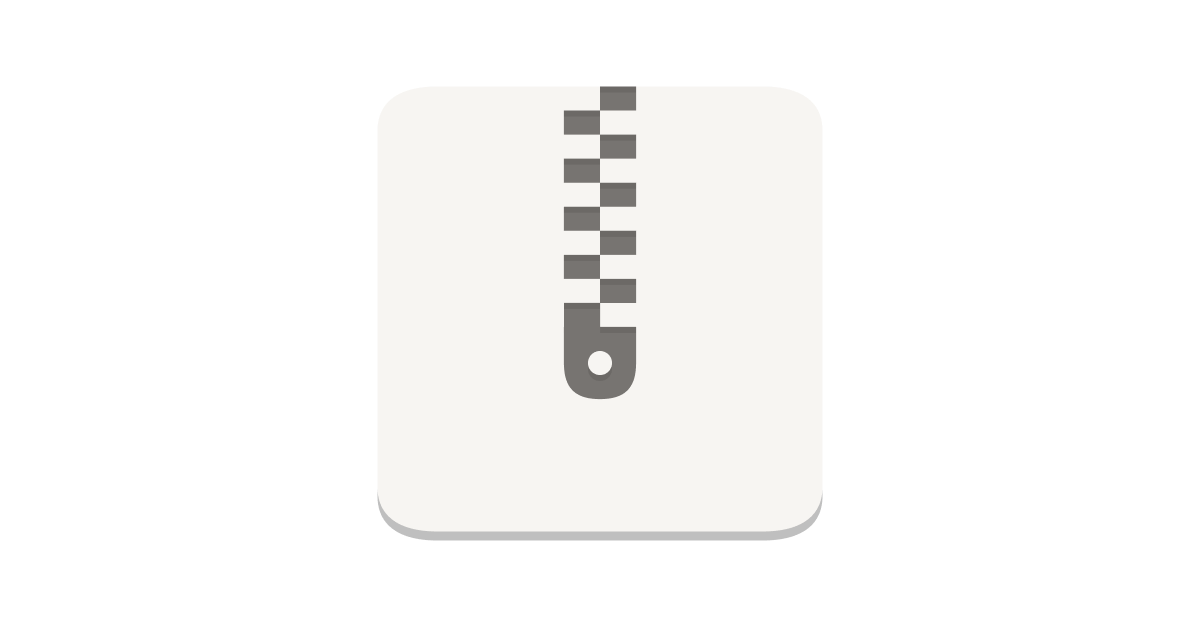
I'll investigate this issue.
This issue occurs because there is no preset saved in Scene Design. To resolve this, you must first open Voukoder Pro Designer on the desktop to create and save a preset. Only then will Scene Design open directly in the editing programs so you can create your presets.
See my screen recording in this link showing the procedure.
https://www.dropbox.com/scl/fi/237hy9s…k746d2jgbx&dl=0
I think there should be a default preset saved in Voukoder Pro's Scene Design. I believe this would be the solution to solve this small problem.
Thanks!
creating a preset then I can open the voukoder window.
But when I click render this is what I see.
Can you help me please?
Also, if you want to save yourself some trouble later on, start with the YUV 4:2:0 template instead of the YUVA 4:4:4 one you selected in the screenshot. Many video formats choke on the latter.
.... and if that wasn't the problem, post your log file (%localappdata%\VoukoderPro\logs\)
You've got something configured wrong in a way that FFmpeg refuses to deal with.
This issue occurs because there is no preset saved in Scene Design.
This is fixed in 0.7.4.
.... and if that wasn't the problem, post your log file (%localappdata%\VoukoderPro\logs\)
You've got something configured wrong in a way that FFmpeg refuses to deal with.
Thanks for your support.
What's the correct configuration of ffmpeg for Voukoder?
What's the correct configuration of ffmpeg?
What i mean to say is that something about your audio/video output format from Vegas needs changing. It's probably nothing major.
What specifically are you trying to do? What is your video project resolution, framerate, format, etc? What is your audio sample rate and bit depth?
Post your most recent logfile from your %localappdata%\VoukoderPro\logs folder. That will likely tell us what the problem is.
VoukoderPro's Expires is 11/30/2023. Does this mean that one day it will not work?
VoukoderPro is currently a beta version, so it has an expiry date, after which it will not work. This expiry date is extended from time to time as newer beta versions come out. I believe the final product will be a paid version.
Voukoder classic is free.
