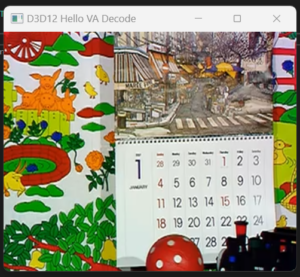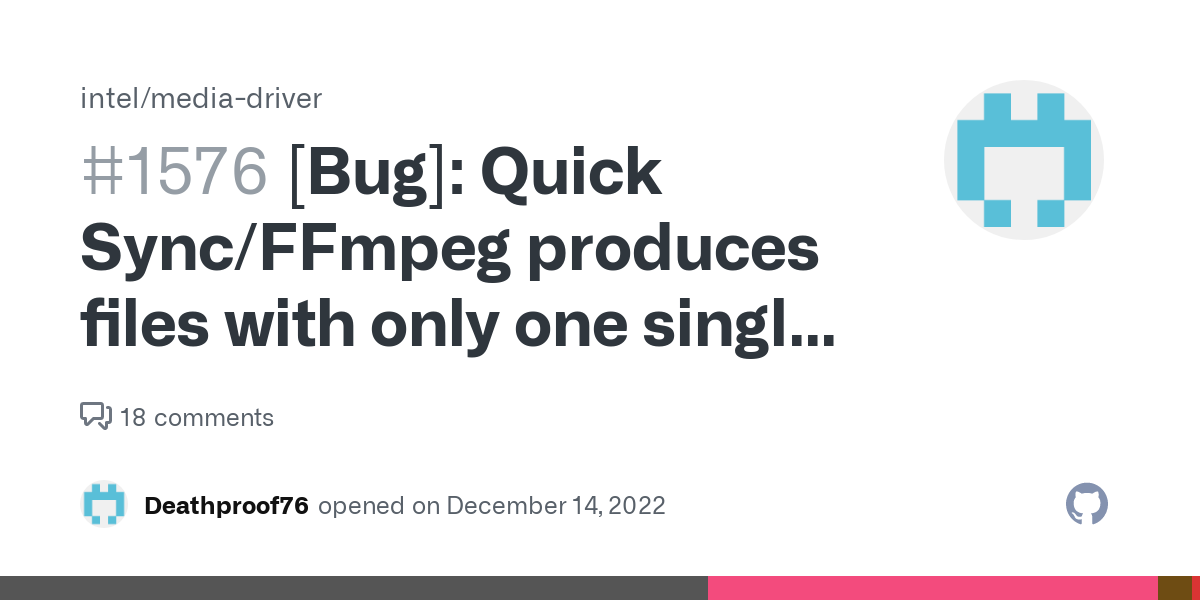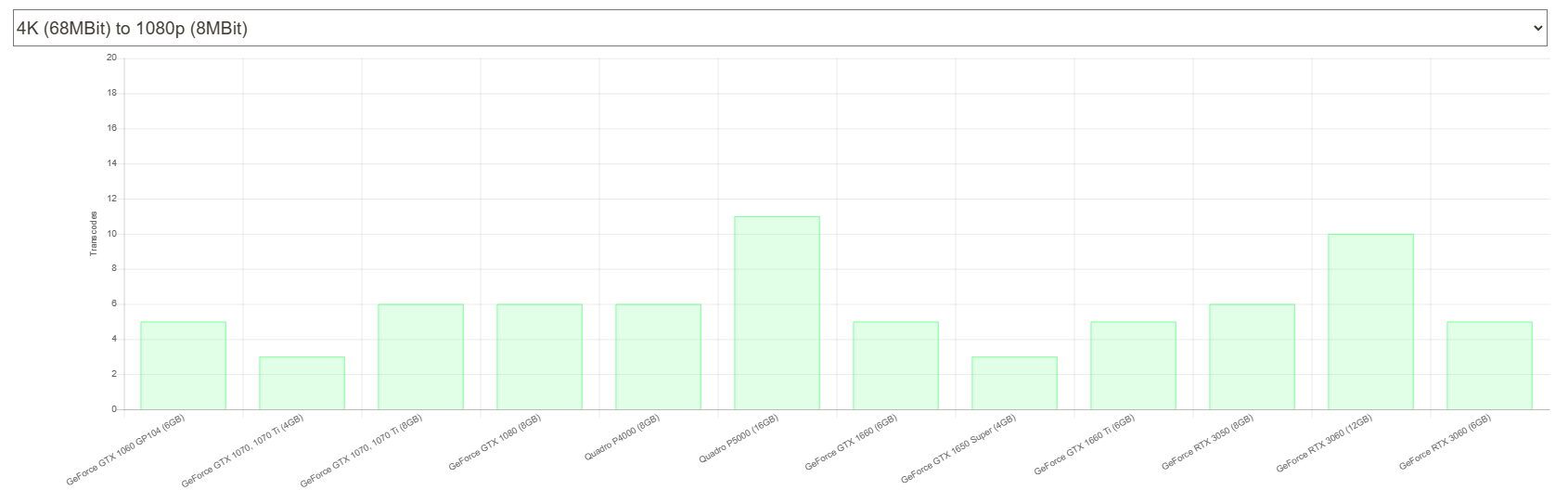Hey!
Firstly, let me thank you for this great piece of software, it's very helpful and brings much-needed functionality to NLEs that they should have natively in the first place.
I was looking for a codec to use as both intermediary and for delivery and VP9 seems to be the most well-rounded for that purpose as far as I was able to see up till now. I've tried AV1, but it's very slow in scrubbing/reverse playback, so I don't really wanna use it. Unfortunately, VP9 is missing in VoukoderPro and I'm having a few issues with the regular version, so I wanted to ask whether you could add VP9 to Pro?
The regular Voukoder is starting up very slowly in Resolve (I'm on 18.5 right now, on Windows 11, RTX3060, Intel 13th Gen CPU) and also a few features don't seem to be working. If I select the QSV version of VP9 that seems to be a lot less CPU intensive and faster, I always get unusably small file sizes and no matter what settings I change, the size always stays the same. Also, I very much prefer the node interface in Pro and the possibility to manage presets.
Thanks for your attention and best regards!