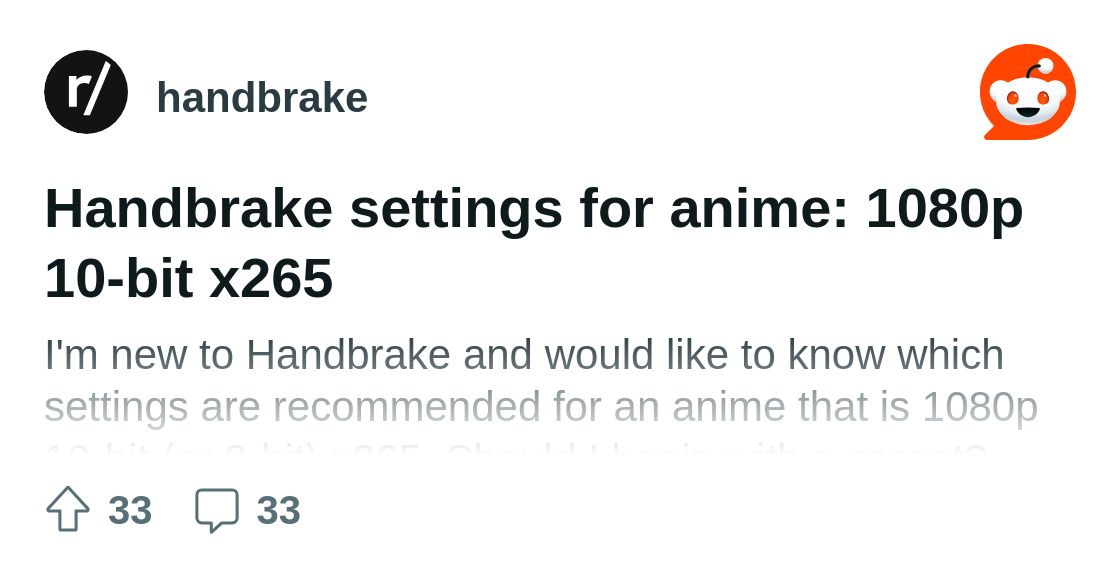I'm working exclusively with animation, never with camera footage. My unique needs are as follows:
- As accurate colours as possible
- No artifacts/grain on solid colours
- Can be uploaded to YouTube and still retains all of the above
Some preferences that aren't a requirement:
- Faster than VEGAS two-pass
- (new addition) a reasonable file size
I've been having issues with my preferred stock VEGAS codec, MAGIX AAC/AVC MP4, Internet UHD 2160p 59.94 fps, with it adding large blocks of artifacts on areas that should be solid colour. See it happening here. I'm looking into Voukoder to hopefully kill this issue for good. Problem is I can't figure out how to get a high quality render that stays high quality once uploaded to YouTube; most common issue I have is it gets super grainy, something not present when the file is viewed directly (I'm aware YouTube reencodes stuff you upload, I just can't figure out why the grain only appears with renders made from Voukoder).
I don't care much for render/upload time, I just need something that looks good. Not to say I need it 100% lossless, I just don't know where the compromise would be.
Any help appreciated.