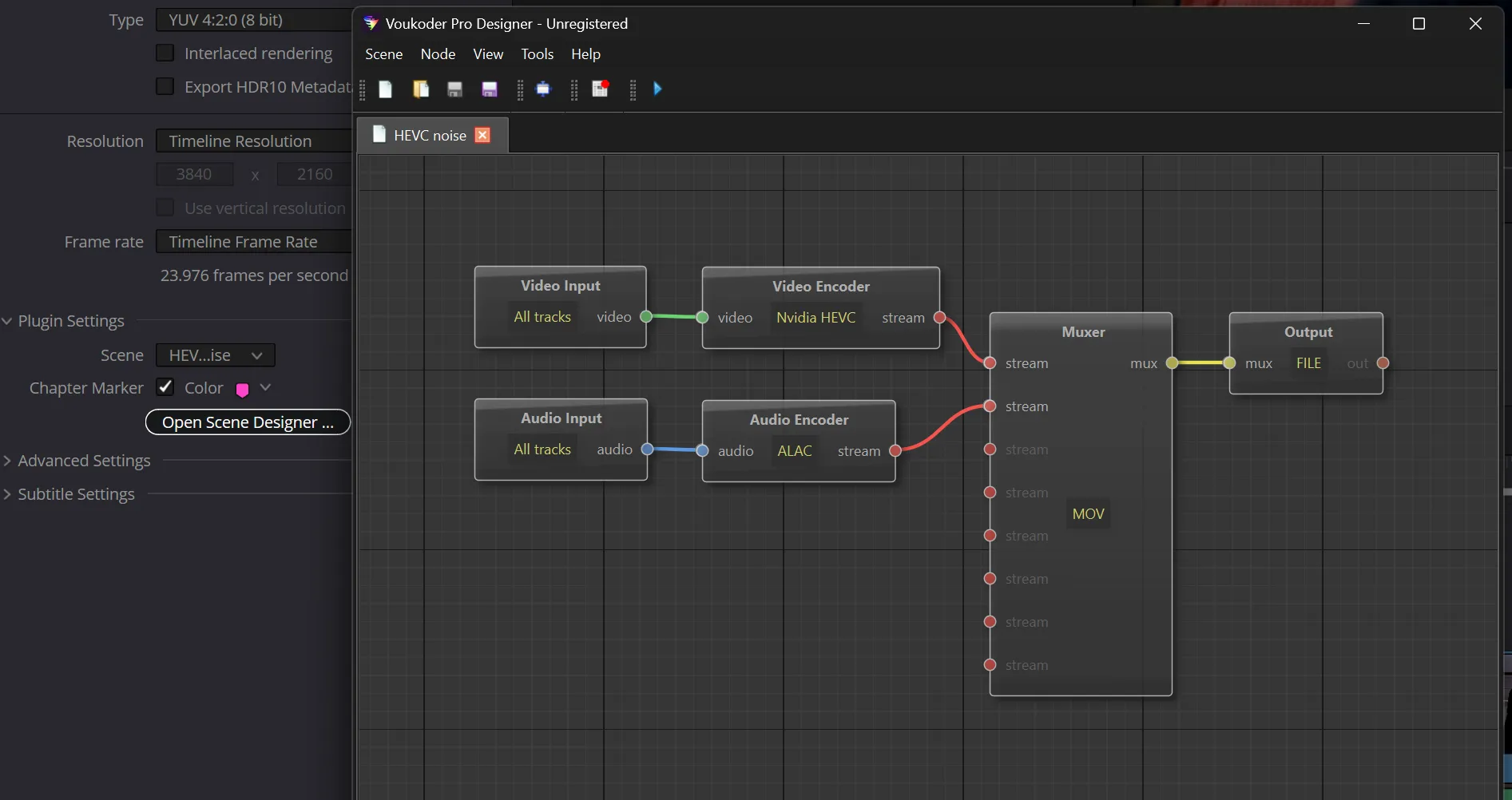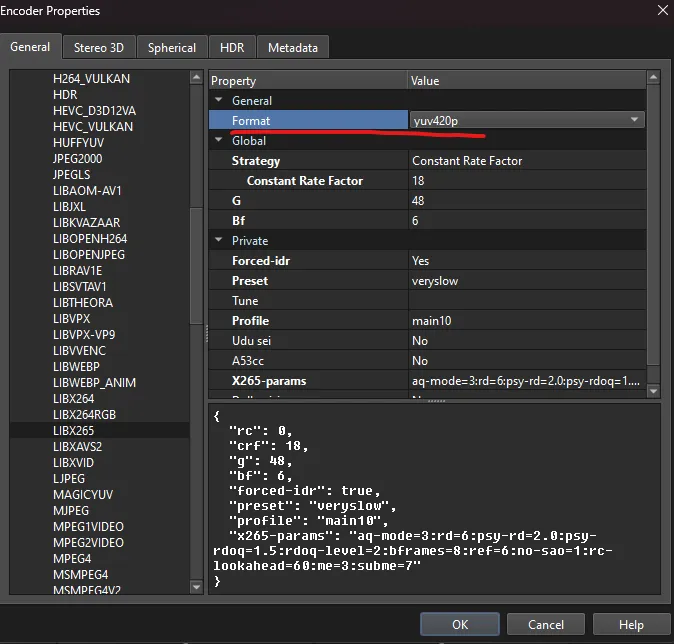"codec is not opened yet" ?
-
- Kein Bug
-
neptunepic -
21. Februar 2024 um 21:13
-
-

Vouk
22. Februar 2024 um 07:41 Hat das Thema freigeschaltet. -
- Offizieller Beitrag
Can you post your VoukoderPro log file please?
%LOCALAPPDATA%\VoukoderPro\logs
-
I just got this too. Here's mine: https://drive.google.com/file/d/13Fe_Ni…iew?usp=sharing
Couldn't upload it due to 'The file extension is invalid'
-
- Offizieller Beitrag
dursun123 You're using an old version of VoukoderPro. Please update to the latest one.
-
I have same the same issue "codec is not opened yet." with VoukoderPro 1.2.1.
Thank you,
Gustave
-
- Offizieller Beitrag
I have same the same issue "codec is not opened yet." with VoukoderPro 1.2.1.
Can you perform a "Scene Test" with your configured scene? Please paste the output here so I can have a look.
-

Vouk
23. Juli 2024 um 12:19 Hat das Label Missing Information hinzugefügt. -
Hi Vouk this issue is also happening with my project. I was just trying to export a simple stopwatch overlay with a transparent background/alpha channel. I downloaded these.
VoukoderPro 1.3.0 DaVinci Resolve Studio (min. Version 17) 1 0.13.0 I checked the logs too and it says "No scene has been set"
But if you look at the Plugin Settings here, the Scene option is disabled so I can't set it.
Here's a video:
Recording 2024-10-19 110555.mp4What should I do?
-
- Offizieller Beitrag
In the designer app you need to save the scene with a proper name first. Then - if you close the designer app again - DVR refreshes the dropdown list with the scenes and you should be able to select it.
-
Vouk what do I have to set in the designer app for the output to become transparent? The "YUVA 4:4:4 (16-bit Alpha)" setting wasn't working for me and I didn't touch anything with the designer aside from just saving the default scene setting.
-
- Offizieller Beitrag
With DaVinci Resolve Studio? It'll be fixed in version 2.0 - the next version.
-

Vouk
7. November 2024 um 05:54 Hat das Label von Missing Information auf Behoben geändert. -
With DaVinci Resolve Studio? It'll be fixed in version 2.0 - the next version.
Me too facing same issue Codec Not Opened while starting Render .... may i know when it will get fixed?
-
-
- Offizieller Beitrag
Please send a copy of your Voukoder Pro log file. You can find it here:
%LOCALAPPDATA%\VoukoderPro\logs -
Vouk I'm having the same issue VoukoderPro v2.0.2 (just installed).
Here are my settings:
I get the same "Codec is not opened yet" message on the first render attempt, and on the second, DaVinci just crashes/closes. I've attached a log, but the problem is likely here:
2025-01-02 12:27:31 (trace) [FFmpeg:0] Cannot open libx265 encoder.
2025-01-02 12:27:31 (error) [EncoderNode.cpp:342] Opening the encoder plugin failed with error code: -1094995529Not exactly sure what I've done wrong on setting this up...
-
- Offizieller Beitrag
-
It's in the log file but it was "yuv420p10le".
-
- Offizieller Beitrag
So far its still working on my side.
Can you export the scene you're using and send it to me? (Or paste it here)
-
Here you go, Vouk.
Although I have a feeling, the issue is not on the scene. Based on the logs, it looks like it's not able to connect to FFmpeg/x265, and/or there's something wrong with my source data. But I'm just taking guesses.
-
- Offizieller Beitrag
I agree. It's working on my machine. I'll prepare a new FFmpeg installation.
-
- Offizieller Beitrag
Can you try to replace the DLL files from the FFmpeg 7.1 installation you installed earlier with the ones in the "bin" directory from this download https://github.com/Vouk/ffmpeg/re…-shared-7.1.zip and test if it helps?
-