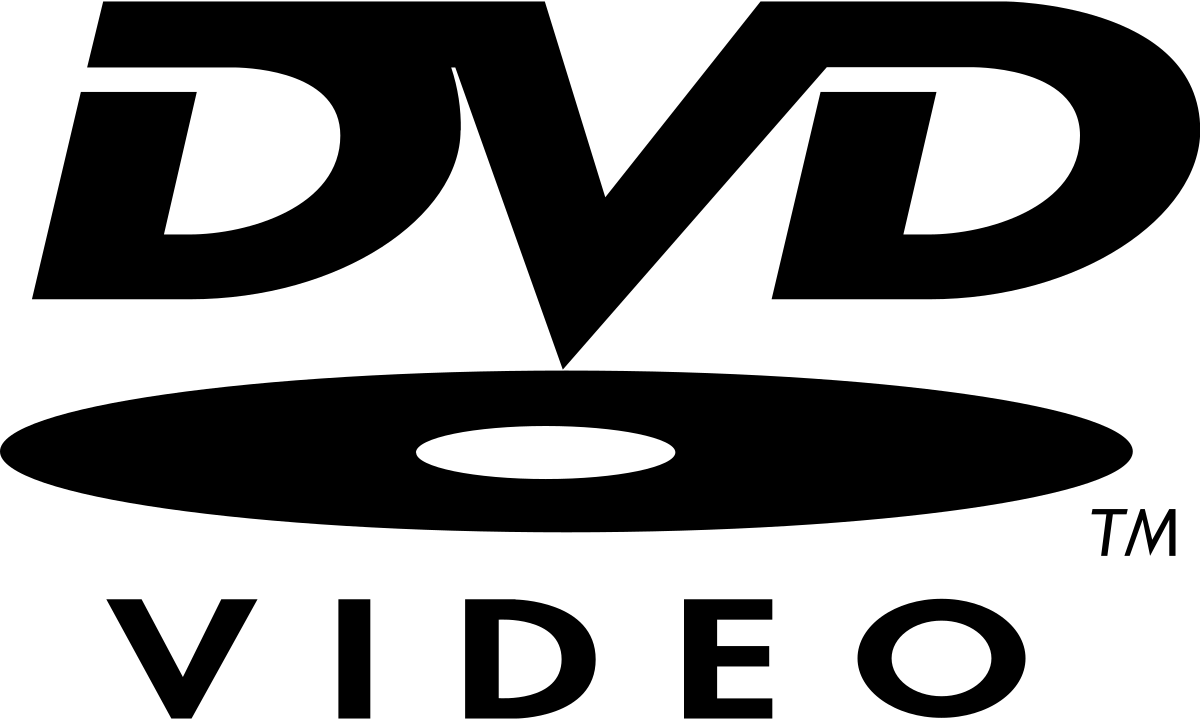HI
I see in VoukoderPro v1.1.0 you've added MPEG-2 encoder / muxer and I thank you for that, but I've tried it and took the output of m2v into DVD Architect and for some reason DVD Architect want to recompress it again, unlike m2v from vegas or mainconcept that goes without re-compression, am I doing something wrong? I've tried type YUV 4:2:0 & YUV 4:2:0 and both gave the same result, not sure why this happening.
Thanks again