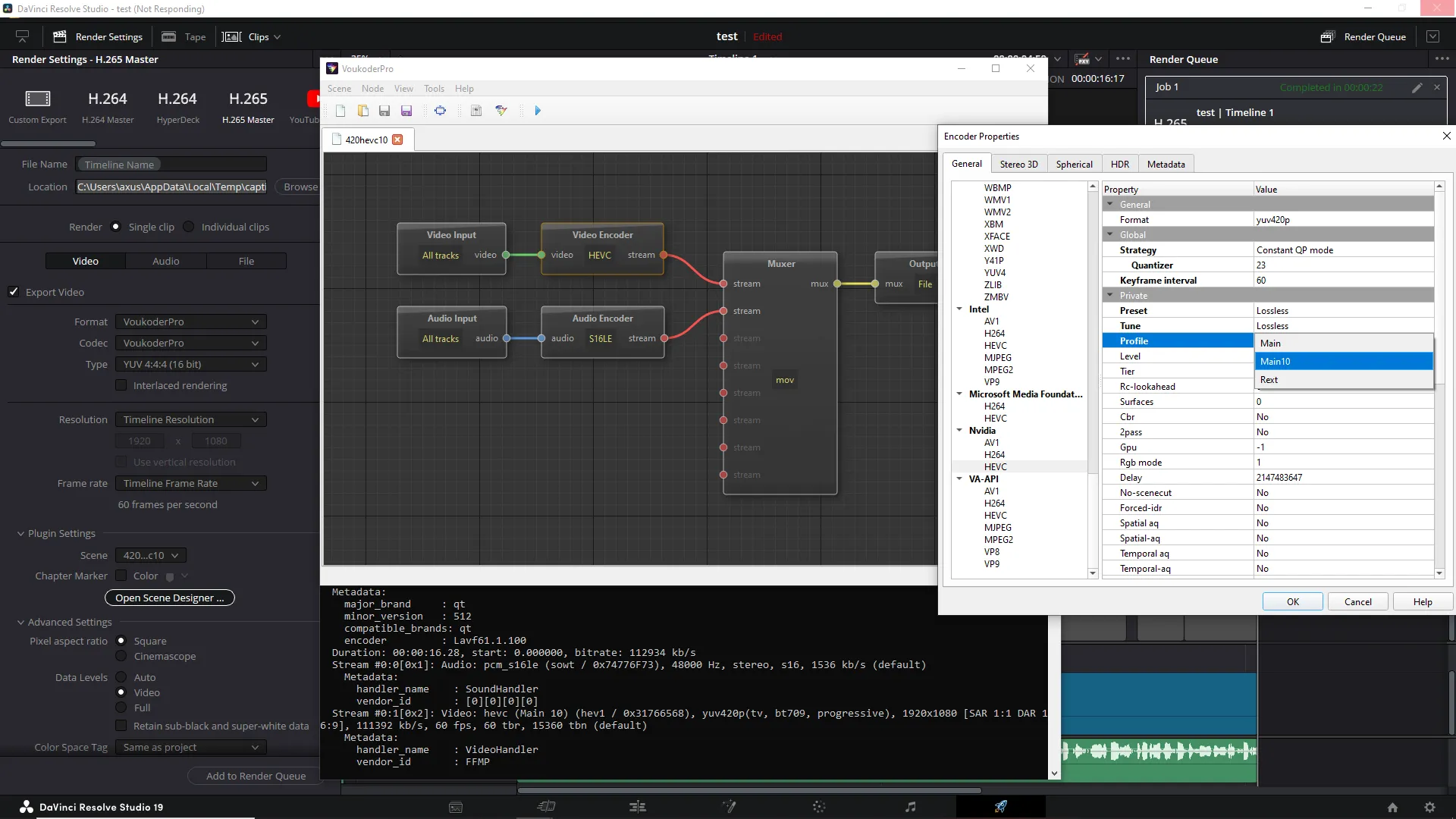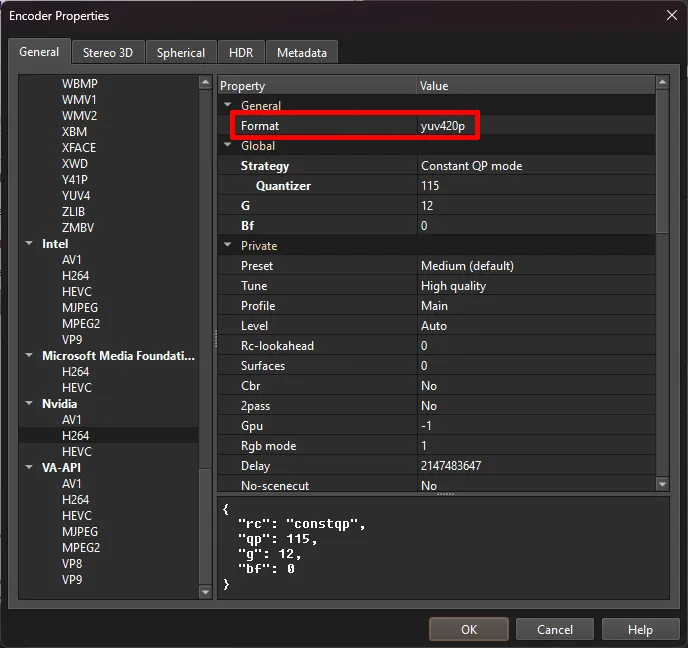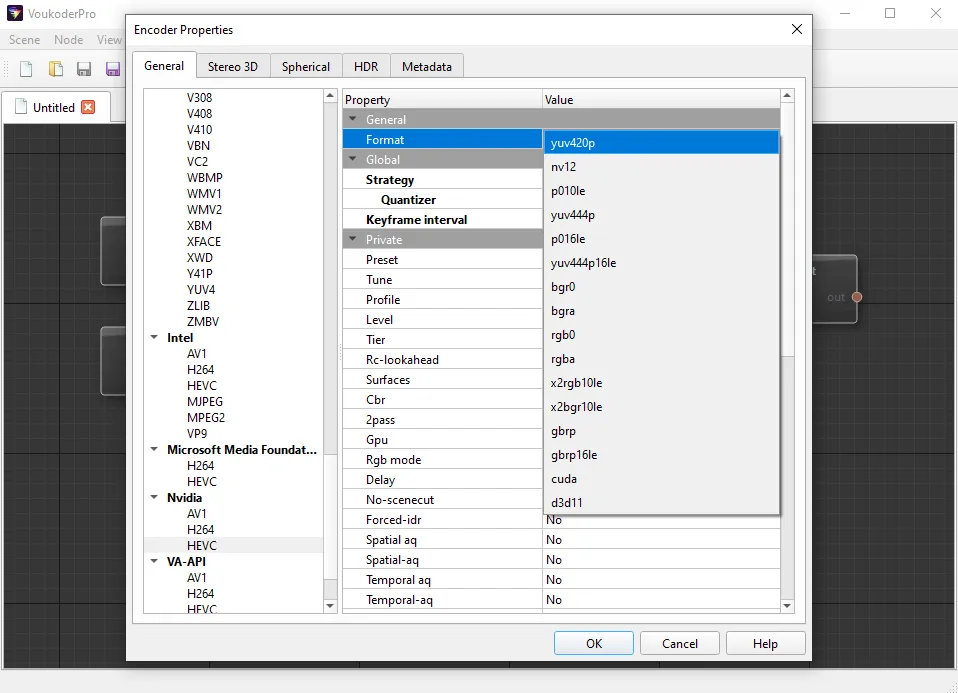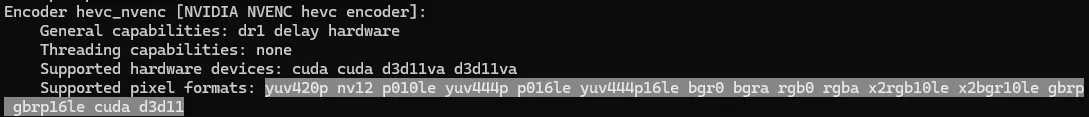Nvenc hevc 10 bit rext?
-
-

Vouk
3. Dezember 2024 um 06:35 Hat das Thema freigeschaltet. -
I would also like to know how to choose the bit depth and profile. It seems that in DaVinci Resolve, the only option available is 444 16 bit, while Voukoder allows for REXT 8 bit or Main 10 bit selections. Understanding the implications of these choices would be very helpful for my workflow.
-
- Offizieller Beitrag
The bit depth is choosen by the pixel format provided to the encoder.
- yuv420p: YUV, 4:2:0 chroma subsampling, planar format, 8 bit
- yuv422p10: YUV, 4:2:2 chroma subsampling, planar format, 10 bit
- yuv444p16: YUV, 4:4:4 chroma subsampling, planar format, 16 bit
- yuva444p16: YUV, 4:4:4 chroma subsampling, planar format, 16 bit, includes alpha channel information
- nv12: Same as yuv420p but this time it's in the packed format
- rgb: Colors are stored in the RGB format, 8 bit
- gbra: Colors are stored in the RGB format but in the gbr order, includes alpha channel information
- agbr: Same as above, but in a different order
- ...
Please be aware the options are being populated independently from eachother. Just because it's visible doesn't mean this combination will be working. This is a downside of the "options autodetection" feature, which may be improved later. Look at the NVIDIA documentation about the limitations.
-
-
- Offizieller Beitrag