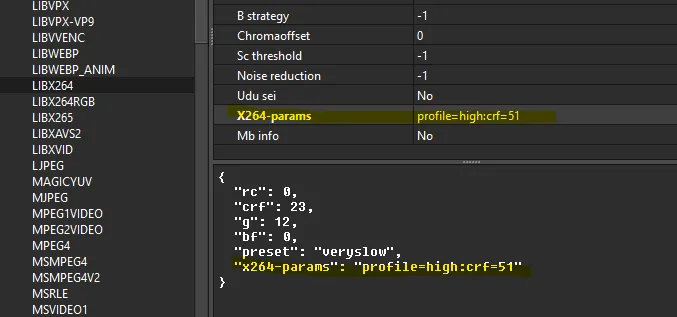- Offizieller Beitrag
Release Notes
This product requires the FFmpeg 7.1 dynamic link libraries to be installed and the installation directory to be added to the PATH environment variable. Installing a package from here performs all required steps. But you can install alternate versions, too. Just make sure these are 64 bit DLLs, the version is 7.1 and the installation directory has been added to the PATH environment variable.
If NVENC doesn't work please update to the latest GPU driver version.
Voukoder Pro
- Added auto-detection of the FFmpeg filters and added those with a 1:1 media type
- Added auto-detection of the FFmpeg output protocols and added some network outputs
- Separated FFmpeg into it's own project and installer -> https://github.com/Vouk/ffmpeg/releases
- Removed the external "asset" libs / dlls and compiled it into the Voukoder Pro project
- Fixed encoder properties dialog
- Switched log mode from DEBUG to INFO
- Added version number to main window title
- Supported opening the Designer App with a specific scene
- Added the missing color spaces/matrices/transfers from FFmpeg 7.1
- Added the "g" and "bf" global parameter to all h264, hevc and AV1 encoders
- Added back the actual used encoder parameters preview box to the designer app
- Added a file name input to the scene test
- Improved (but not fixed) applying data from the filter chain to the codec context
- Many smaller bug fixes
DaVinci Resolve Studio
- Fixed DaVinci Resolve Studio alpha channel / transparency export
- Made chapter export more reliable