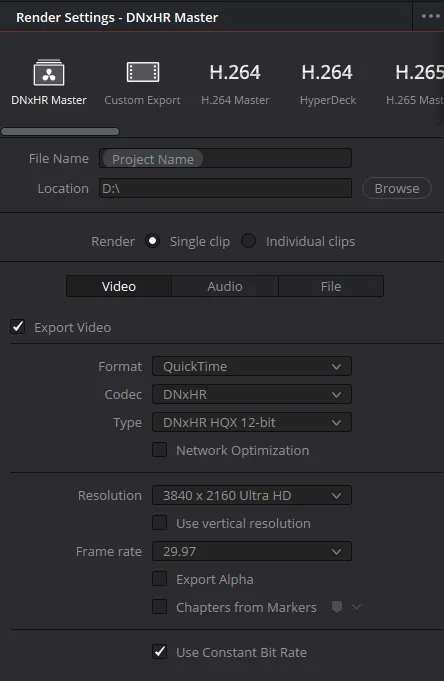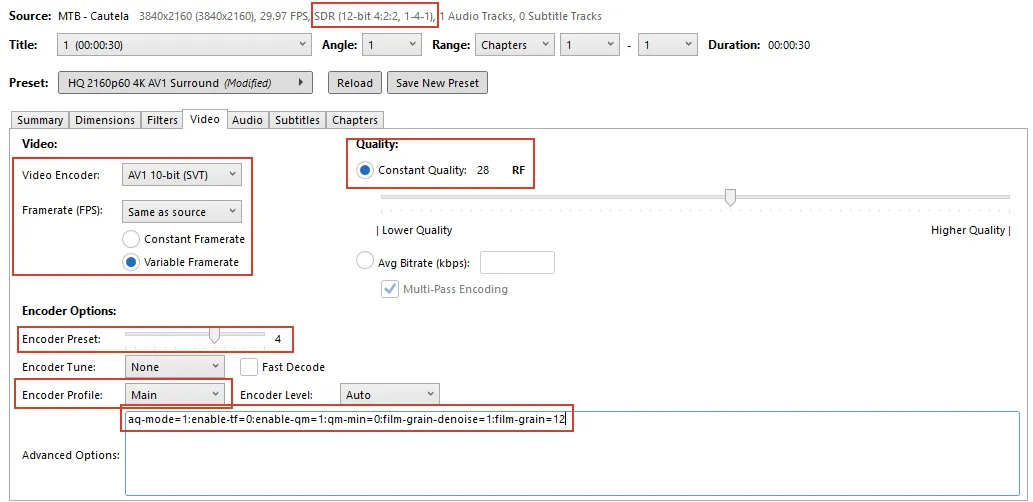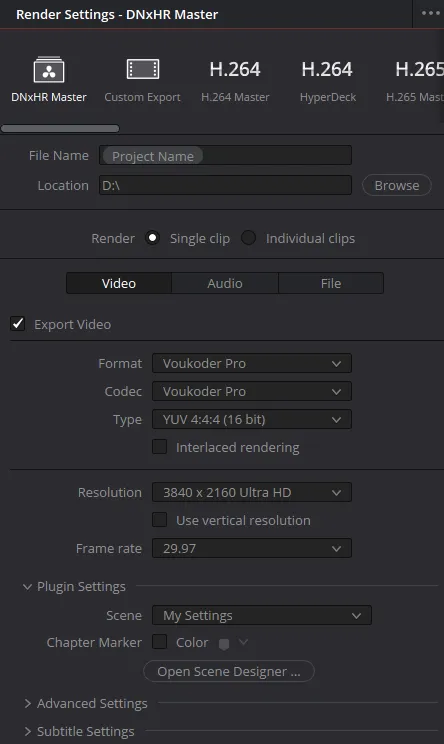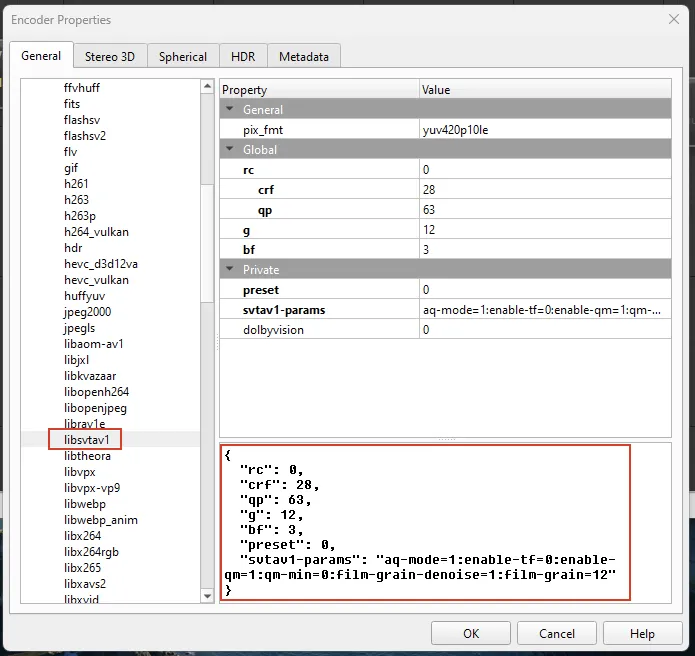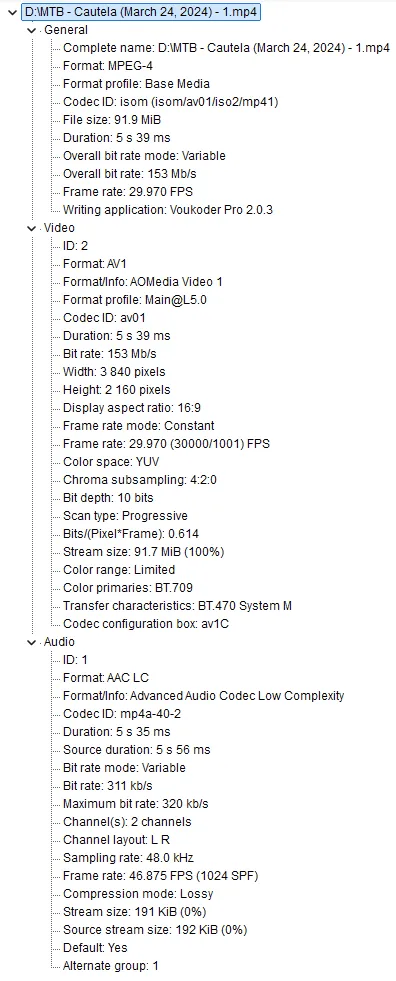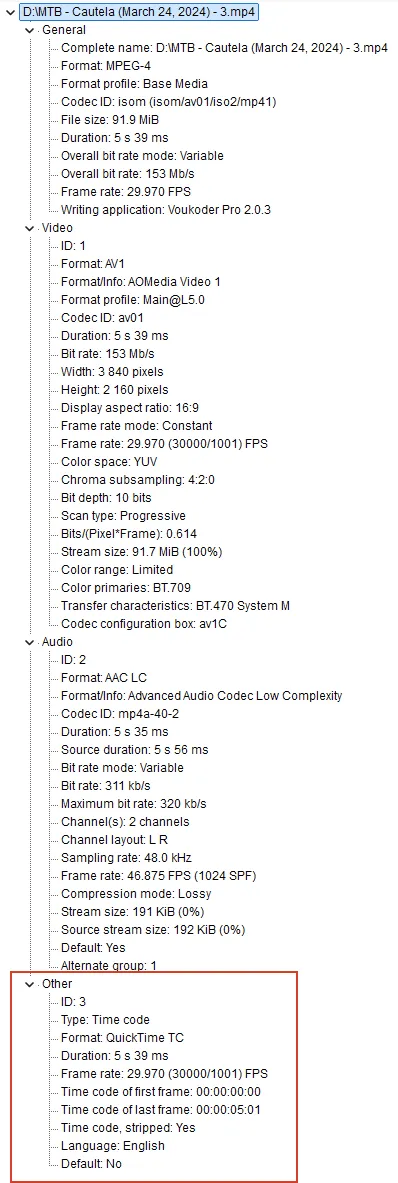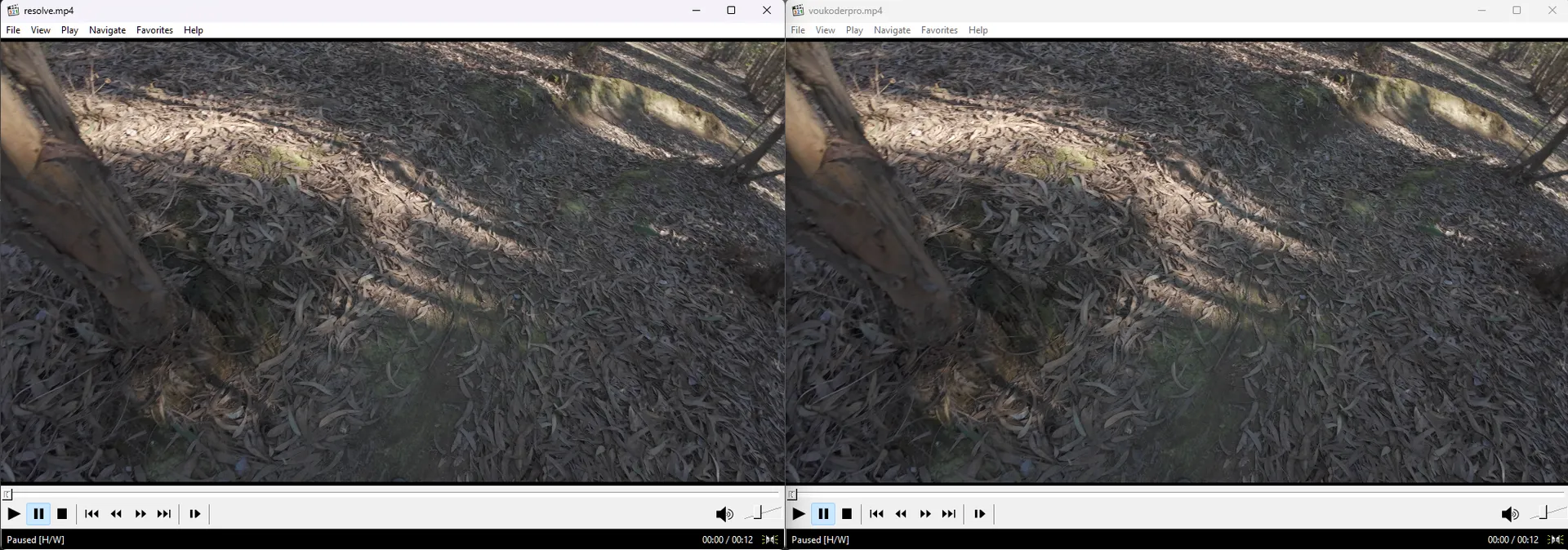I've been testing the latest VoukoderPro with DaVinci Resolve (with both libsvtav1 and libx265), and almost everything seems to be working great.
1. To start, I have a simple question. Regardless of the codec I use, I'm always going for yuv420p10le for 10-bit. In DaVinci, you can pick one of multiple options for the "Type" in the render settings, and as you know, most of them say "8-bit", but there's one with "16-bit". I'm assuming I should use the "16-bit" one, however, I've tested them all, and regardless of the one I pick, the output video is YUV420 10-bit (confirmed with MediaInfo). So, my question is, does it really make a difference what "Type" I pick on DaVinci?
2. Another small issue I'm having is something I posted about before: QuickTime Timecode added to MP4/MOV randomly?. I'm having this issue again while exporting to .mp4. The write_tmcd option is to 0, and sometimes I get a "time code" track in my output file, sometimes I don't. This is problematic for me, because, for some reason, Plex has issues playing files with a "time code" track. For now, the workaround is to encode again until I get an output without that track.
3. Now for the biggest issue I'm having... I'm trying to compare encodes between Handbrake and Voukoder, and I was expecting very similar results, but I'm not getting them.
For the Handbrake encoding, I first render a "master" file from DaVinci like this:
Then I use Handbrake with these settings:
Which gives me something like this:
This is good enough for me, and the colours look as expected.
Now, for the Voukoder encoding, I'm using these settings in DaVinci:
And these are "My Settings" in Voukoder:
Which gives me something like this:
Quality wise, they are pretty much the same, as expected. But colour wise, they are different, and the one rendered by Voukoder is worse.
The difference is subtle, but maybe this GIF can help see it better:
Settings wise, I'm not sure what I could be doing wrong, but the colours outputted by Voukoder are not the ones I see on DaVinci.