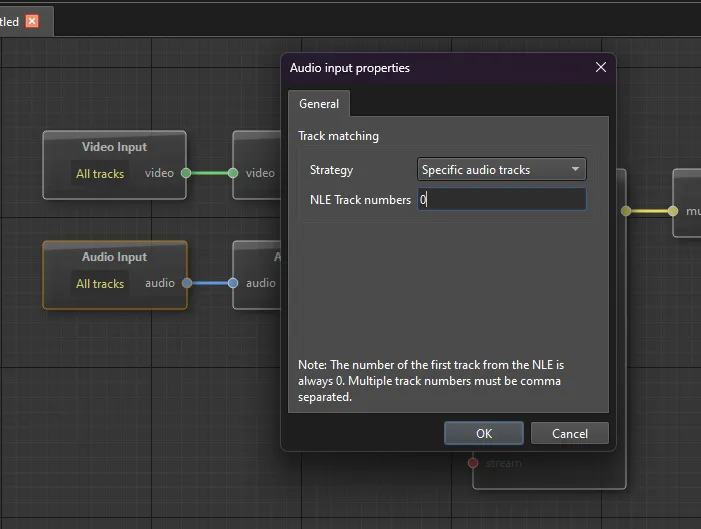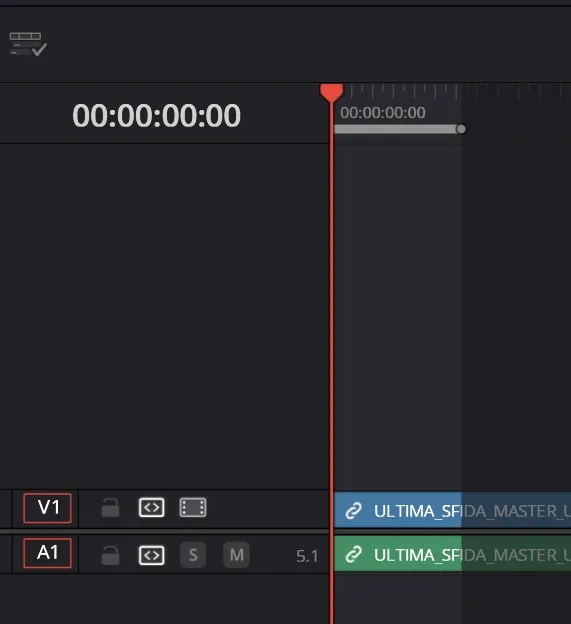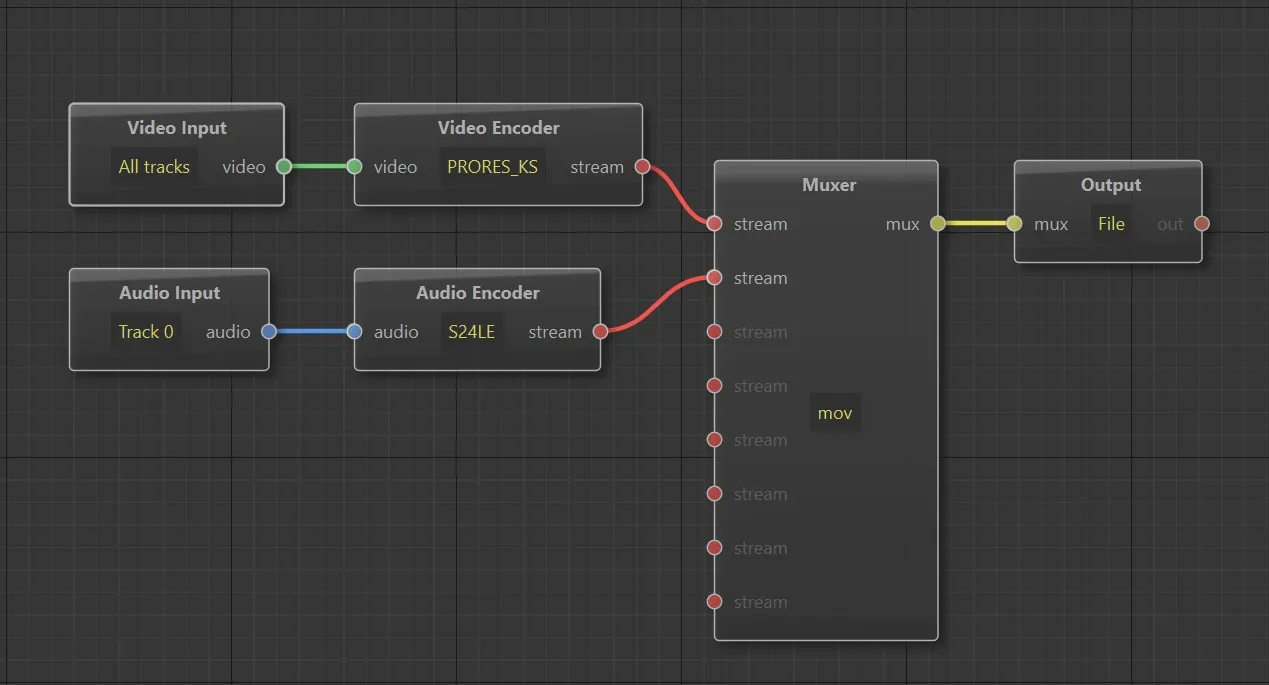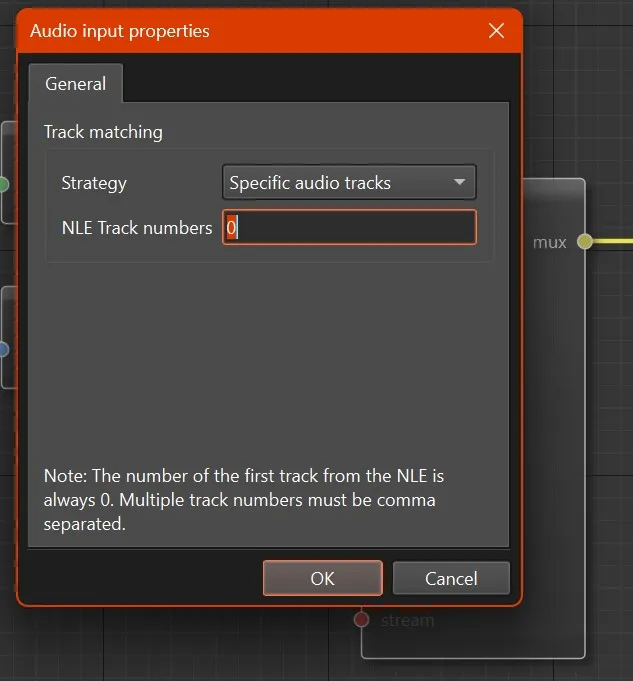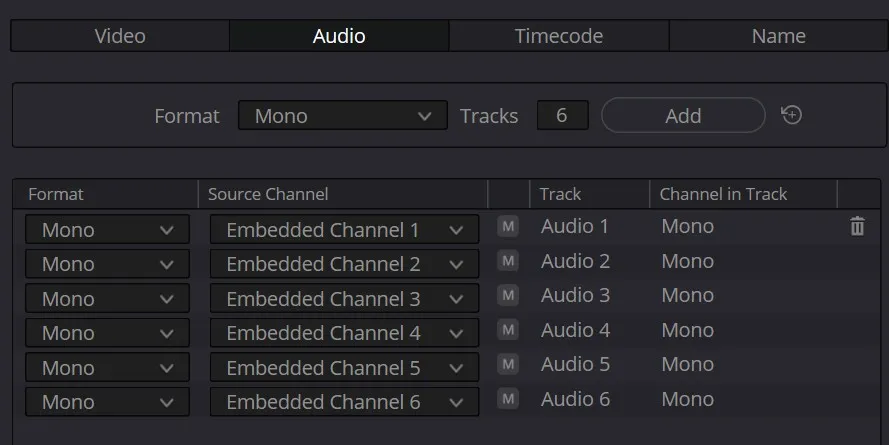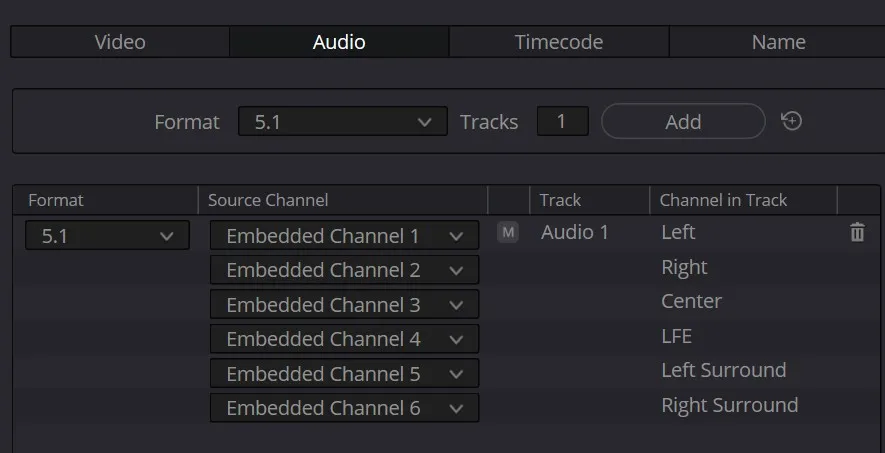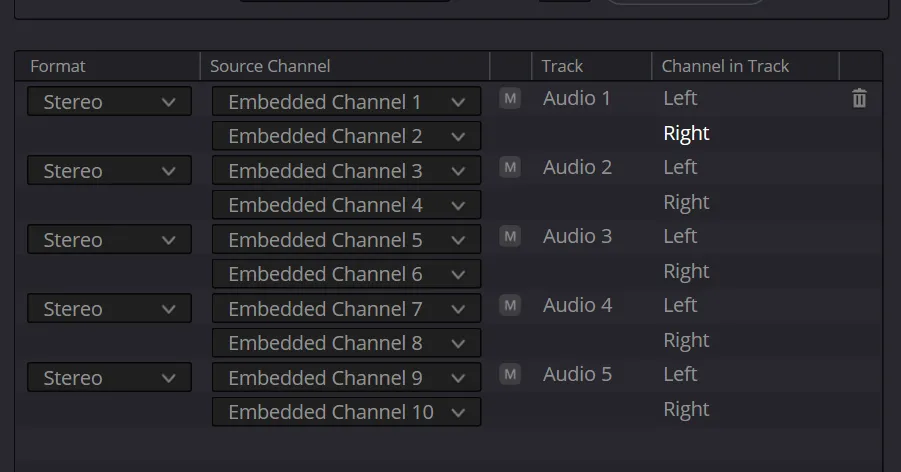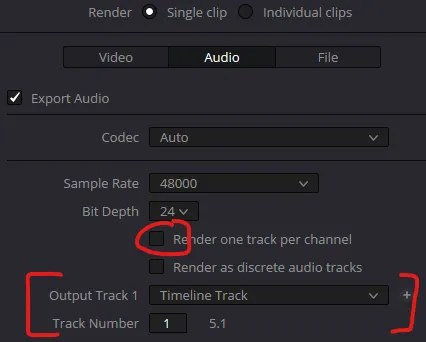Hi Guys... i use to create multi channel MASTER files in with audio channels are grouped into interleaved tracks.
If i have 2 tracks with 5.1 channels, i wuold like to obtain the same scheme into the MOV file. Instead i reach multiple mono tracks. I can fix it inside Quicktime Pro using a manual set.
what i am doing wrong?