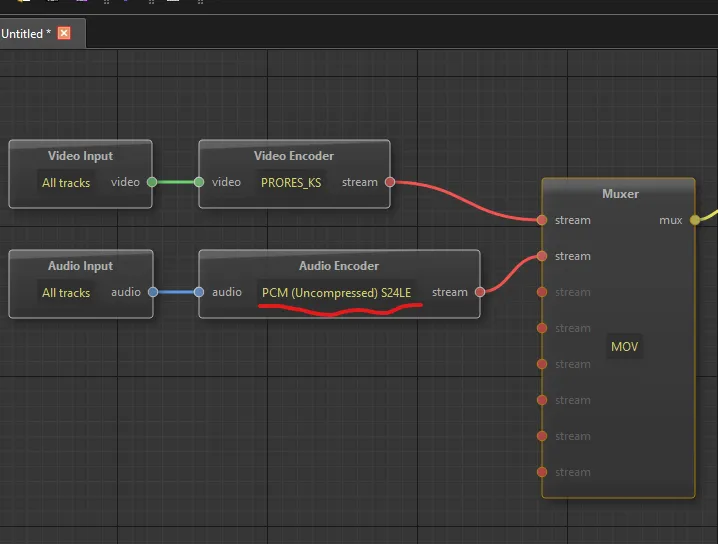Hi, so i managed to work my way around the "scene" editor and render a prores 422HQ from davinci resolve studio 19, running on a windows PC. The problem is my audio levels seem to be boosted by a lot after export and nowhere near the original levels intended by the sound engr. I wish there's a simpler method to all of this like an option for Linear PCM 24bit 48kHz, any help?
Able to render prores but audio levels are boosted
-
- Kein Bug
-
rj3tt -
10. Januar 2025 um 04:18
-
-

Vouk
10. Januar 2025 um 06:47 Hat das Thema freigeschaltet. -
- Offizieller Beitrag
-
Thanks, i'll try this. I think I got overwhelmed with the list under PCM uncompressed, my bad
-
Hi Vouk, the setting worked. Thanks!
My next question would be about render times, I usually work on a UHD (3840x2160) timeline containing various mezannine codecs (DNX, PRORES) using windows 11 Davinci Resolve 19. On my current PC specs I can render my timeline just fine in realtime FPS (23-26 fps) exporting a DNXHR HQX video, but when I use Voukoder to render a Prores422HQ which is roughly the equivalent flavor of HQX i see my render time double, i'm only rendering at about 12-16 fps.
Any advice? -
- Offizieller Beitrag
It entirely depends on the size and complexity of your project. If you have lots of effects, filters and layers in DVRS it first needs to finish rendering each frame before Voukoder Pro can export each single frame. Seems like there is somewhere a bottleneck. I guess your CPU is not fully loaded on 100%, right?
-

Vouk
28. Januar 2025 um 10:03 Hat das Label Kein Bug hinzugefügt.