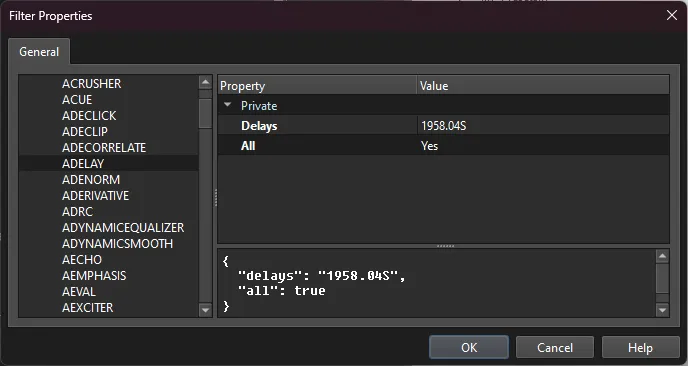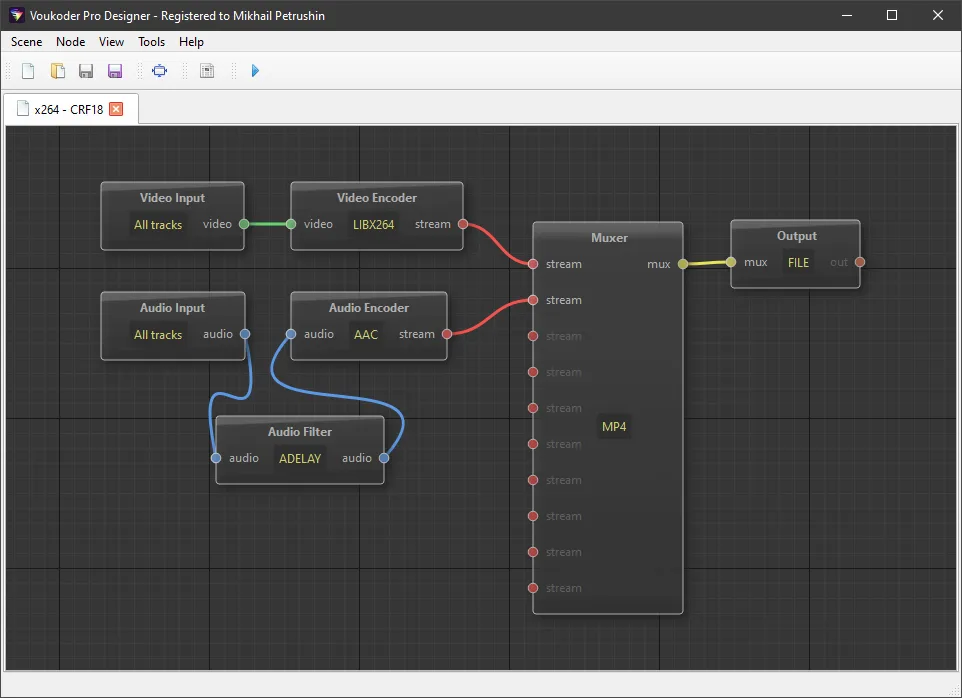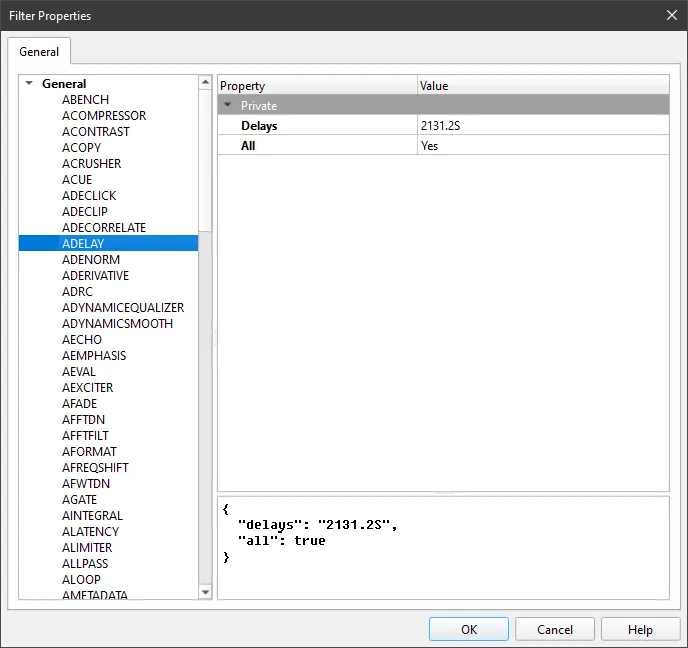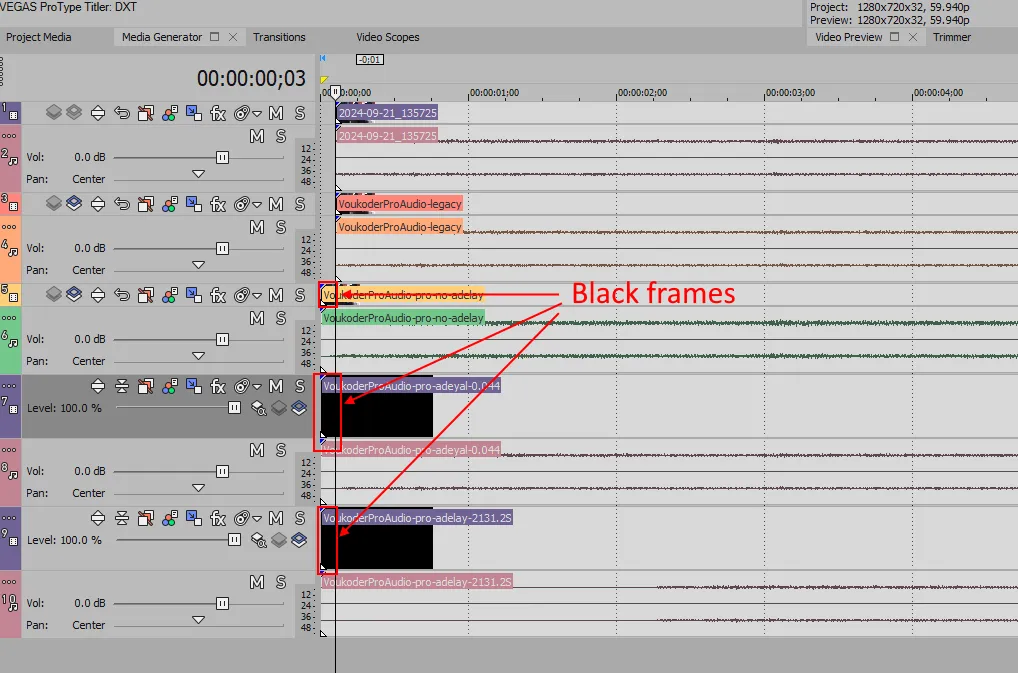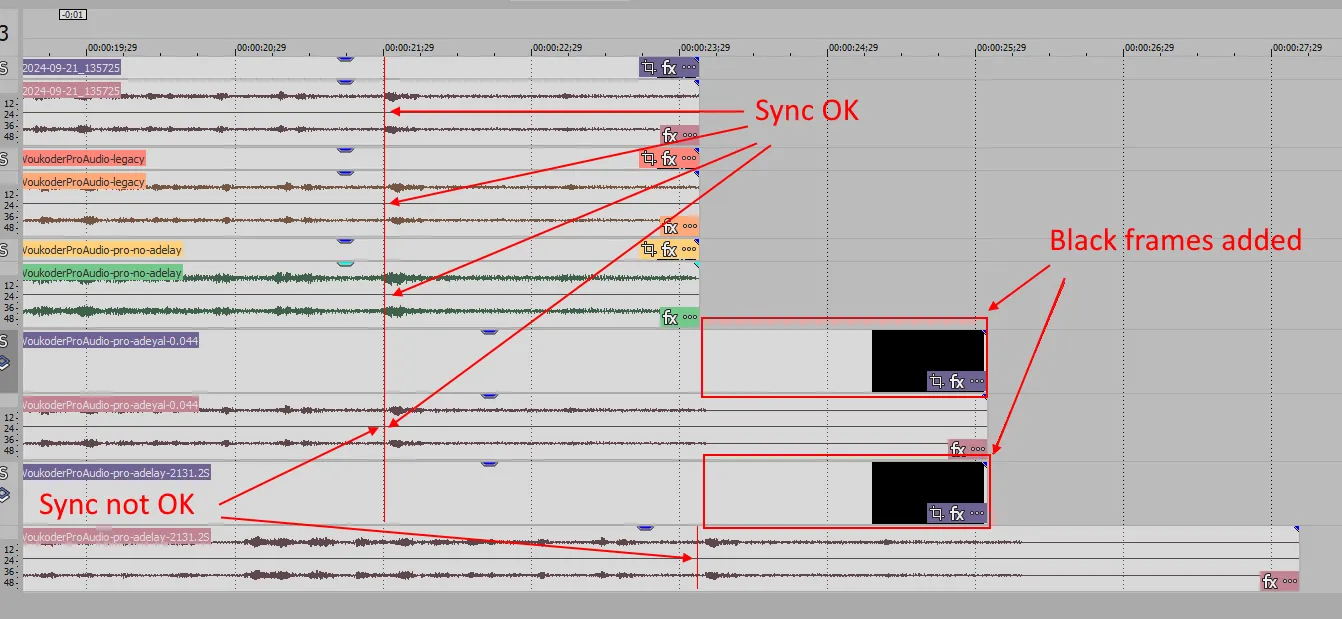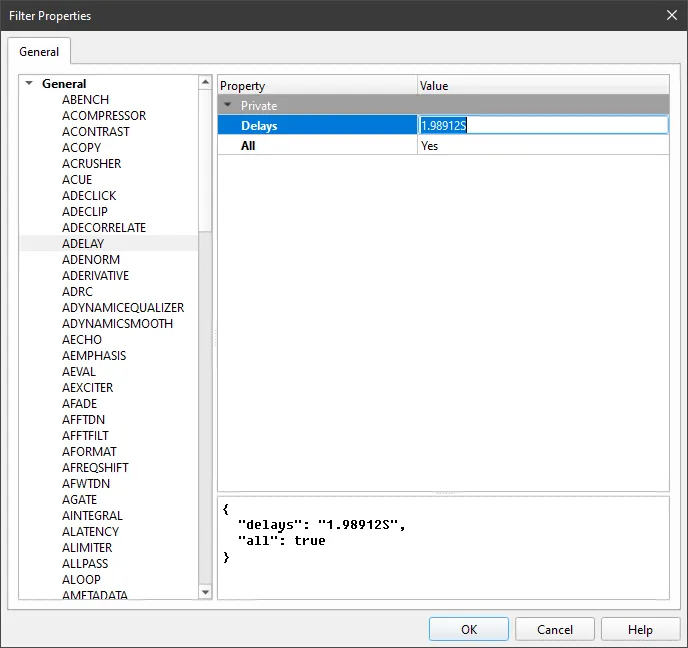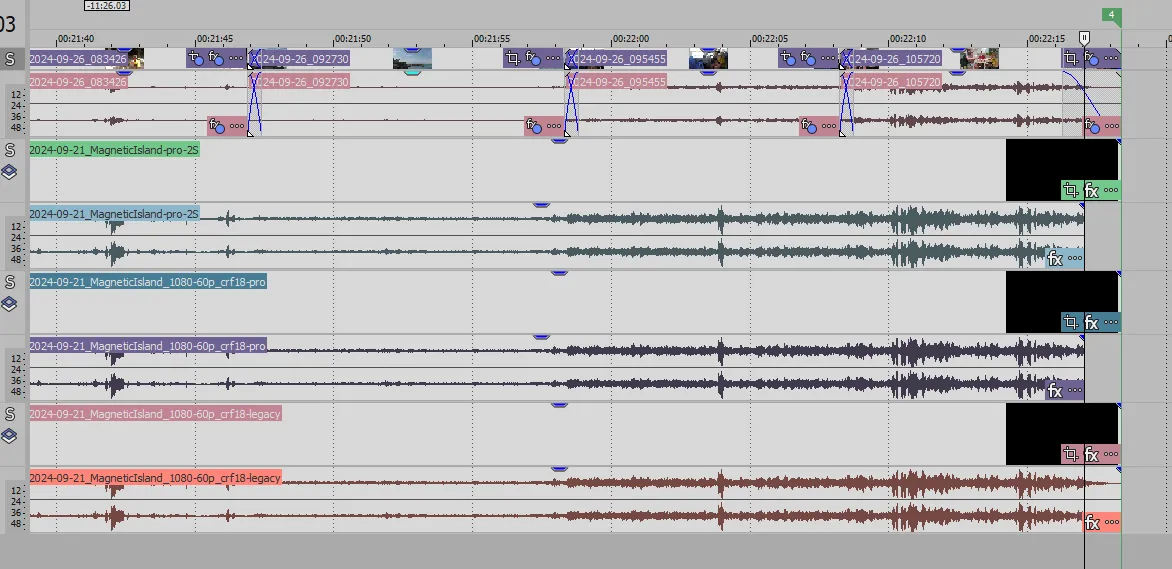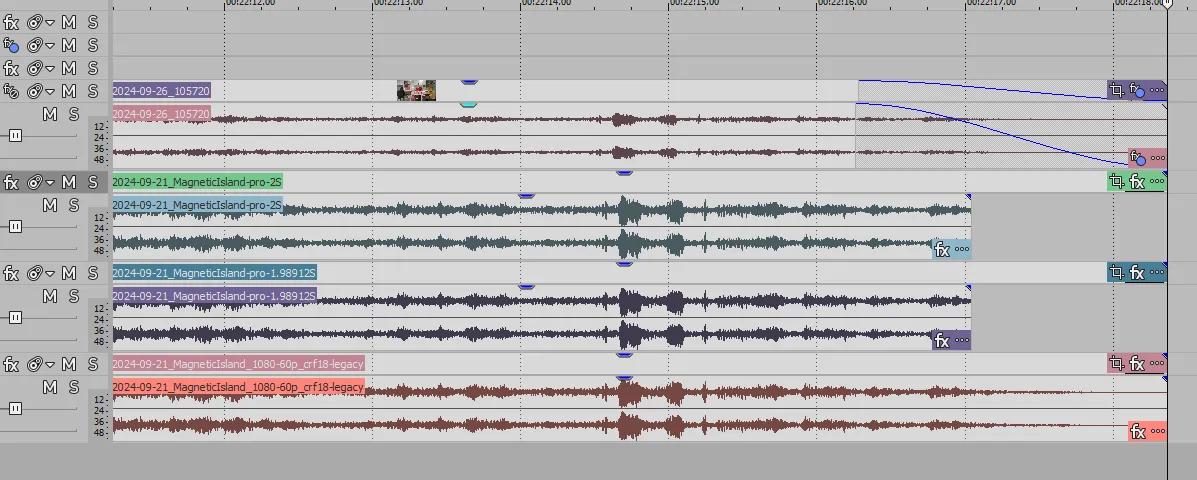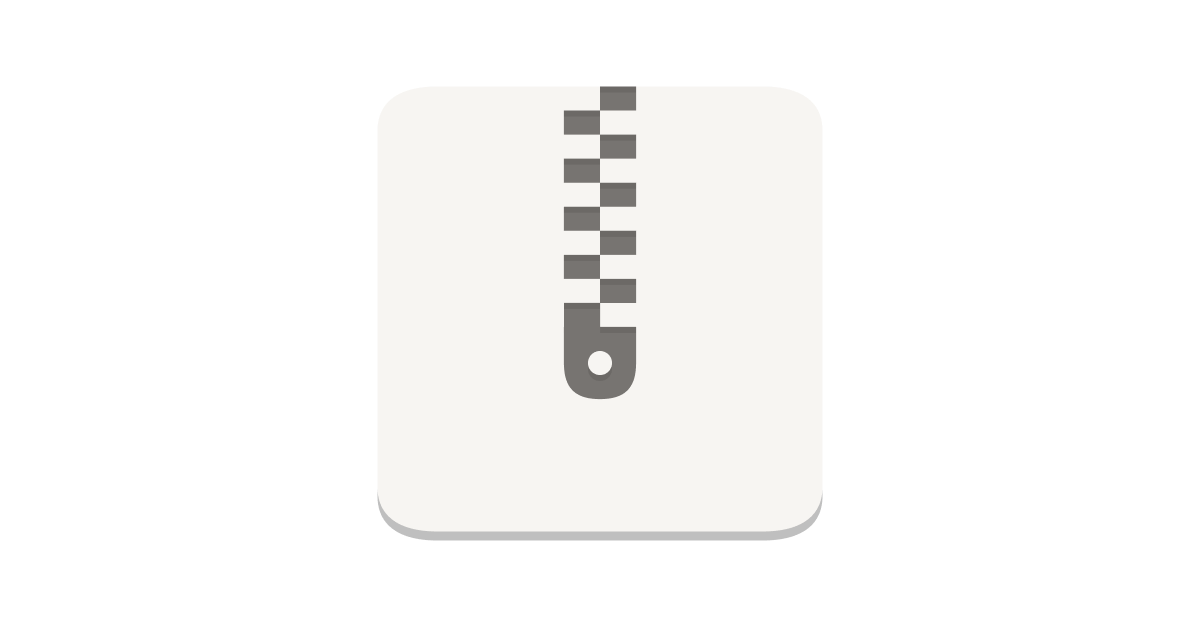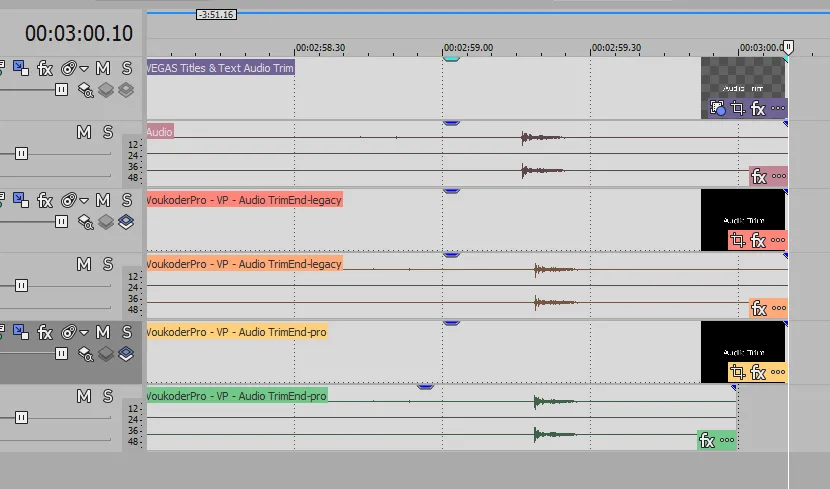I'm still evaluating VoukoderPro for Vegas 22 and noticed premature audio stream end in rendered file.
The same Vegas Pro project was rendered twice: with Voukoder Legacy (13.4.1 + connector 1.0.0) and Voukoder Pro (2.0.10).
Then I've put rendered files into the same project at tracks below and here what I see at the very end of these tracks:
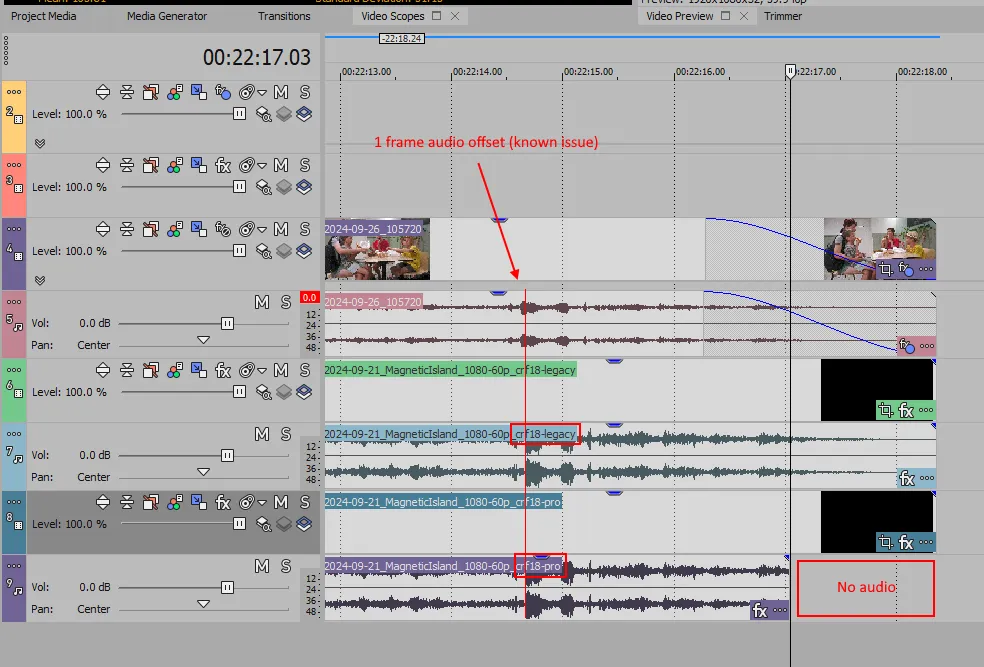
MediaInfo tells similar story. Rendered with Voukoder Pro:
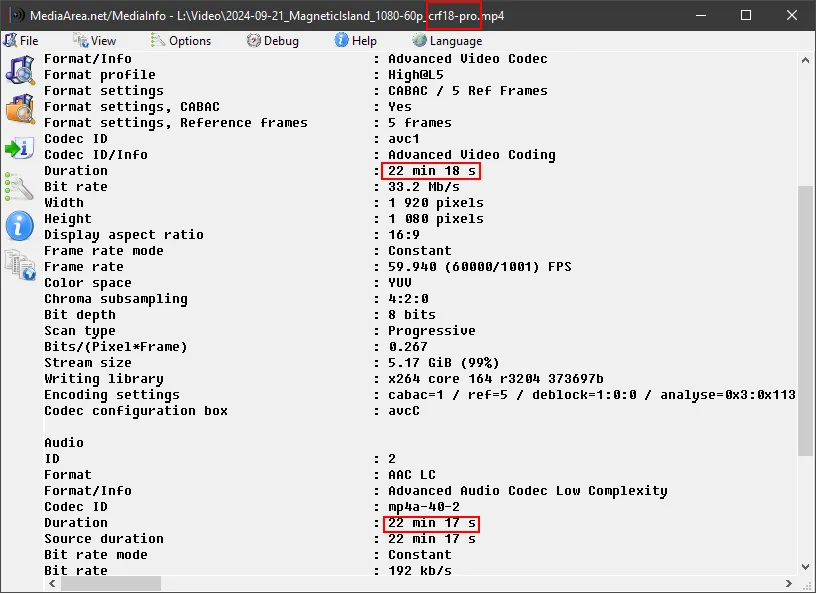
Rendered with Voukoder Legacy:
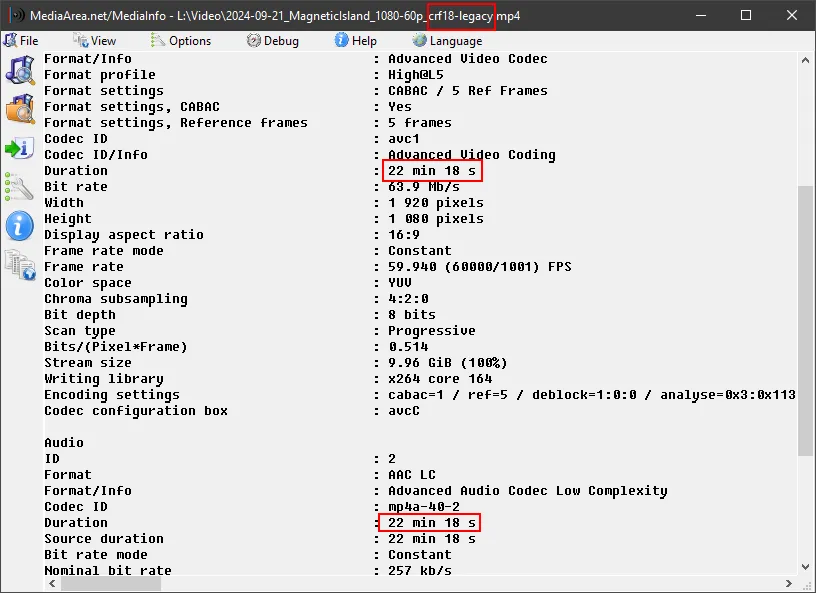
Any suggestions how this can be fixed?
Or, if this is a bug, what other details should I provide so it can be fixed?
Thanks.
P.S. You may also notice one frame offset in audio for both Voukoder renders. This is known issue that I'm living with when rendering from Vegas with Voukoder and it was discussed in the forum already.
P.P.S. You may notice bigger video stream size for legacy render on MediaInfo. That was final render so I added a bit of sharpness on the whole video track so higher bitrate with the same CRF value. No other changes were made in the project.