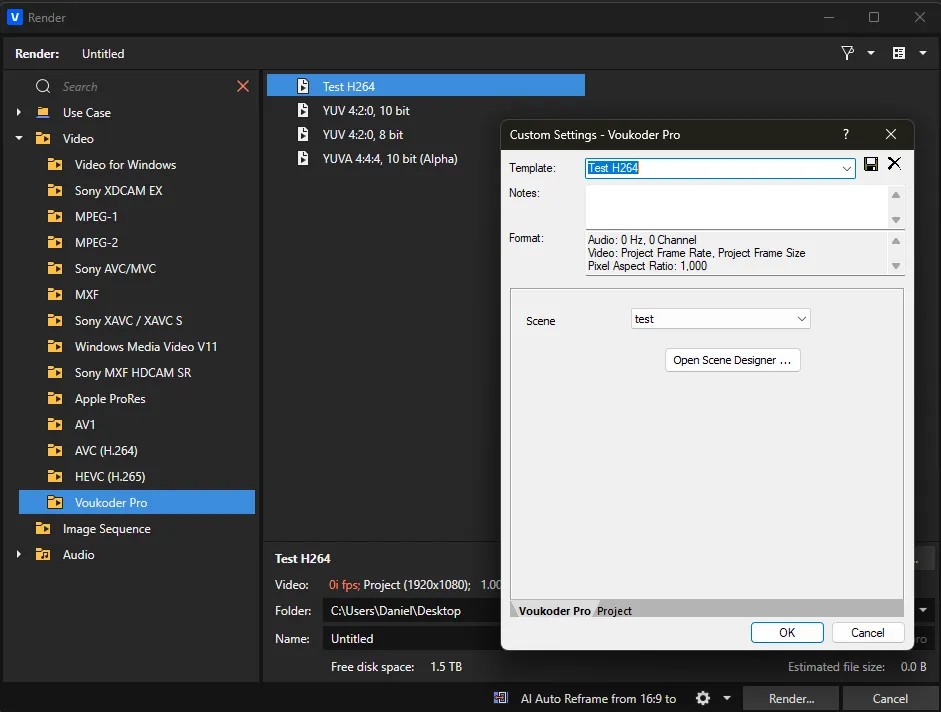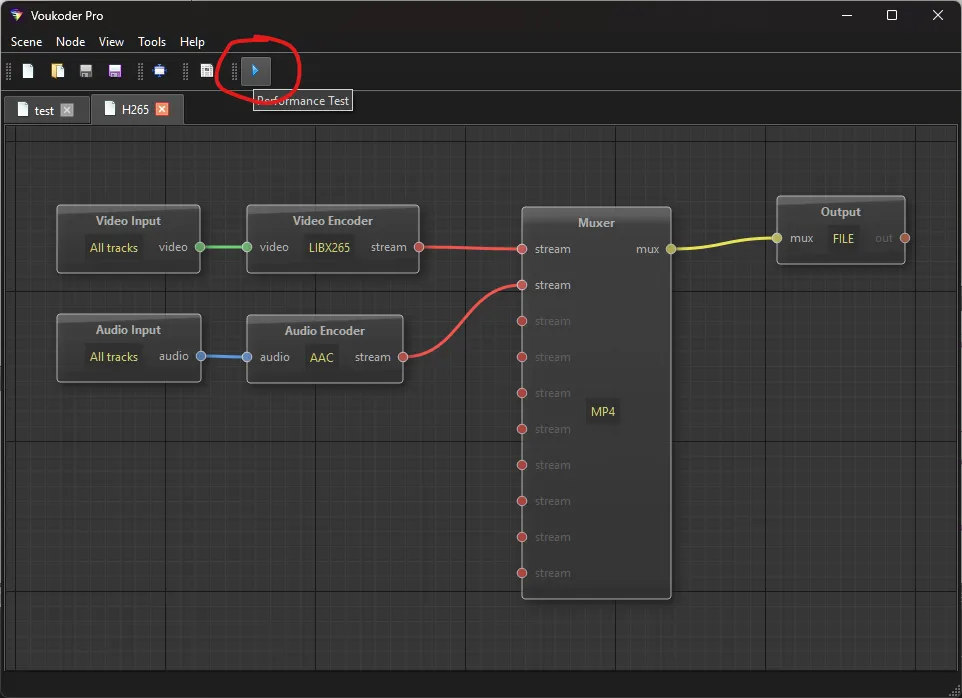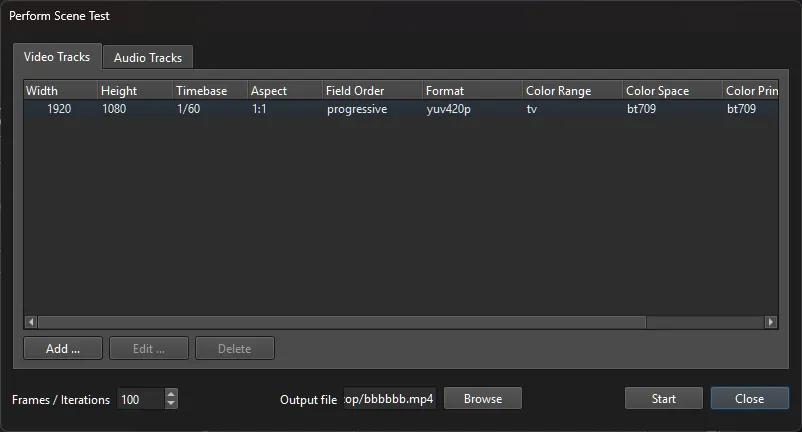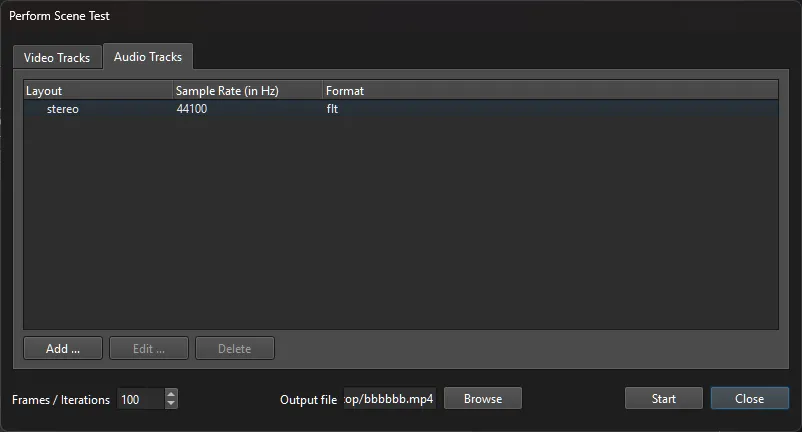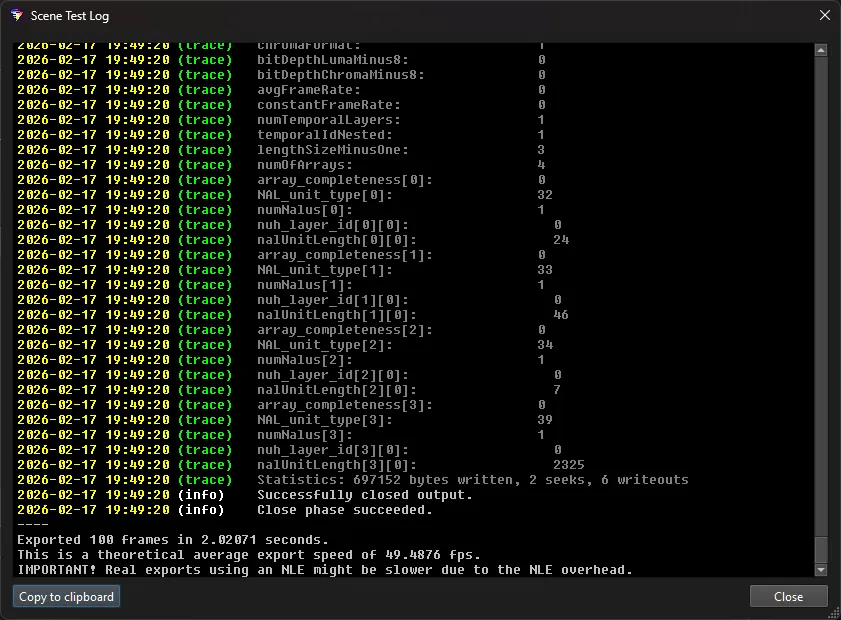Beiträge von Vouk
-
-
SilverHawk Could you do a video on YouTube and show users how they can fix this issue if they experience it?
-
Please check out this topic: RE: VEGAS Pro 23
SilverHawk somehow got it working! I'll check it too in the next days.
-
Thanks for the info! That might give me some hints to fix it. I will investigate this.
Can you also show the log files when Voukoder is not being shown? SO when it's in the error state?
-
Maybe you can try to switch your windows region settings to en_US and see if that helps.
-
I was having this issue at the very beginning with VEGAS Pro 17 or 18 ... it suddenly stopped working. The only way I got this working again was reinstalling windows.. reinstalling VEGAS was not enough.
I was having my code checked by the VEGAS developers last year and they said everything looks good, they didn't see any issues.
So in my opinion it's VEGAS fault. Sometimes changing the region settings also seemed to help. Are you at English (USA)?
-
-
-
-
-
-
-
This entirely depends on which FFmpeg variant you are using. If libfdk-aac is included there you can use it, if not - then not. I gave up building my own FFmpeg some years ago. But there is also a special topic with this encoder: for legal reasons you can not re-distribute it as it is considered "nonfree".
-
-
I did't get any reply to my email so far. I think they just want to keep this topic hidden. And maybe that's why they don't about it in the SDK documentation.
-
18.0.0.0 is okay as the plugin uses this API also for VEGAS Pro 19 API.
I have to admit I'm fighting this bug for years now, and honestly I don't have a clue. It seems it's not in the code, I assumed it was something in the metadata / resources of the plugin dll, but the VEGAS Pro guys said i was wrong with this ... so this is still unknown why ít sometimes doesn't work. Sorry I don't have better news.
-
Can you try this with the latest Voukoder Pro release? I remember I have fixed this issue some months ago and i can also see this line in my logs:
2026-01-28 14:14:01 (trace) Starting second pass: moving the moov atom to the beginning of the file
-
I already did that.
Maybe there is also a reason why all that HDR information is not present in the SDK pdf.
-
What container are you using?
-
Can you post your log file here where this issue appears?