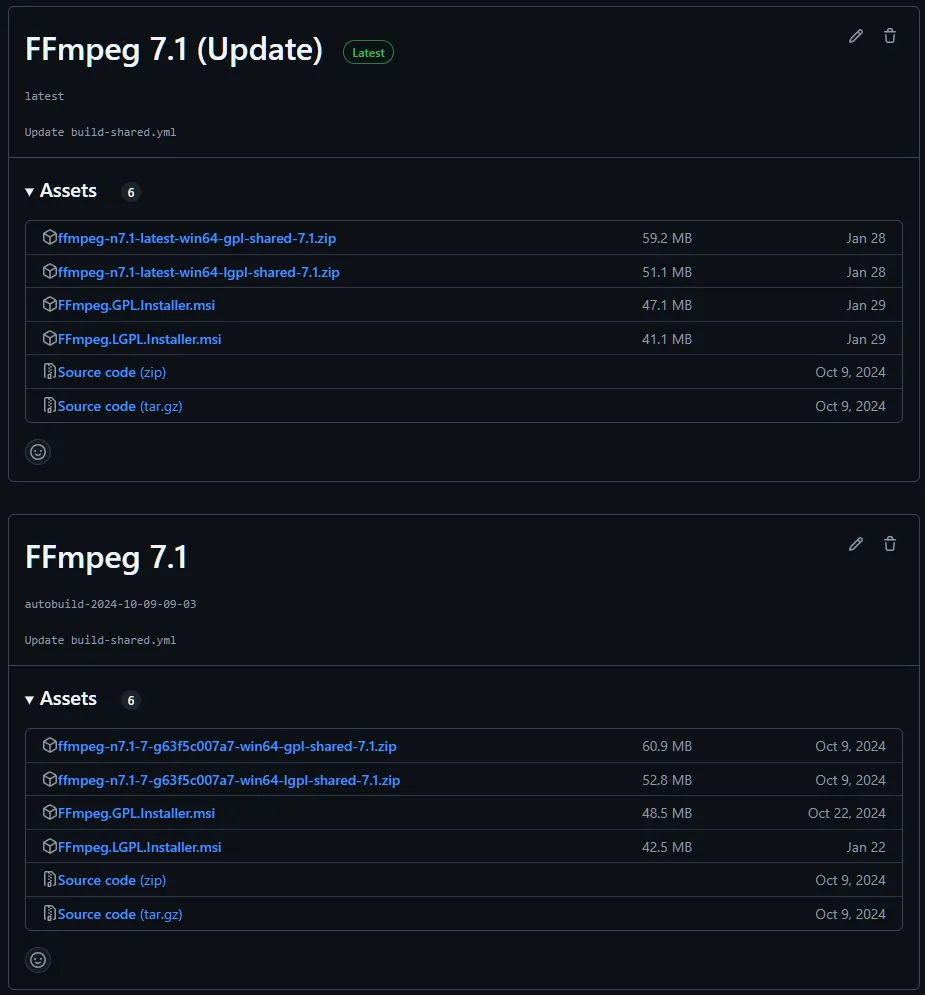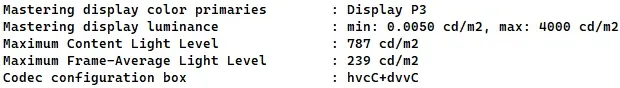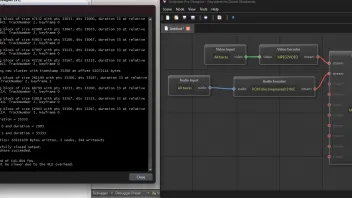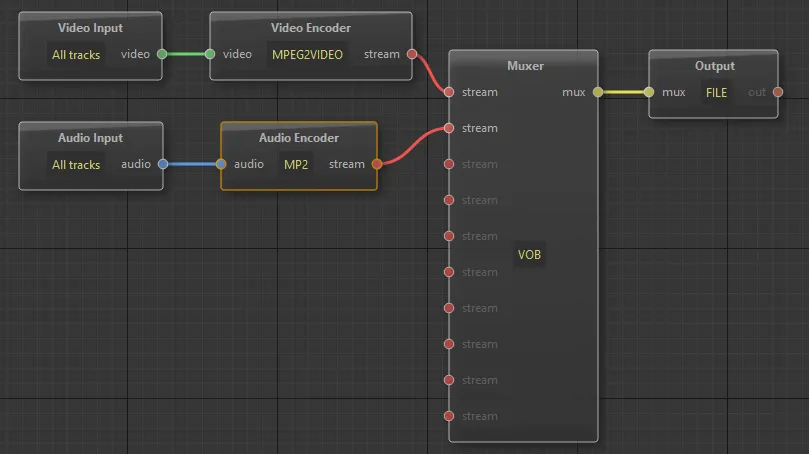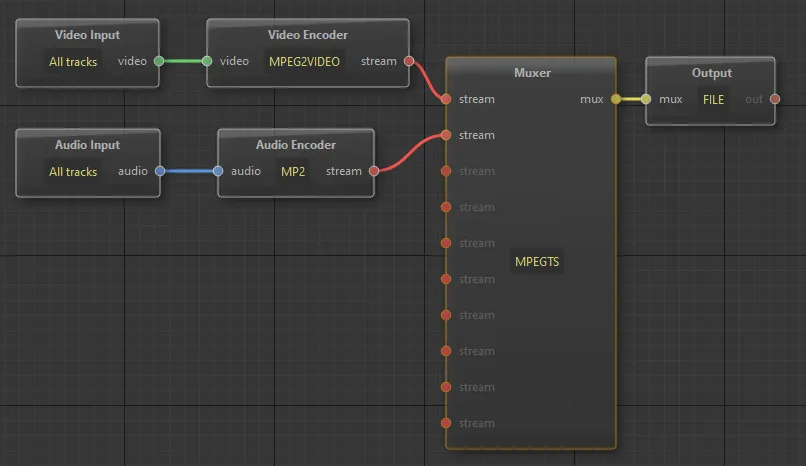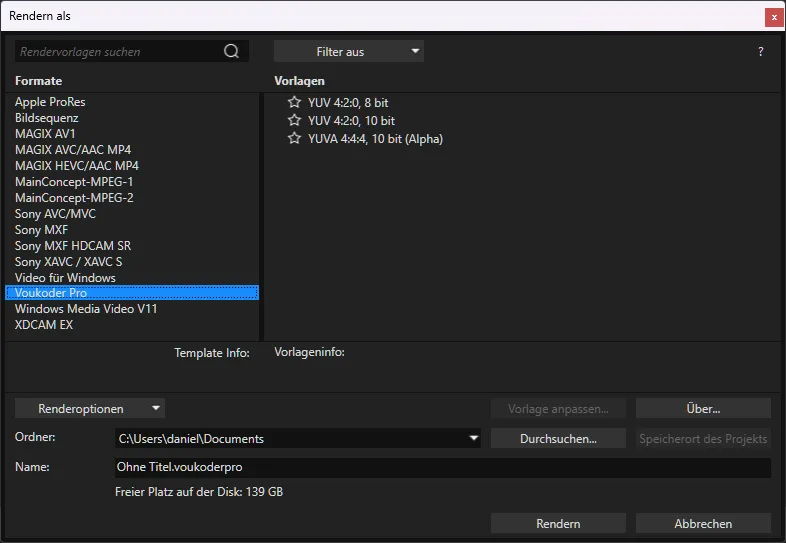Beiträge von Vouk
-
-
Please read the documentation for how to get started. Especially the quick-start section: https://www.voukoder.org/documentation/#3
-
-
"G" is referring to the FFmpeg "g" option, which means "Keyframe interval". So if you set it to "25" for a 25fps video you'll have a full keyframe every second. Sounds good to me.
-
Maybe you still have the old FFmpeg version from 9.10.2024 installed. Please proceed the following steps:
- Please uninstall the old and buggy FFmpeg versions dated by the date above. Please use the Windows "Add and remove software" tool
- Once it has been removed, install the newer version from here https://github.com/Vouk/ffmpeg/releases/tag/latest
- Please report if the issue has been fixed
-
For some reason it doesn't accept the profile setting (only by autodetection through the color format). Sounds to me like a bug inside FFmpeg. I'll investigate this further and report it to the FFmpeg devs.
-
Can you please test if it is fixed with version 2.0.9?
-
-
No, there are no limitations, except for the limited time.
What exact encoder do you want to use? Can you post a (scene test) log?
-
To uninstall the PremiereCC plugin of Voukoder Pro please delete VoukoderPro.prm.bundle from the directory /Library/Application\ Support/Adobe/Common/Plug-ins/7.0/MediaCore/. You can do this via the MacOS Terminal app.
Coderm -rf /Library/Application\ Support/Adobe/Common/Plug-ins/7.0/MediaCore/VoukoderPro.prm.bundleYour Adobe apps should be working again after that.
-
Normally the installer is adding that variable automatically.
So the variable was not set after the installer has finished? Did you try to reboot your pc?
-
Vorgefertigte Templates kommen mit einem Update in voraussichtlich version 3.0.0.
-
-
What version of FFmpeg did you install install in C:\Program Files\FFmpeg\ . I guess Voukoder Pro gets a bit confused now there are 2 versions of FFmpeg in your path, but it should actually pick the first one it finds.
Can you try to rename the directory name of C:\Program Files\ffmpeg-7.1-full_build\bin (only in explorer, NOT in the path variable) so it finds only the FFmpeg in C:\Program Files\FFmpeg\ ? Does that work?
-
I've added this to my planning table.
-
Ich habe meine Kontakte bei VEGAS vor einigen Wochen mal befragt, leider habe ich dazu noch keine Antwort bekommen. Ich hatte das Problem selber mal und bei mir hat es nur geholfen mein komplettes System neu zu installieren.
Hast du etwas besonders gemacht dass es dann funktioniert hat?
-
-
Theoretically it should work, Voukoder Pro is a pure encoder. So if you can decode on the cpu it should be possible to encode with the gpu with Voukoder Pro. I guess the issue could just be with selecting the right devices. But I've never tested this.
-
Voukoder connectors required for pro version?
No.
-