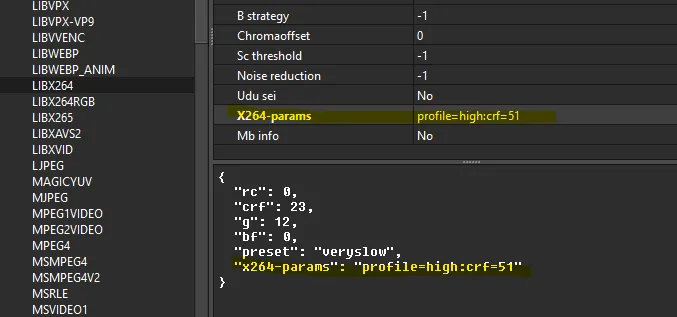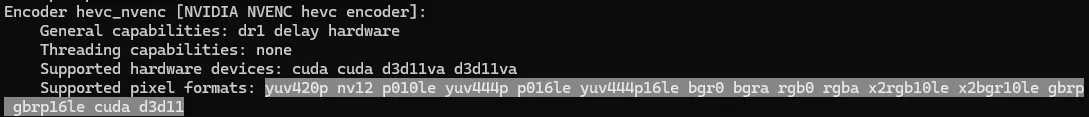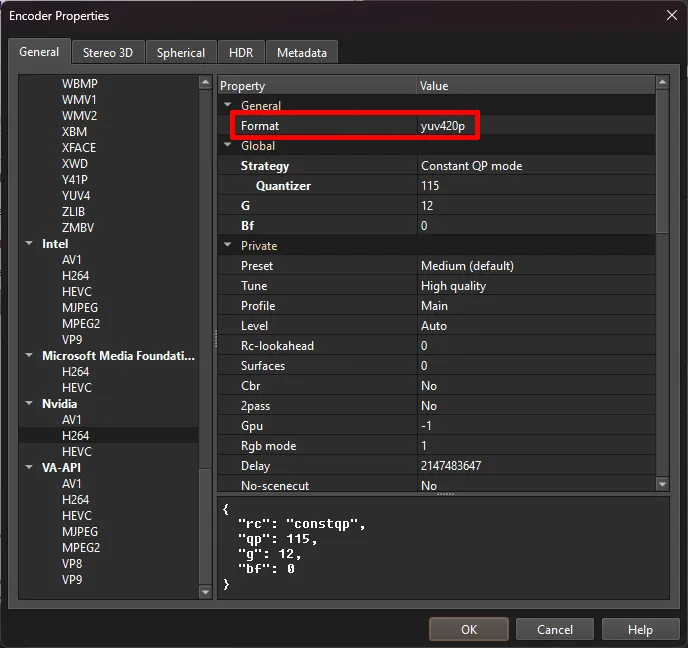Just the 14 days. There are no other limitations.
Beiträge von Vouk
-
-
Hmm where?
And x264 dont seem to work with any settings currently on my end.
-
-
As announced in this topic "Voukoder" went through a big change. The official successor to "Voukoder" is "Voukoder Pro" now, and "Voukoder" has reached its end-of-life status.
You can still use the existing apps - as long as they are still working - but the future is "Voukoder Pro".
"Voukoder Pro" has been completely rewritten so it can be compiled with Windows, MacOS and Linux. That was not possible before. Since version 2.0 it was splitted from FFmpeg and you can install any FFmpeg of your choice as long it is FFmpeg 7.1 and it is in the from of shared libraries. It even supports the x264 and x265 encoders if you're using a GPL package.
And "Voukoder Pro" went through a license change and is not fully open source anymore. You can buy a perpetual license soon (available by the 1.1.2025) and you can try the software by requesting a 14 day limited trial license.
-
-
Release Notes
This product requires the FFmpeg 7.1 dynamic link libraries to be installed and the installation directory to be added to the PATH environment variable. Installing a package from here performs all required steps. But you can install alternate versions, too. Just make sure these are 64 bit DLLs, the version is 7.1 and the installation directory has been added to the PATH environment variable.
If NVENC doesn't work please update to the latest GPU driver version.
Voukoder Pro
- Added auto-detection of the FFmpeg filters and added those with a 1:1 media type
- Added auto-detection of the FFmpeg output protocols and added some network outputs
- Separated FFmpeg into it's own project and installer -> https://github.com/Vouk/ffmpeg/releases
- Removed the external "asset" libs / dlls and compiled it into the Voukoder Pro project
- Fixed encoder properties dialog
- Switched log mode from DEBUG to INFO
- Added version number to main window title
- Supported opening the Designer App with a specific scene
- Added the missing color spaces/matrices/transfers from FFmpeg 7.1
- Added the "g" and "bf" global parameter to all h264, hevc and AV1 encoders
- Added back the actual used encoder parameters preview box to the designer app
- Added a file name input to the scene test
- Improved (but not fixed) applying data from the filter chain to the codec context
- Many smaller bug fixes
DaVinci Resolve Studio
- Fixed DaVinci Resolve Studio alpha channel / transparency export
- Made chapter export more reliable
-
I'm looking for a beta tester with an M1/M2/M3/M4 Mac and a valid (paid) "DaVinci Resolve Studio" or "Adobe Premiere Pro CC" installation.
Important! Please consider in to spend some time together with me to figure why some things / features are not working yet.
-
-
Please provide a log file.
-
I need more information. Can you provide a screenshot of what's glitched out? How much longer does your video get?
-
-
Well, it's actually a limitation by the codec. There are just some tricks to work around this.
... and these tricks I need to address the next time.
-
-
The bit depth is choosen by the pixel format provided to the encoder.
- yuv420p: YUV, 4:2:0 chroma subsampling, planar format, 8 bit
- yuv422p10: YUV, 4:2:2 chroma subsampling, planar format, 10 bit
- yuv444p16: YUV, 4:4:4 chroma subsampling, planar format, 16 bit
- yuva444p16: YUV, 4:4:4 chroma subsampling, planar format, 16 bit, includes alpha channel information
- nv12: Same as yuv420p but this time it's in the packed format
- rgb: Colors are stored in the RGB format, 8 bit
- gbra: Colors are stored in the RGB format but in the gbr order, includes alpha channel information
- agbr: Same as above, but in a different order
- ...
Please be aware the options are being populated independently from eachother. Just because it's visible doesn't mean this combination will be working. This is a downside of the "options autodetection" feature, which may be improved later. Look at the NVIDIA documentation about the limitations.
-
I will provide FFmpeg in its own package for windows under its license. There will be an GPL and an LGPL package to download. But you can create your own package as well (as long as you add the directory to the path variable).
On MacOS you can install it via homebrew for example.
-
Welcome!
It’s been 8 years since I started writing the first beta of Voukoder. It was an amazing time when this app started making the life for over 65,000 people in so many different branches easier. People like end users working on their YouTube video channels, business users like broadcast freelancers, medical users rendering MRT videos, stock footage photographers , security camera manufactorers and many more. And thanks to all supporters over the last years, especially those on Patreon and PayPal.
But it also got harder to manage the continuous development of Voukoder besides of my daily job as an employed software developer. So this is my attempt to start a self employed business.
The existing versions of "Voukoder 13.4.1" and "Voukoder Pro 1.3" will keep working! Nothing will change to them! They will remain free!
Voukoder Pro
Now the time has come for a big change: Voukoder Pro 2.0 will switch to a commercial license.
This was planned initially for Voukoder Pro, but it was not possible to do this in the beginning. One reason was to not include FFmpeg in this commercial licensed package because of the unsolved software patent situation. Well, the solution came to me some months ago: Remove and separate FFmpeg to its own package that is not bundled with Voukoder Pro.
This has some big advantages:
- Voukoder Pro from version 2.0 on needs the FFmpeg 7.1 dynamic link libraries (DLLs) to work and everything (like filters, encoders, muxers and outputs) is auto-detected in the latest release.
- You are free to use any variant of FFmpeg you like. This means: You could use encoders and filters that are covered by the LGPL license, the GPL license (i.e. x264, x265, …) or even any commercial license. You decide what to install!
I can’t guarantee each single feature FFmpeg provides will be working, but feel free to report it to the forum and I’ll see what I can do.
Licensing / pricing / FAQ
So, Voukoder Pro 2.0 will be commercial. How much will it cost?
The perpetual license cost will be 69 EUR for a major version release. So, if you buy Voukoder Pro version 2 this includes all upcoming minor releases. Even if a new major version gets released you can run version 2 as long as you want (and your system is supported) but you receive updates as long version 2 is the latest major version. To continue receiving updates and bug fixes you’d need to buy the next version, and so on. I plan to release one major version per year.
Will there be a limited time trial version?
Yes, it is planned to provide a 2 week valid test license.
Is there any discount?
Yes, there will be a welcome offer with a discount of 15%. Enter the code “VKDR15” in the order form.
How do I get the new version?
You can download it from the website as before.
How many editors can use that license?
Each Voukoder Pro license is for one editor seat.
Can developers integrate it in different NLEs / tools?
Yes, please contact me.
When will it happen?
I've planned to release Voukoder Pro 2.0 on the 1.1.2025. If my lawer gets everything settled until then I'll stick to this date.
Will there finally be a Mac version available?
Yes, It is planned to provide a beta version for apple silicone Macs by the announced date.
Voukoder (Classic)
As I do not have the time to maintain two entirely different versions of Voukoder I have to announce Voukoder (Classic) has reached its end-of-life status and its successor app is Voukoder Pro.
This means the latest version is the final version of Voukoder (Classic). You can still use it but I won’t make any more code fixes and -changes (and also no more connectors).
The next steps ...
As soon as Voukoder Pro 2.0 gets released ...
- ... I'll remove the download links and GIT repos.
- ... I'll also turn off the Google ads in the forum.
- ... and make the website much less annoying.

Thanks for your understanding.
- Voukoder Pro from version 2.0 on needs the FFmpeg 7.1 dynamic link libraries (DLLs) to work and everything (like filters, encoders, muxers and outputs) is auto-detected in the latest release.
-
-
-
Sonderbar, Voukoder nutzt ja auch nur FFmpeg / LibAV über dessen C API. Tritt das Problem auch mit Voukoder Pro auf?
-
Geht es dabei ums Projekt "Voukoder" oder um "Voukoder Pro"?