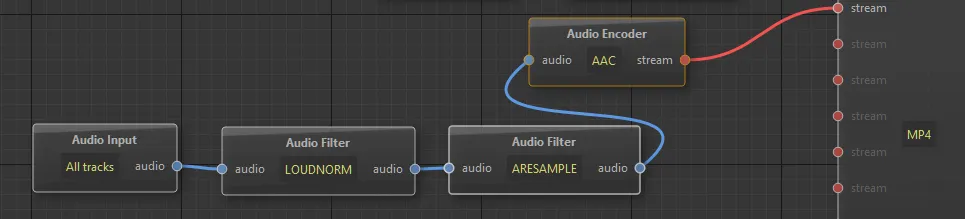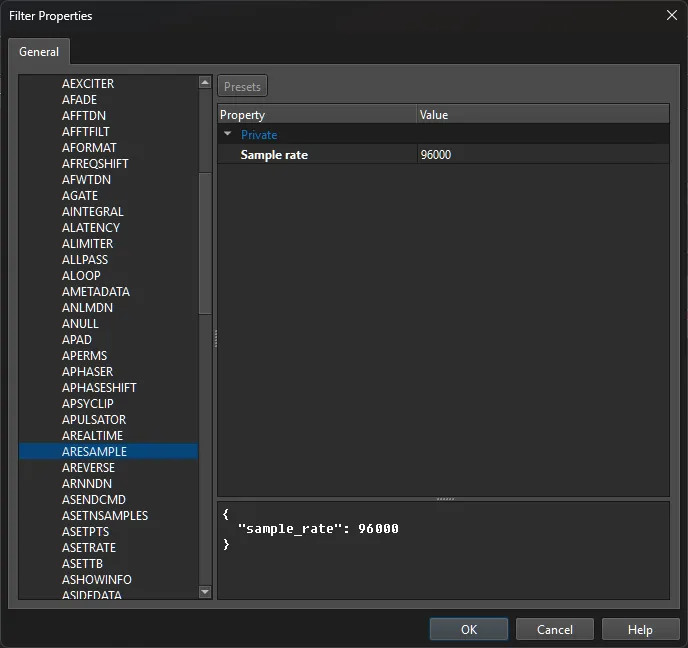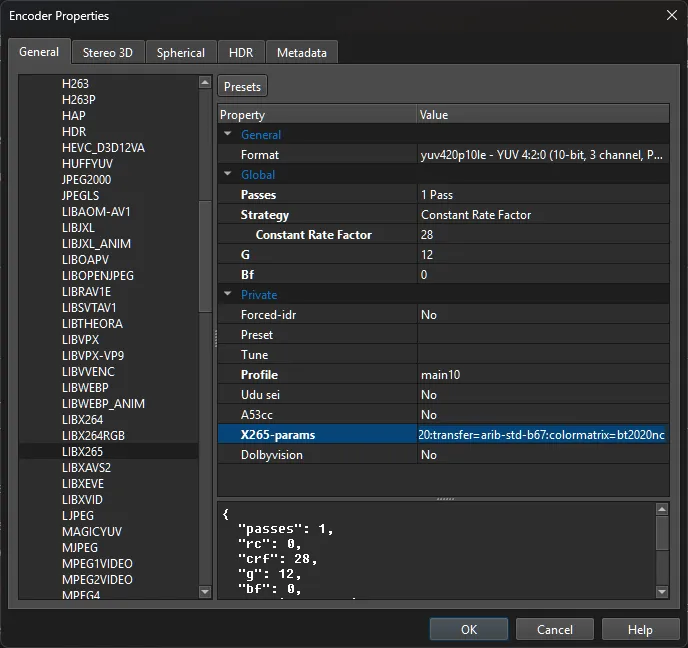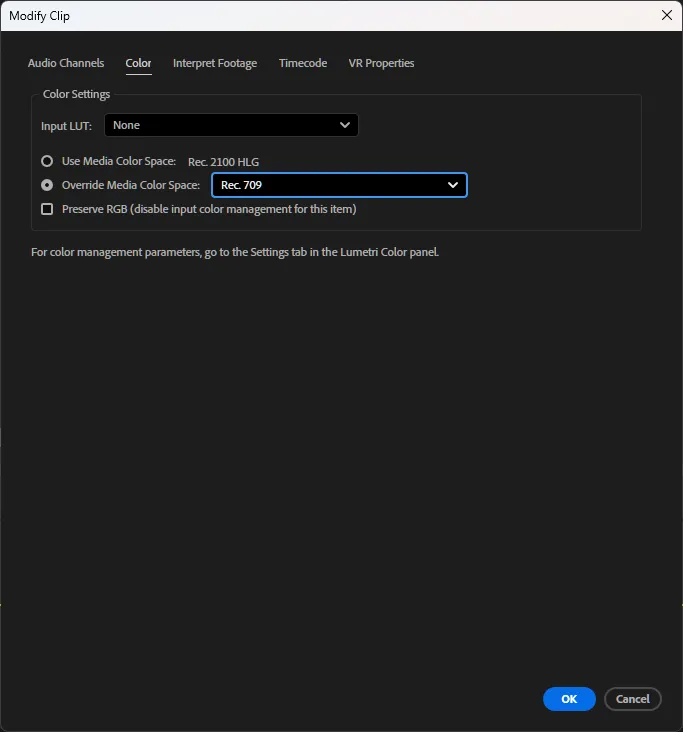I have to ask Adobe about this as the HDR workflow is not documented in their SDK.
But from what i know is important is ...
- In Premiere Pro):
- You select 10 bit color depth, so Voukoder Pro gets 10 bit data
- In Voukoder Pro
- The only difference between Rec.709 (SDR) and Rec.2100 (HDR) is the VUI / SEI Meta-Data (not sure, really?) so if I enter this data manually in the x265-params: colorprim=bt2020:transfer=arib-std-b67:colormatrix=bt2020nc
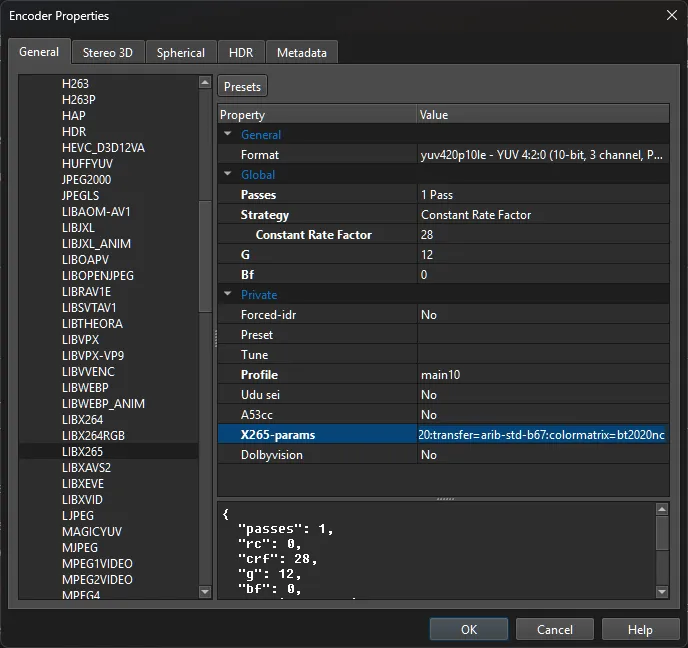
I get a MediaInfo like this:
Color primaries : BT.709
colour_primaries_Original : BT.2020
Transfer characteristics : BT.709
transfer_characteristics_Origi : HLG
Matrix coefficients : BT.709
matrix_coefficients_Original : BT.2020 non-constant
The VUIs look correct:
The normal values are for non-HDR playback deviced.
The _Original values for HDR playback devices.
But I didn't test the file yet.
You can also try to right click on your sequence and say ...
Modify > Color ...
and select this:
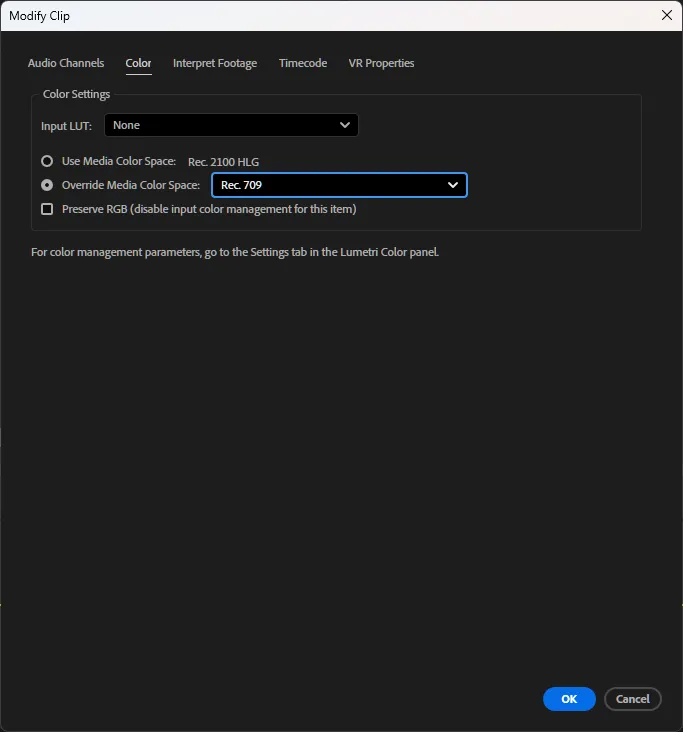
Maybe that was what morphinapg meant ... but I know he has the most insight regarding this topic here. So please correct me if i am wrong.
P.S.: My post in Adobes forum: https://community.adobe.com/t5/premiere-pr…er/m-p/15659803