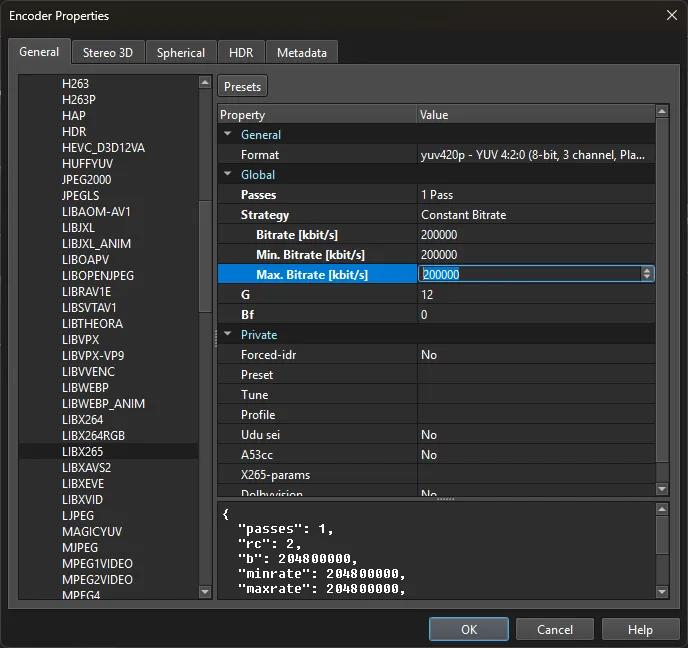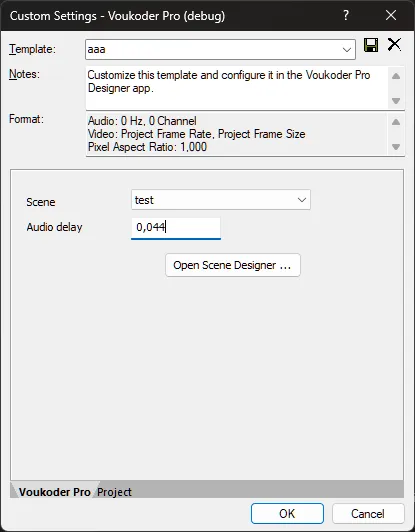Did you follow the instruction and create a scene first?
Beiträge von Vouk
-
-
But it seems you didn't create a license key for your testing purposes: https://buy.voukoderpro.com/license-trial.php
Please check also the documentation: https://www.voukoder.org/documentation/#4.1.1
-
Yes, But the trial (demo) license is only valid for 14 days. That could also be the reason why it stopped working and you get the message now.
-
That explains it. It has been correctly installed, but no valid license key has been found. This is required for the encoding process. Did you purchase a license?
-
You can copy and paste the logfile in the message as text or you can add files to a message as file attachment when creating the response here. If the file type is not supported just ZIP the files.
-
Henk Can you please share a log file of Voukoder Pro?
Enter %localappdata%\VoukoderPro\Logs in the windows explorer to see them.
It is possible the selected scene in your Vegas template is empty. You need to create a Voukoder Pro scene (Config) first. (See: Documentation: Quickstart)
-
Did you select to install the Adobe Premiere Pro plugin in the installer?
-
Sorry, multiple audio tracks haven't been implemented yet to the Vegas plugins.
I'll look into it.
-
Hello Noah,
First to your questions:
- Yes, Apple Silicon (M-Series) CPUs are supported. I have developed the Voukoder Pro plugin on my M4 Mac Mini.
- Not that I know of.
- No, but MacOS 26 was not available when I developed the plugin. Same goes for the latest version of Premiere Pro.
Please let me know your version of Premiere Pro so I can try to reproduce your issue.
-
-
From tomorrow on I'll be in funchal, madeira for a hiking vacation. I'll be back by the 17th.
-
Where is "Voukoder 3 2026 - latest beta"?
Here: https://www.voukoder.org/forum/thread/1616
There are more important information necessary and i didn't want to bloat the dowload page even more.
Sorry, but I don't understand...what should I actually change......You write: "and all I was changing was the DLL info in the Resources.rc file". But where can and should I do that...sorry for the inconvenience
I have added it to the installers (The 2026 BETA and to the Voukoder Pro update for VEGAS Pro 23). Just install or update it.
-
I'll work on this now. I will see how the Amazon Q / Claude AI can help me with the chinese translation.
Another issue is that some chinese people may be not able to pay for the license. Wechat and Alipay did not agree to me with my payment provider. But i guess there are other options.
-
Can you start the designer app?
-
-
Did you check the "show all formats" checkbox?
-
Almost ... You have to install FFmpeg 7 to work with Voukoder Pro 2.
Just uninstall FFmpeg 8 and install FFmpeg 7.x
-
I'm sorry to say the old Voukoder app is not supported anymore. I'm focussing on Voukoder Pro now.
-
Anyways, as this is an annoying issue with VEGAS Pro I tried to apply that hack again and make this time even configurable ONLY for VEGAS Pro. Well, at least I asked Amazon Q / claude (AI) to do it. Surprisingly that actually worked quite well!
You might need to delete the existing templates.
Can you (or others) please test this if this helps you? The above value might not be correct, just play with it.
-
No, i considered this as a hack. This might also be the wrong approach if users are using other NLEs than VEGAS.