Bought a license now. ![]()
Will have a look as soon as I find some time and give some feedback.
Great that there is now a MacOS version too.
Beiträge von Robert Niessner
-
-
Eine Einführung in das Fomat:
Eine kurze Einführung: Interoperable Master Format (IMF) – IMF UG
An overview what's available as Open Source:
Open Source – IMF UG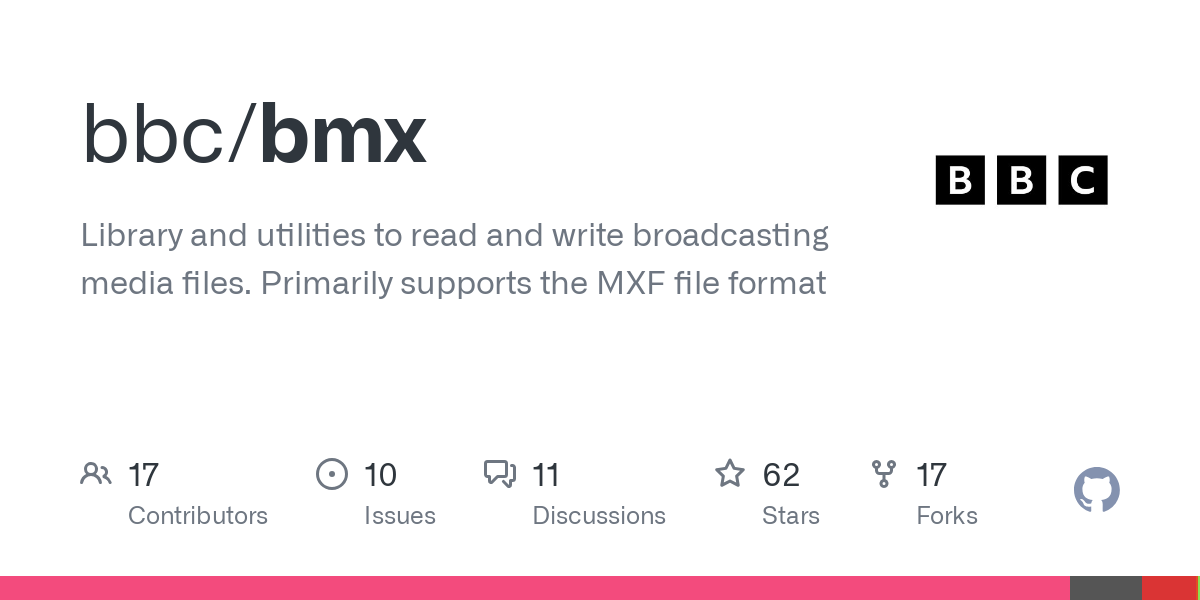 bmx/docs/imf_prores_track_files.md at main · bbc/bmxLibrary and utilities to read and write broadcasting media files. Primarily supports the MXF file format - bbc/bmxgithub.com
bmx/docs/imf_prores_track_files.md at main · bbc/bmxLibrary and utilities to read and write broadcasting media files. Primarily supports the MXF file format - bbc/bmxgithub.com
IMF Samples for testing:
Samples – IMF UG -
I can confirm it works now.
-
Thanks Youk, will try this on my non-productive system with DVR 18 (the productive one is still on DVR 17).
-
Did you have a chance to look into it?
-
I had written to a DVR developer:
ZitatAlles anzeigenI think up to DVR 18.1.x it was possible on the Delivery Page to see and change the complete settings in the Advanced Settings section:
* Pixel Aspect Ratio
* Data Levels
* Color Space Tag
* Gamma Space Tag
* Data Burn-in
and so on
But from DVR 18.5.x upwards several important settings are missing now:
* Pixel Aspect Ratio* Data Levels* Color Space Tag* Gamma Space Tag
* Data Burn-in
and so on
Is this a bug or has something changed in the SDK how to get to those settings?And a few days ago I got the answer:
ZitatAlles anzeigenHi Robert
There are no changes to the SDK in this aspect.
Without looking at the Voukoder code, our most likely candidate is that the logic now includes a single hardcoded data levels value which Resolve interprets as a non-overridable data levels setting.
You can request the developers to consider:
• seting an empty vector to pIOPropDataRange to apply Resolve's Auto setting.
• setting a vector with both Video and Data options. The first value is taken as the default.
Reference: DaVinci Resolve Help Menu > Developer > CodecPlugin/Examples/x264_encoder_plugin/x264_encoder.cpp : line 424.
Hope that helps.I hope that you can make anything out of this.
-
This is still an issue with 18.6.5
I wrote a PM now to one of the DVR developers asking if this is a known bug.
Hopefully he gets back on me. -
Comparing both Metadata files it looks like this could throw the error:
Codec ID: in24 vs. lpcmSee this very old posting here:
https://lists.apple.com/archives/pro-a…c/msg00011.html -
If you do set your export to individual clips, DVR does use the FPS origin of each clip for export - regardless of your timeline settings. That is not a bug of Voukoder but it is how Davinci Resolve works.
-
Consider to release a basic version and pro version separately on Steam. Steam has a better payment system that works with multiple currencies and exchange rates.
$10USD might not be much for NA region, but definitely too much for 3rd world countries.
For myself, it is the complex deal with payment system that ended up driven me to pirate versions
Absolutely no against the usage of Steam. That would be dead on arrival for any license sales to companies. I will never install Steam on my companies workstations - and this will be like that for sure for any other company too.
I also do not want a subscription model - this is absolutely the worst from a user's perspective.
If it's optional - then ok.
Subscription models force lock you into a software, just look what Adobe did. If you do not pay every month, you even can't open old projects. And older versions just disappear and do not get activated anymore. Have a very old (like 15 years) After Effects project? Bad luck - you can't open it anymore - even not in a virtual machine.
Maybe a business model like the digital audio workstation software Reaper has:https://www.reaper.fm
A new license includes free upgrades through REAPER version 7.99. There is only one version of REAPER. The license price depends on how you use it.
$60 : discounted license.
$225 : commercial license.
You may use the discounted license if:- You are an individual, and REAPER is only for your personal use, or
- You are an individual or business using REAPER commercially, and yearly gross revenue does not exceed USD $20,000, or
- You are an educational or non-profit organization.
-
Dear Vouk, has this issue been resolved or is there something you need from Blackmagicdesign beforehand?
I have been tripping over this problem quite a while now, because I don't want to degrade the audio to 16bit and with some workflows 32bit integration isn't working in other tools.
-
ProResLT is 8bit depth. However, there are no 8 bit choice inside of Voukoder plugin setup, 10 only.
No, all ProRes variants are 10bit or more. From 444 upwards they are 12bit.
-
Would it be possible to make the aspect ratio user changeable in Voukoder like in AMCDX Videopatcher?
Per default it could set 1:1 but advanced user can override this by their own setting.
ProRes HQ 422 is always limited range, afaik.
Per default color metadata for HD should be rec.709, but changeable if needed.
For SD PAL:
Primaries = BT.601 PAL
Matrix = BT.470 BG
Transfer = BT.470 BG
While the differences between rec.709 and rec.601 primaries aren't huge, there are colors which can change drastically like saturated reds and greens.
For SD NTSC:
Primaries = SMTPE 240M
Matrix = SMTPE 240M
Transfer = SMTPE 240M
-
I was using Voukoder to output AE treated PAL DV avis to ProRes MOV.
The input files are either PAL 4:3 720x576 or PAL 16:9 720x576.
Normally AE does tag its output files correctly, however when using Voukoder 8 (or earlier) it does neither tag the pixel aspect ratio nor any color metadata (color primaries / transfer functions / matrix coefficients).
You can see this with AMCDX Videopatcher where you can add those meta data afterwards.
https://mogurenko.com/2021/01/29/amcdx-video-patcher-v0-6-7/
-
Perfect! Have a nice day off

-
Vouk, can you compile me a list of your SDK questions so I'll can try to contact and send them to the Resolve product manager directly?
There is also a dedicated part for developers on the BMD forum:
https://forum.blackmagicdesign.com/viewforum.php?f=12
But answers are given only quite irregularly.
-
That's super great

Is there anything else I can do to help here?
-
That would be very surprising, because currently Mainconcept is working on an encoder for Resolve and I can't imaging that they wouldn't have brought this up as a problem.
-
The most sought after feature is the ability to export ProRes. With MOV and MXF OP1a as supported containers. Progressiv and Interlaced options. With up to 16 mono audio channels for broadcast needs.
With ProRes 444 and above bit depth should support 12bit (atm Voukoder seems to use 10bit only), and alpha channels with ProRes 4444.
And having x264/x265 options would be great too. Currently h264 output from Resolve is ok, but not great and lacks settings and quality when outputting h264 as the end file format.I think those are the most important features people are looking for.
Personally for me ProRes is by far my number 1 on the wishlist.
-
