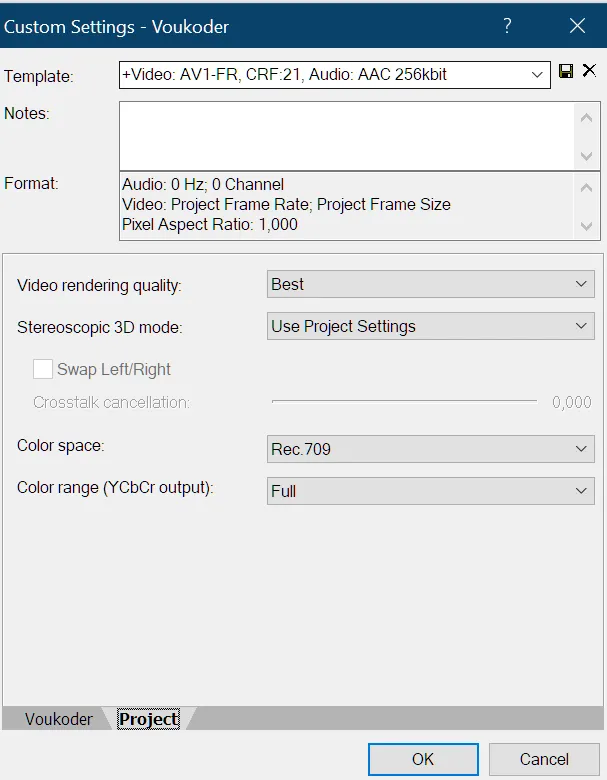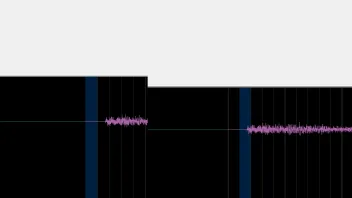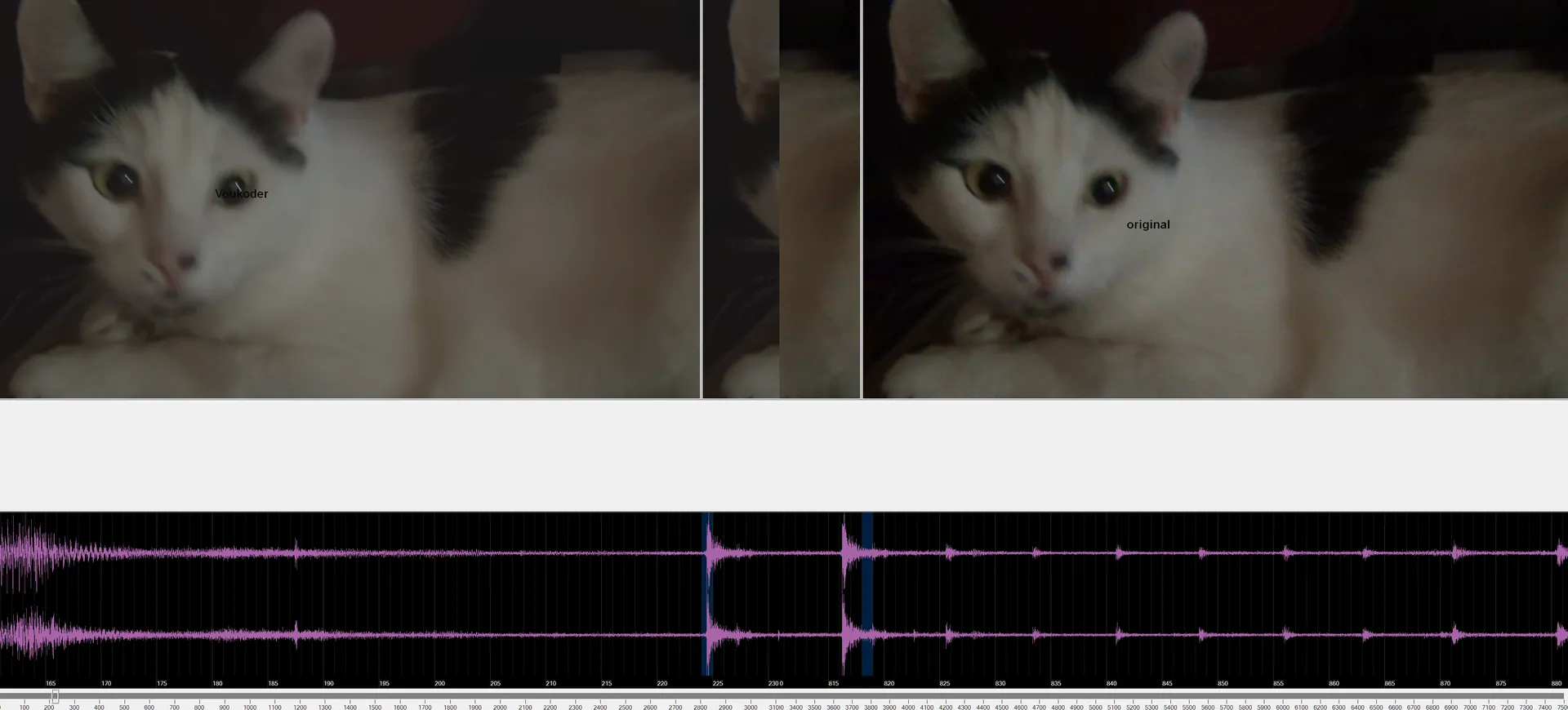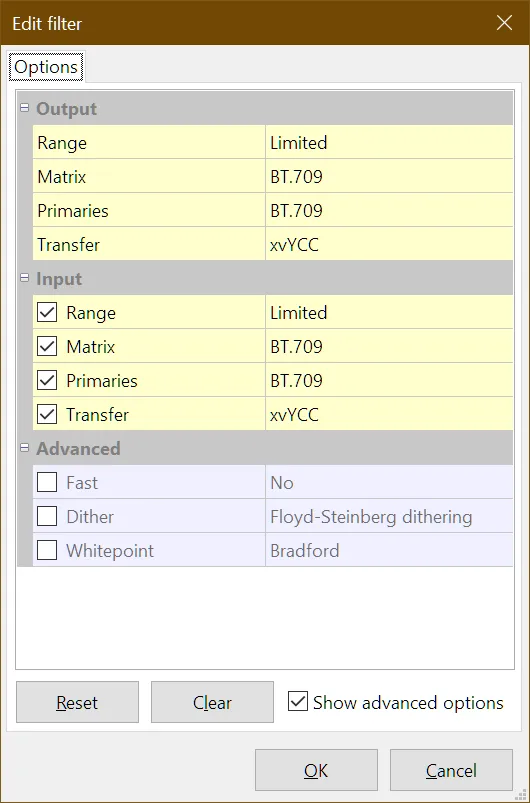Yes, but there's no need to do that in Vegas anymore. I'm using Vegas Pro 22.250 and the audio transmitted through Vegas is correct. I assume that in Vegas 23, this correction is also unnecessary.
Beiträge von rgr
-
-
Yes, I know, but the question also applies to the new Voukoder, because it seems that Vegas is sending a lower quality image to Voukoder than to other encoders --> https://www.vegascreativesoftware.info/us/forum/what-…ncoder--149851/
-
I understand, old versions added 0.44ms as I read, but Pro doesn't add anything?
-
Quite old, probably from 2 years ago.
-
-
Does Pro also add some time?
-
What video format does Vegas send data to the encoder, specifically Voukoder? RGB, YUV? 8-32 bits? Rec709? Limited range or full?
-
Any chance the issue to be fixed in future?
Try rendering the audio separately (to WAV) in Vegas, then combining it with the original using ffmpeg. The audio will then be as it should be.
-
Probably so.
It might also help to note that I rendered just the audio to WAV in Vegas and replaced it in the rendered file with Voukoder, and now the audio matches perfectly.
-
-
I've noticed that since Vegas 22 (build 250), the program no longer offsets audio, so clips rendered with the old Voukoder now have an audio offset -- the audio track from Voukoder has almost two empty frames added at the beginning @ 50fps. I'm writing because the problem may also affect the new Voukoder.
-
I updated Vegas to 22 (250), and the rendered file consisted entirely of black frames (the audio was fine).
I discovered that the problem was caused by the filter settings in Voukoder – previously, I had only set the output filters to BT709/XVYCC, and that worked in Vegas 21.
Now I have to set the input filters to BT709/XVYCC as well, and only then will the rendered file be correct.
So, the question is: are these settings correct?
-
Did you try enabling "Legacy decoding" in options? This option should be enabled anyway.
-
Vegas has problems with last 3 audio frames. Try enabling "Legacy decoding" in options.
-
-
This is what a render looks like using Vegas 21 and Vukoder (the newest but older also didn't work).
I render in 954x720 resolution (1430x1080 also didn't work)
Rencoding with Mainconcept goes smoothly.Screenshot is cropped.
It seems the resolution is the problem -- if it's not divisible by 4, that's how it works out.
But if I render losslessly and then manually render with ffmpeg, the resolution of 934x720 comes out correctly.I tried rendering today in 694x564 and 1050x1080 resolutions. In both cases the effect is as above, i.e. shifted chroma (?). Is there any chance to improve this?
-
I just came in with the same problem.
I'm trying to render my video in color full range.
If I write in YUV420 (full range 0-255 of course), then everything is OK. In YUV422 everything is ok too (I would have to confirm it yet).
But if I save 10-bit in YUV444, the file is marked as full color range but encoded as limited color range (16-235). Of course, in the Vukoder options I have the color range set to Full (PC).
I do not know how the Vukoder works from the technical side, but it looks as if in the YUV444 format it did not send the full color range flag to the encoder. And the encoder renders converts data from full range to limited.
I have a project on the screen so I can test if necessary.
-