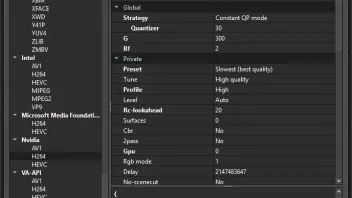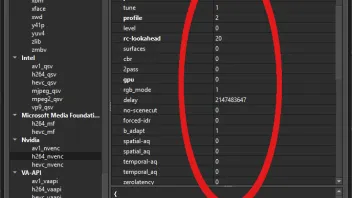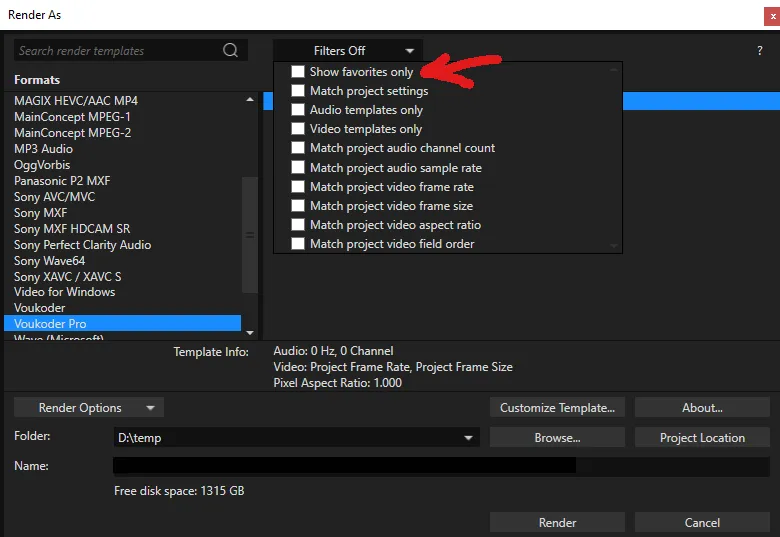Did you assign each output file a unique filename? (I'm on mobile and can't look at the log file properly at the moment.)
Beiträge von Joe24
-
-
where I can set the export bitrate? like constant bitrate 200 mbps?
thanky you
Sergio
First change the Strategy option to Constant Bit Rate, and then the above menu appears where you can set the bitrate.
-
I was never able to test it.
The means to test Vegas Pro 12 and 15 was offered by multiple people, including myself.
-
Yup, if I'm just doing a quick render I'll often use Voukoder Classic. No muss, no fuss, quick and easy to change a minor option like audio bitrate on the fly.
Pro is more powerful, no argument there, and I use it regularly. But sometimes simple is what I need.
-
please try the low complexity (or LC) mode with the aac encoder.
Yes, that works.
Not sure why MP3 won't work. Or why Main Profile AAC will work in an h.265 file but not an h.264 file. Apple is weird sometimes.
Ok, thanks!
-
I've run into a problem where video encoded with the attached preset will play but no audio on newer Apple devices, such as iPhone 15 and 16 Pro and maybe others. Vegas Pro 20, Voukoder Pro 2.0.12, latest FFmpeg v7.1 DLLs. I have tried several audio formats, AAC CBR, AAC VBR, and MP3. No audio with any of them. What am I missing here?
-
Does Voukoder Pro have some kind of limit on the number of simultaneous renders? I like to have 6 going at once, which works fine with Voukoder Classic, but Voukoder Pro refuses to start if I try more than 4 at a time. I have 6 simultaneous instances of Vegas Pro running on a multi-socket workstation.
-
Figured it out. I had the "technical names" box checked in Designer settings (Tools -> Preferences -> Settings). Apparently selecting "technical names" removes all names, technical and otherwise.
Unchecked the box, and now the encoder settings have the conventional names, with some exceptions like "G" and "Bf".
Is the "technical names" setting on by default? If so, it really shouldn't be. I might have changed it myself, and forgot about it . . .
-
Can you paste a screenshot to explain exactly what you are missing?
Settings list is all numbers, but no definitions. Need to cross reference with FFmpeg help-file to figure out what the hell each setting means.
-
It would be helpful to use the descriptive term for each encoder parameter (High, Low, Auto), rather than just the numerical setting (2, 1, -1). Makes setting up an encoder very tedious and difficult. Most people encountering this for the first time would probably move on to something easier to use.
The descriptive information is right there in the ffmpeg command line help, so why can't this info be used in the Designer app menus? Having to pull up the ffmpeg help on one screen so I can cross-reference Designer settings on the other screen is a royal PITA, and not at all user friendly. I had many presets, but now I can't even tell what settings I used without pulling up the ffmpeg help screen. All the setting values have been converted to anonymous numbers.
[EDIT: My bad, see below.]
-
I tested it with h264_nvenc/aac/mp4 just now.
miki1hris using hevc_nvenc in his example.
-
Try installing an old FFMPEG version from when your system was working, e.g. 2024. This won't work with VoukoderPro of course, but it might for Voukoder.
-
Still a problem in v2.1.0.
-
This can happen due to a video format error. Meaning your video settings in your NLE may be incompatible with the FFmpeg encoder you're trying to use. Classic example: trying to encode interlaced video using NVENC.
-
Apostrophe glitch remains in v2.0.7.
-
-
If max quality is your goal, why not choose a lossless option?
-
NLE = "non-linear editor" = your video-editing software, such as Vegas Pro or Adobe Premiere or Da Vinci Resolve.
-
This appears to be broken again in VoPro v2.0.6. I'm getting:
Code2025-01-25 22:29:30 (error) [OutputNode.cpp:199] Unable to open output: #ERROR\#ERROR - GPU0 - h.265 DL v0.6.mp4using ${OutputFile.Path}\${OutputFile.Name} - GPU0 - BD v4.9.1.mp4 with the target folder of D:\temp
UPDATE: Apostrophes (') in the filename cause the error.
-
Pretty sure he figured out what he was doing wrong. Maybe he even actually read the linked forum.