I would love to get Voukoder to work on Vegas Effects. In case you never heard of it I don't blame you ![]() It would be pretty nice to access better codecs than the current limited ones offered by VE.
It would be pretty nice to access better codecs than the current limited ones offered by VE.
Beiträge von Digital Leon
-
-
Figured out the problem! Turns out it was the simplest thing ever. My VLC had an issue where it would show videos a bit darker than usual. All good!
-
How are you judging the rendered footage (what player?)
Which project settings are you using? 8-bit full, 8-bit video or a 32-bit mode? Try 8-bit full if you want to judge your footage by eye or if you have a mix of video and full range footage.
Can you do a h264 render in Voukoder and also with MagixAVC through VEGAS. Do the levels match?
Hi,
I use VLC to watch the footage. The project settings are 8-bit (full range).
After doing an h264 AMF render the colors are the same as the original footage no darkening at all! This is interesting because I always do a HEVC AMF. I even tried ProRes and the colors did not match. What am I doing wrong exactly? it doesn't work correctly HEVC/others, but it works just fine with h264. I'll provide the original video data for reference
-
Hello everyone!
So below you will see the original footage and the one rendered out of Vegas with no changes done to it. I have already done my fair bit of research and ran upon this thread
ThemaFor Vegas darker renders, is a solution possible to solve this?
As we know, Vegas rendered output is always darker than what we have in the preview window. Is it possible Vouk, to get voukoder render out of Vegas without this added darker look? It would be most helpful to a ton of Vegas users!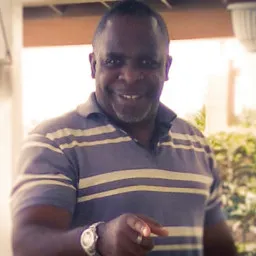 Steve Rhoden (Hentys)
Steve Rhoden (Hentys)16. Oktober 2019 um 12:34 but my issue is not with the preview, but with Vegas straight-up darkening the video after I render. I exported the same video from After Effects and there was no darkening problem. So I assume the issue is Vegas-related. I tried different codecs too and the issue still remained in Vegas.
