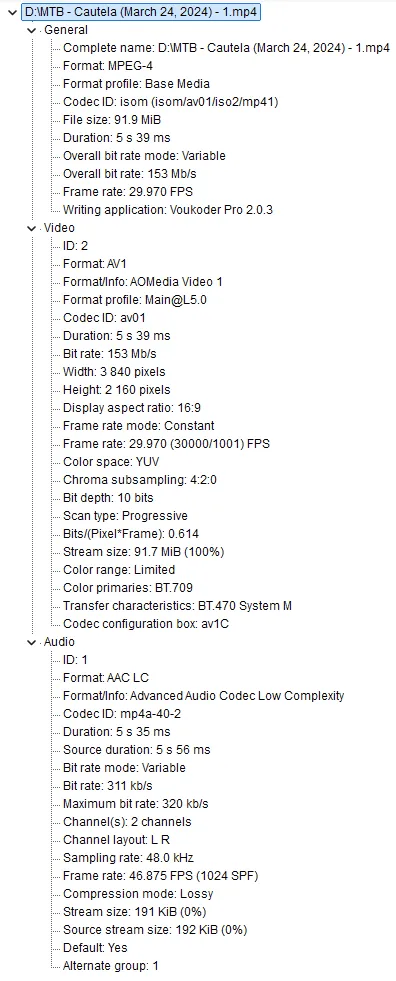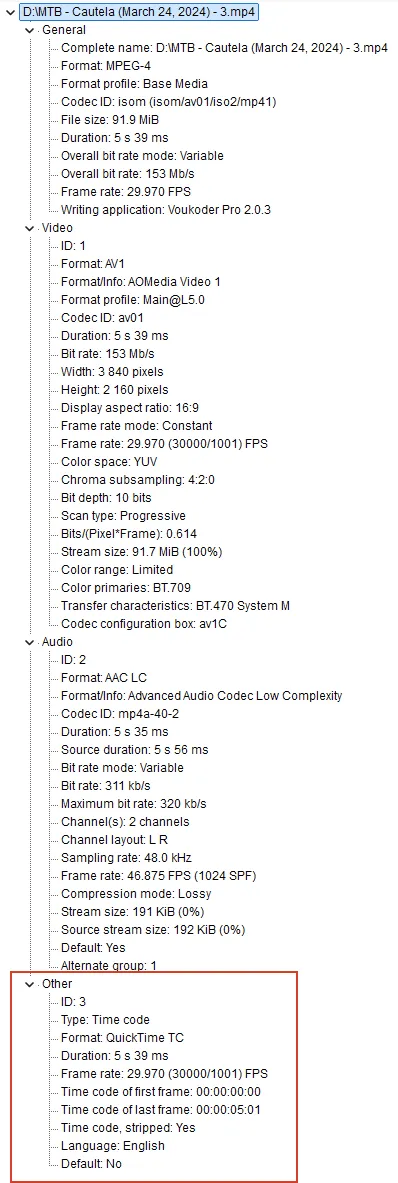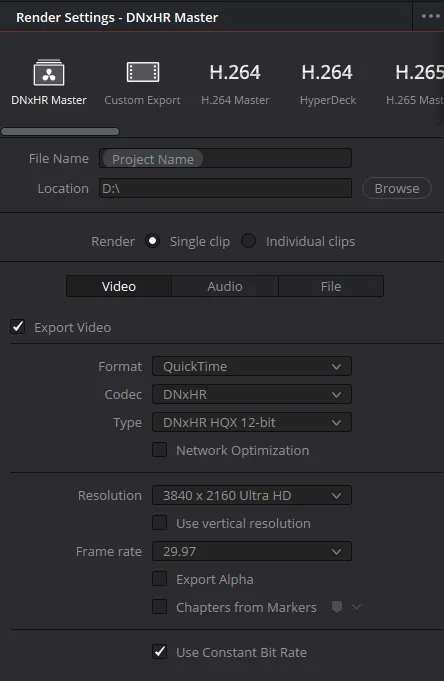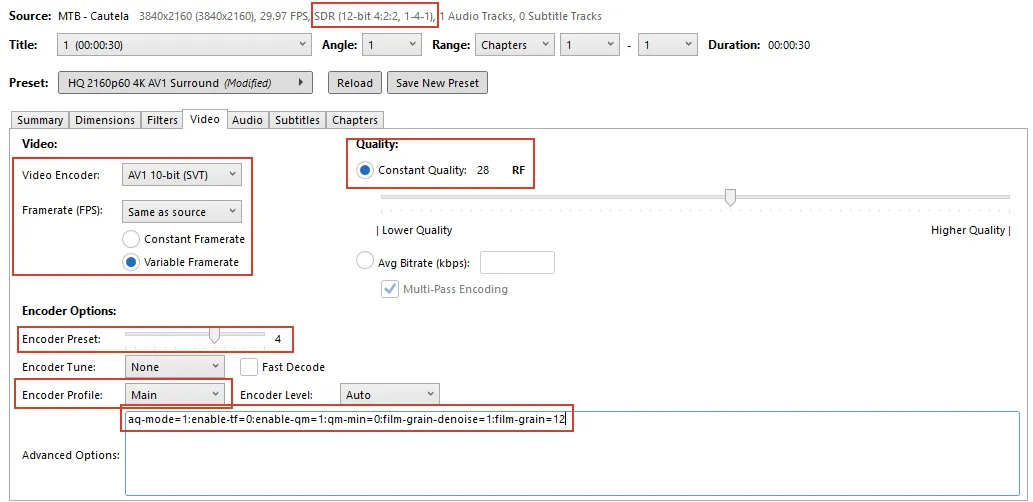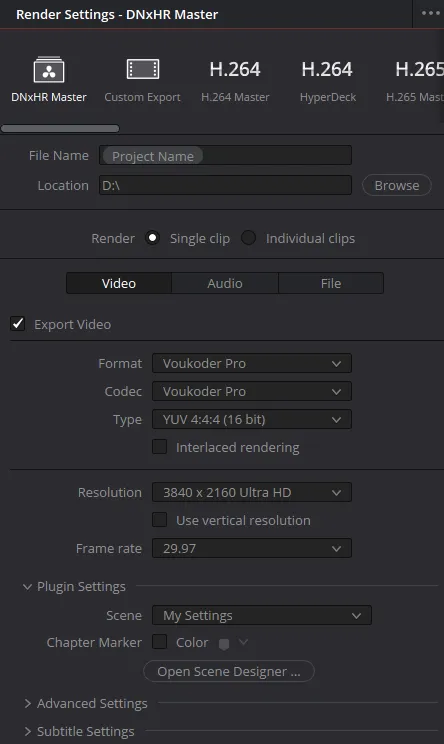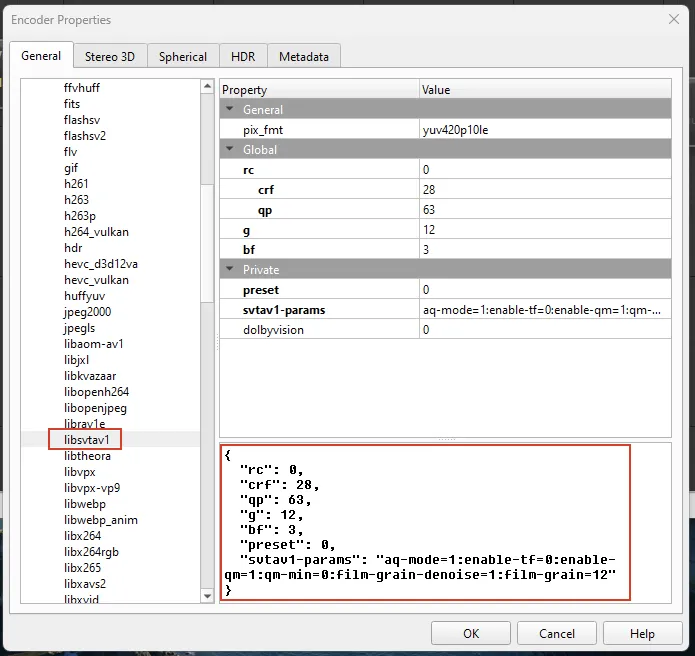Vouk Never mind about the above, this is not a Voukoder Pro problem. I have the same issue exporting with one of the built-in presets. My only issue right now is the timecode track being added to some of my exports.
Beiträge von rfgamaral
-
-
Vouk I was testing AV1, but then I realized my devices have troubles playing that codec, so now I'm reverting to HEVC, and did some further testing.
I'm not noticing any blur differences between a still frame exported from DaVinci Resolve and the output encoded by Voukoder. However, I am noticing "colour" differences. The encoded version seems to have a higher contrast for some reason. I'm not sure what's causing this, but I don't think this should be happening.
I've attached a few files, the scene, and two PNG screenshots of the same frame. One exported from DaVinci Resolve, the other exported with LosslessCut. Overlaying one image on top of the other, you can clearly see the one rendered by Voukoder has higher contrast.
Let me know what you think.
P.S: I bought a licence today, and I hope we can figure these small differences, so the final output is much closer to what I see on DaVinci.
-
I think I may have been testing some things incorrectly. I'm doing some more testing, and if I really find an issue, I'll let you know.
How about issue number 2, have you made any progress?
-
Vouk Are you sure there's nothing you can do about the "slight blur" I mentioned above?
To clarify, regardless of the codec I use within DaVinci Resolve, the output from Voukoder will be slightly blurrier compared to any other export from the codecs/formats available in DaVinci Resolve, even if they are all exported with the highest quality possible. Meaning, even if I crank up all the quality settings for the codec in Voukoder, the output is still slightly blurry.
-
To be clear, I wasn't necessarily making comparisons, that was not my goal. I was just giving an example, and I used Handbrake.
The same thing happens if I encode from DaVinci with any other encoder other than Voukoder. I can crank up the bitrate in all methods to make sure that all encodes produce the highest quality file possible. The Voukoder version is the only one that has a slight blur applied to the edges compared to all other encodes. This doesn't feel right to me.
-
You can change the encoder quality (crf, cqp, bitrate, etc) to receive better image quality.
That makes no difference. I'm using the same exact encoder and settings in Voukoder (uses DaVinci timeline directly) and Handbrake (uses a DNxHR HQX 12-bit master exported by DaVinci), and the Handbrake version is slightly sharper (and more accurate with that I see on DaVinci). I've tripled-checked and all settings and parameters are the same, and I've disabled all Handbrake filters.
Maybe the difference is in the FFmpeg version being used by Voukoder and Handbrake?
-
Can you try this with version 2.0.4?
Vouk Colour wise, everything is perfect now, thanks. But now I'm noticing that the image is slightly less sharpened (compared to a DNxHR HQX 12-bit export from DaVinci); the difference is subtle, but it is there.
I could work around but increasing the sharpness in the editor, but I think the output should be the same, regardless of method of delivery. Especially since if I export a DNxHR HQX master and transcode it with Handbrake, I keep the original sharpness level.
-
-
2. Does it really add a timecode track? I'll check this.
Not all the time, but I observed a few instances where it did.
3. Try to set the "Data Levels" in DVRS under "Advanced Settings" to "Video" instead of "Auto". This should help.. For some reason DVRS tells Voukoder Pro the wrong value in "Auto" mode.
Tried both "Video" and "Full", neither solved the issue, the colours are still a bit off.
-
I've been testing the latest VoukoderPro with DaVinci Resolve (with both libsvtav1 and libx265), and almost everything seems to be working great.
1. To start, I have a simple question. Regardless of the codec I use, I'm always going for yuv420p10le for 10-bit. In DaVinci, you can pick one of multiple options for the "Type" in the render settings, and as you know, most of them say "8-bit", but there's one with "16-bit". I'm assuming I should use the "16-bit" one, however, I've tested them all, and regardless of the one I pick, the output video is YUV420 10-bit (confirmed with MediaInfo). So, my question is, does it really make a difference what "Type" I pick on DaVinci?
2. Another small issue I'm having is something I posted about before: QuickTime Timecode added to MP4/MOV randomly?. I'm having this issue again while exporting to .mp4. The write_tmcd option is to 0, and sometimes I get a "time code" track in my output file, sometimes I don't. This is problematic for me, because, for some reason, Plex has issues playing files with a "time code" track. For now, the workaround is to encode again until I get an output without that track.
3. Now for the biggest issue I'm having... I'm trying to compare encodes between Handbrake and Voukoder, and I was expecting very similar results, but I'm not getting them.
For the Handbrake encoding, I first render a "master" file from DaVinci like this:
Then I use Handbrake with these settings:
Which gives me something like this:
This is good enough for me, and the colours look as expected.
Now, for the Voukoder encoding, I'm using these settings in DaVinci:
And these are "My Settings" in Voukoder:
Which gives me something like this:
Quality wise, they are pretty much the same, as expected. But colour wise, they are different, and the one rendered by Voukoder is worse.
The difference is subtle, but maybe this GIF can help see it better:
Settings wise, I'm not sure what I could be doing wrong, but the colours outputted by Voukoder are not the ones I see on DaVinci.
-
I can confirm that v2.0.3 works. I've been doing some tests with both x265 and AV1, everything seems to be working all the time. However, I'm having small issues and a few questions that I'll post in a different topic. Thank you, Vouk.
-
Vouk I got the same error within DaVinci but now looking at the logs I got:
Code2025-01-05 11:46:46 (error) [LicenseManager.cpp:198] License is expired. 2025-01-05 11:46:46 (error) [VoukoderPro.cpp:128] Please license this product!Since I haven't been able to actually test this new version during the trail, any chance you can extend my trial licence?
-
Vouk DaVinci doesn't seem to crash any more, but I still get the "Codec is not opened yet" message every time (same error on the log files).
I've prepared a small project with a small test file, maybe that will help figure out things. All I did was create a project, load the project settings preset I normally use, and add a small test file to a timeline, nothing else. This file comes from the same camera/settings I use most of the time, and it's from the same session of recordings for the video I'm trying to export myself. I'm trying to export this with the scene I shared above, with YUV 4:4:4 (16 bit) type (because I have x265 configured to export YUV 4:2:0 10-bit, and the other types are all 8-bit).
-
Here you go, Vouk.
Although I have a feeling, the issue is not on the scene. Based on the logs, it looks like it's not able to connect to FFmpeg/x265, and/or there's something wrong with my source data. But I'm just taking guesses.
-
It's in the log file but it was "yuv420p10le".
-
Vouk I'm having the same issue VoukoderPro v2.0.2 (just installed).
Here are my settings:
I get the same "Codec is not opened yet" message on the first render attempt, and on the second, DaVinci just crashes/closes. I've attached a log, but the problem is likely here:
2025-01-02 12:27:31 (trace) [FFmpeg:0] Cannot open libx265 encoder.
2025-01-02 12:27:31 (error) [EncoderNode.cpp:342] Opening the encoder plugin failed with error code: -1094995529Not exactly sure what I've done wrong on setting this up...
-
I've installed FFmpeg.GPL.Installer.msi from GitHub, reboot my PC just in case, but opening DaVinci 19 I get this:
[Blockierte Grafik: https://i.ibb.co/Wv8QhSk/Screenshot-2024-12-22-111211.png]
I've checked and C:\Program Files\FFmpeg is in the system PATH.
What am I doing wrong?
-
Even though it sucks for people like me - that is only looking to improve their workflow for their own personal videos - as a software developer myself, I can relate and completely support your decision 👍
One thing that wasn't clear to me though, will you provide the FFmpeg in it's own package along with the release of v2, or will this come at a later time?
-
Indeed. Can't wait to stop exporting in DNx and using Handbrake 😅
-
I'll think about it.
Have you put some thought into it? 😅