Hi Vouk,
Thank you for your plugin, it will save us a lot of time.
Following that thread As a user I would like to export with HDR. I tried to encode an HDR video using the x265 encoder but it seems you removed the options for HDR support in version 2.1 (Released Voukoder 2.1).
On the github, the translation files still have the options but it seems they were removed from the libx265.json. Are there any reason to that ? I'm trying to encode a video using HLG HDR but the metadata put after the encode are not good:
Color range : Full
Color primaries : BT.2020
Transfer characteristics : PQ
Matrix coefficients : BT.2020 non-constant
Codec configuration box : hvcC
It should be:
Color range : Limited
Color primaries : BT.2020
Transfer characteristics : HLG
Matrix coefficients : BT.2020 non-constant
Codec configuration box : hvcC
Is it possible to add those options again in the x265 encoder ? I'm referring to those options:
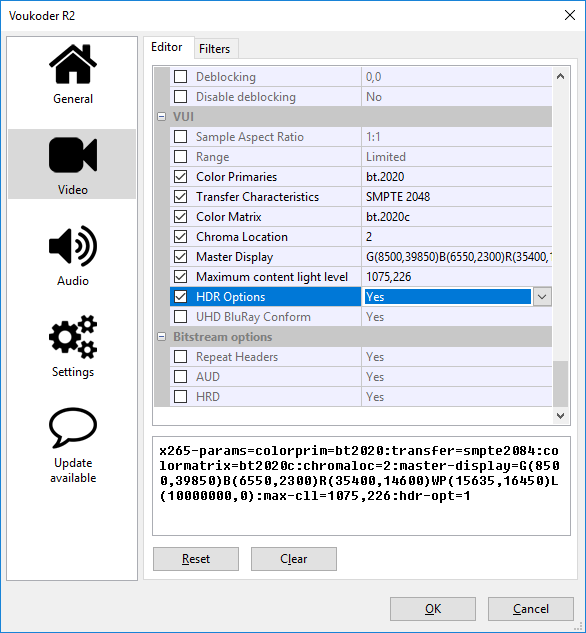
Color range : Limited
Color primaries : BT.2020
Transfer characteristics : SMPTE ST 2084
Matrix coefficients : BT.2020 constant
Mastering display color primar : R: x=0.708000 y=0.292000, G: x=0.170000 y=0.797000, B: x=0.131000 y=0.046000, White point: x=0.312700 y=0.329000
Mastering display luminance : min: 0.0000 cd/m2, max: 1000.0000 cd/m2
Maximum Content Light Level : 1075 cd/m2
Maximum Frame-Average Light Le : 226 cd/m2
And is it also possible to add HDR support in nvenc ? I'm currently using StaxRip for HDR encoding using NVENC HEVC and it would be nice if it could be supported natively in Voukoder  . It seems StaxRip is using the build from this repository https://github.com/rigaya/NVEnc.
. It seems StaxRip is using the build from this repository https://github.com/rigaya/NVEnc.
A last thing if you can, from what I read in R1 there was an option to pipe directly the flow to our own software, is it possible to add this option again ? For debug and custom pipeline it would be very nice.

Btw, after much testing, I just figured out a solution using 1.2.1 and the piping out functionality (I couldn't find that feature in R2)
First, the program that I'm piping to is a build of ffmpeg that supports 10bit x265. I used Zeranoe Windows x64, but if it supports 10bit x265 it should work.
The piping command I used for my project (MaxCLL 1075 and MaxFALL 226) was this:
-i - -pix_fmt yuv420p10 -c:v libx265 -x265-params crf=18:colorprim=bt2020:colormatrix=bt2020c:transfer=smpte2084:chromaloc=2:hdr-opt=1:master-display="G(8500,39850)B(6550,2300)R(35400,14600)WP(15635,16450)L(10000000,0)":max-cll="1075,226" D:\Movie.mp4
You would obviously need to tweak your MaxCLL/MaxFALL and preferably your mastering display values, as well as the output location. This produces only video, but it could probably be tweaked to include audio as well. I found the output location had trouble with longer directory+file names (Such as D:\Users\Andy\Desktop\Movie.mp4) so I decided to stick it on the root of my drive since I wouldn't know where it would go if I just said Movie.mp4.
For now this will be my solution until you can release an update with built in functionality. Maybe this sample command line will also help you.
I'm currently using voukoder-2.3beta4 and adobe-premiere-connector-0.9.2.
Again thank you for your plugin, this is by far the best one that I could have found for encoding in Adobe.
EDIT: I can help in the developement of the plugin If you have any tutorial or material to introduce me into the Premiere pro plugin dev.
