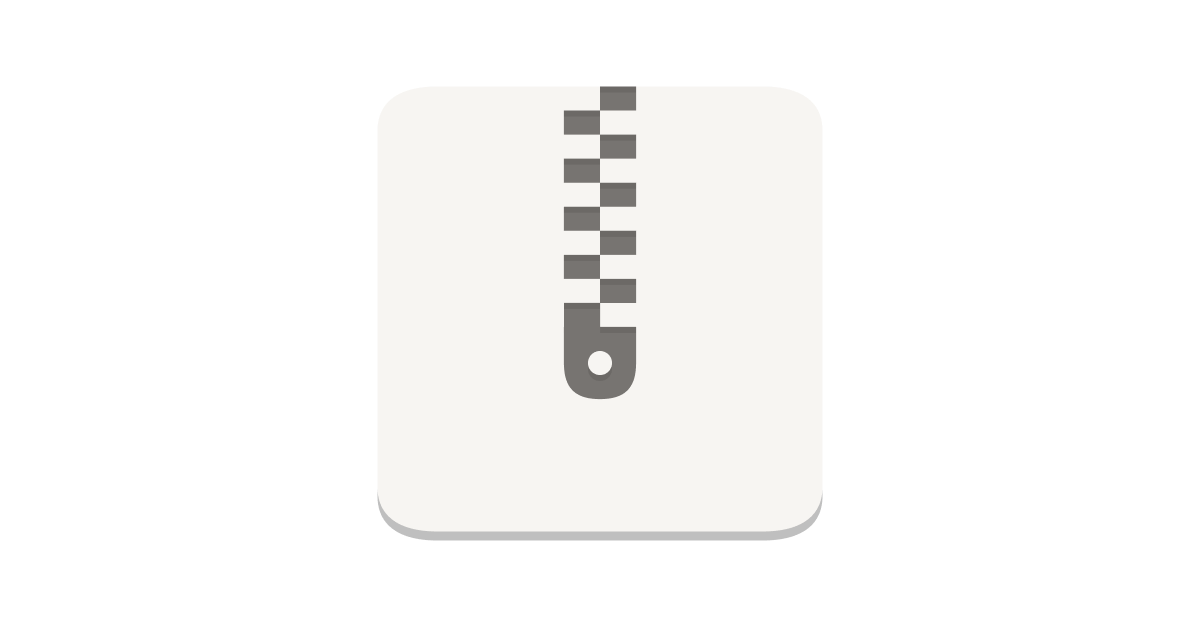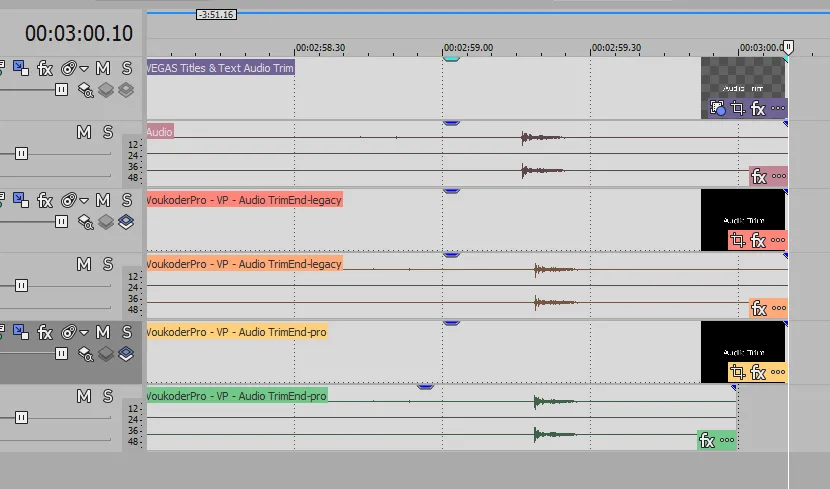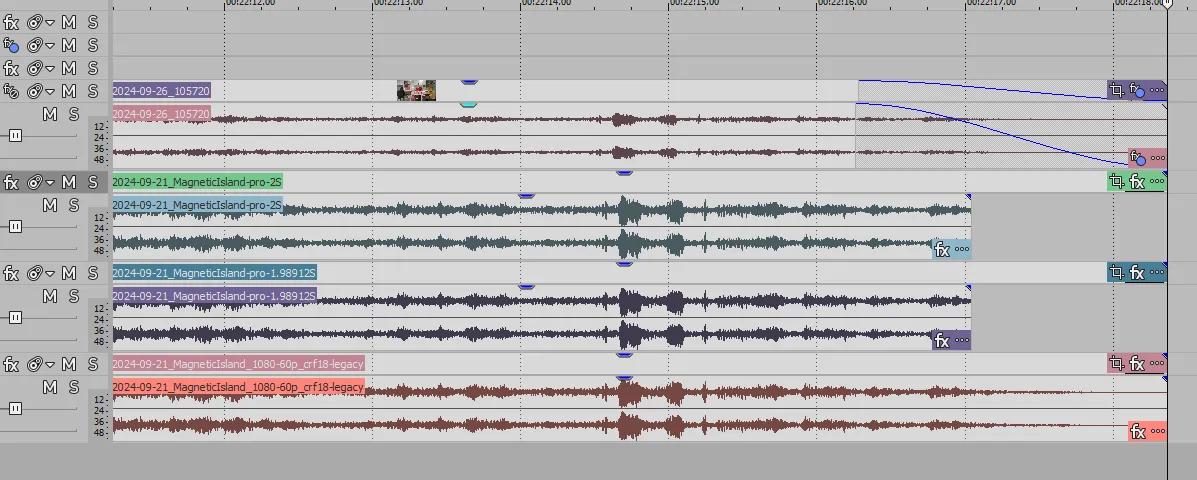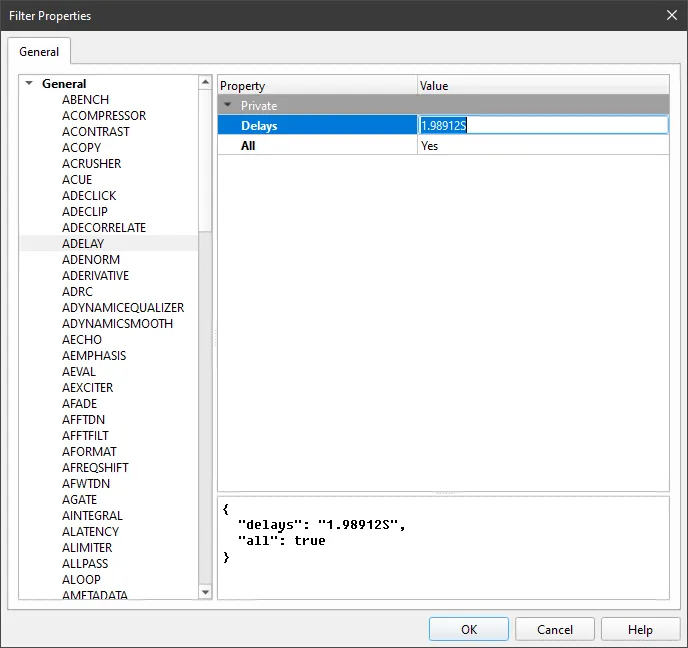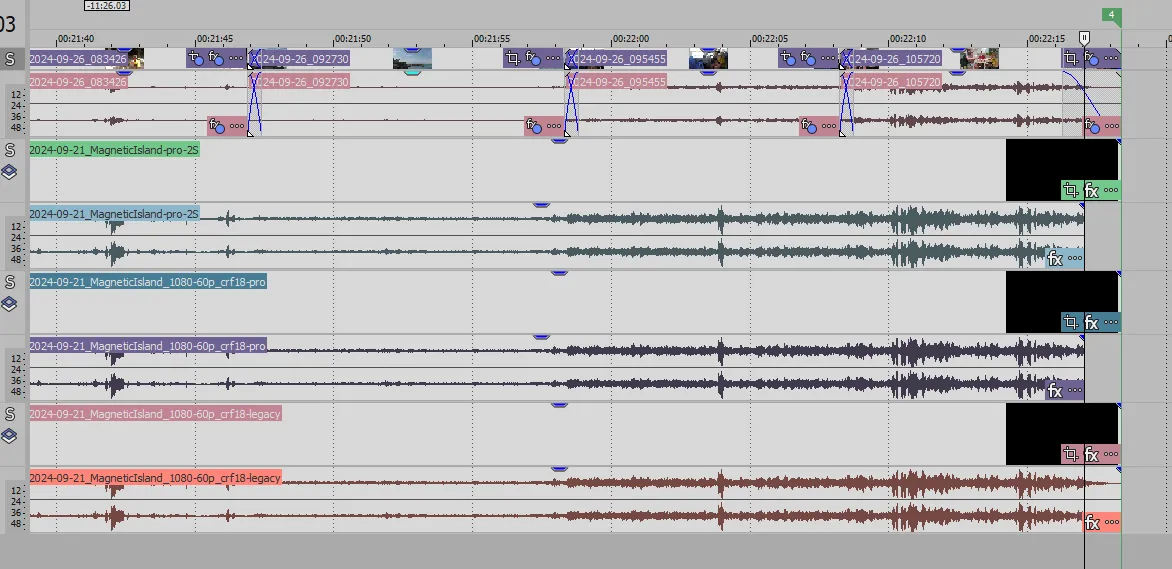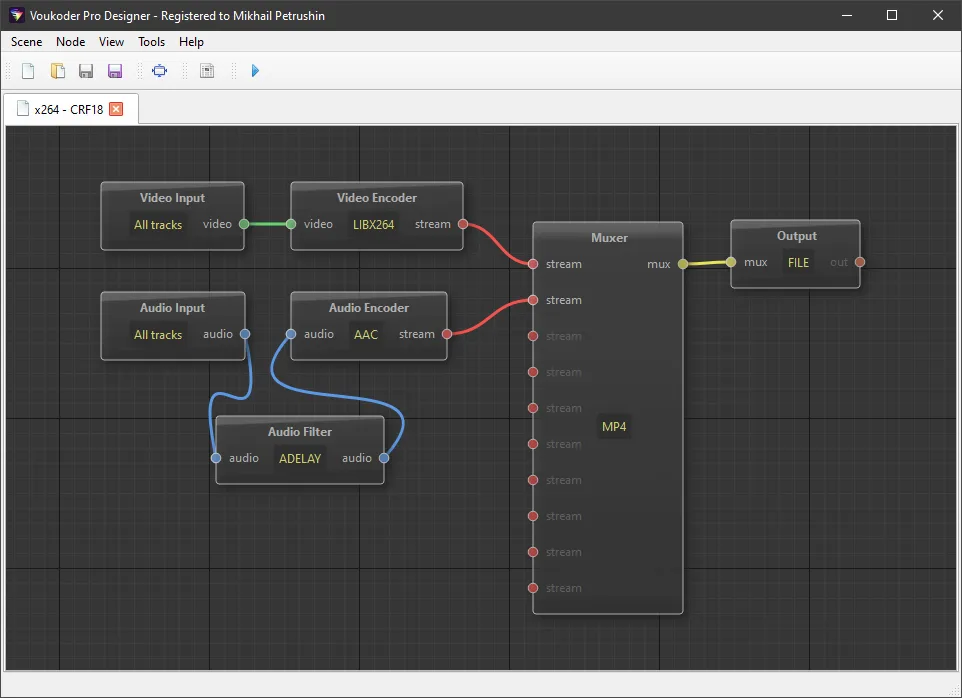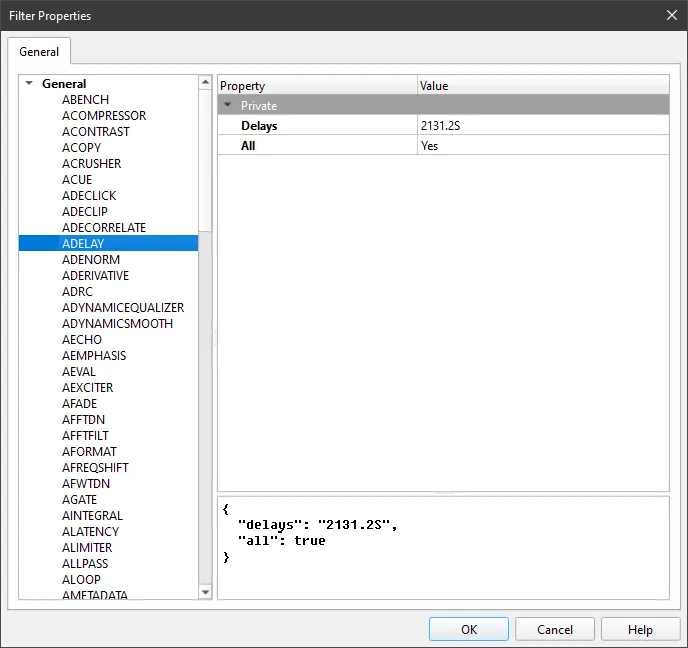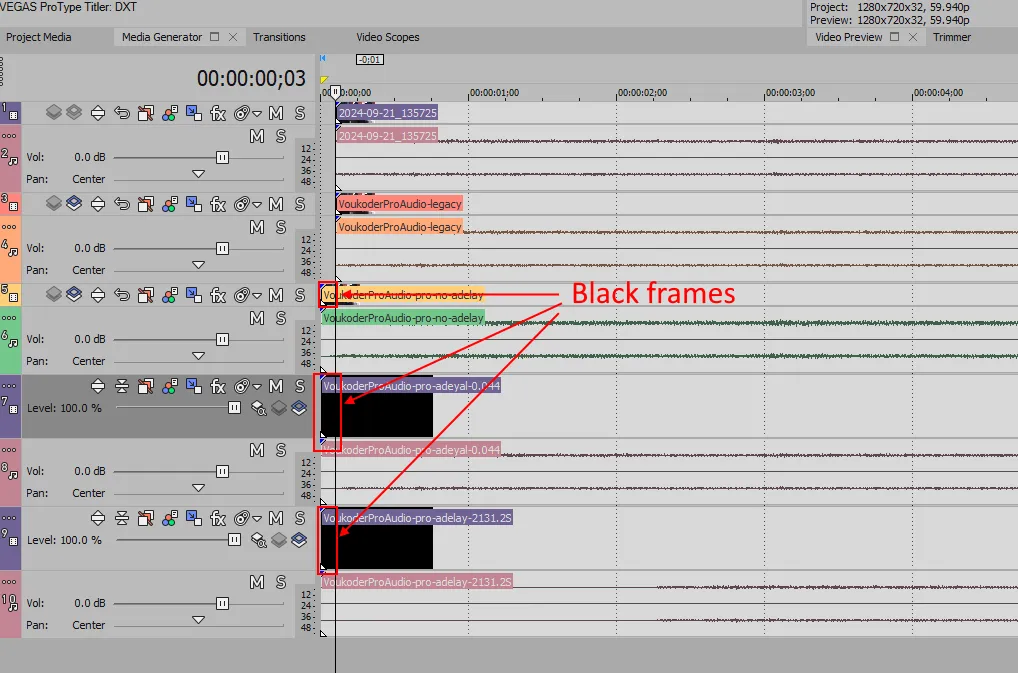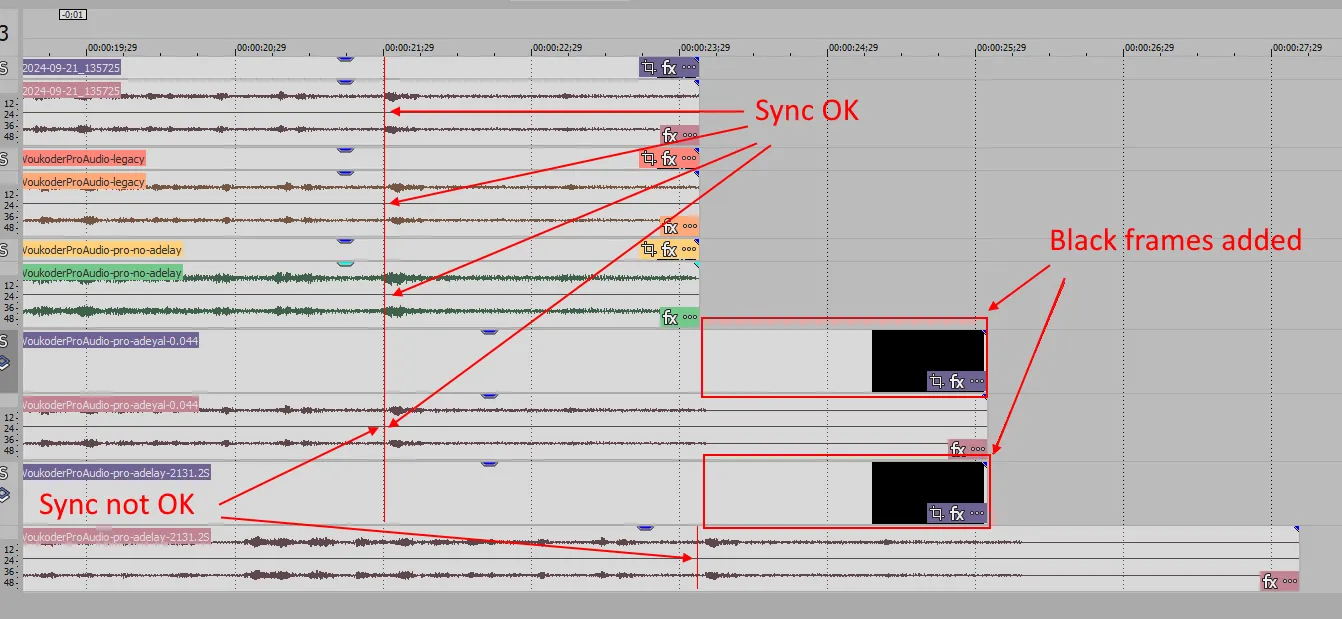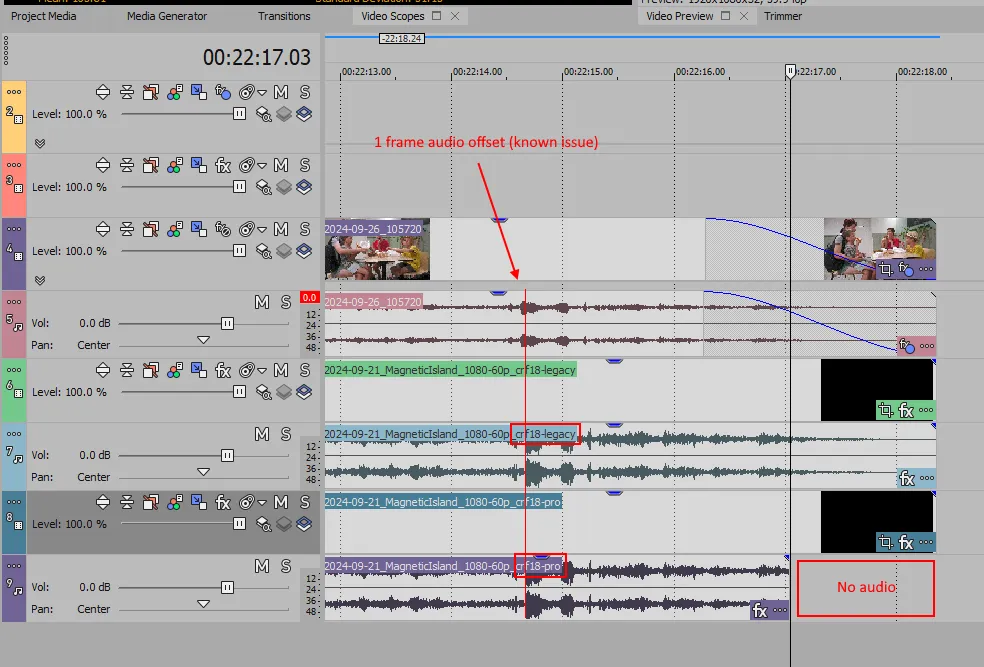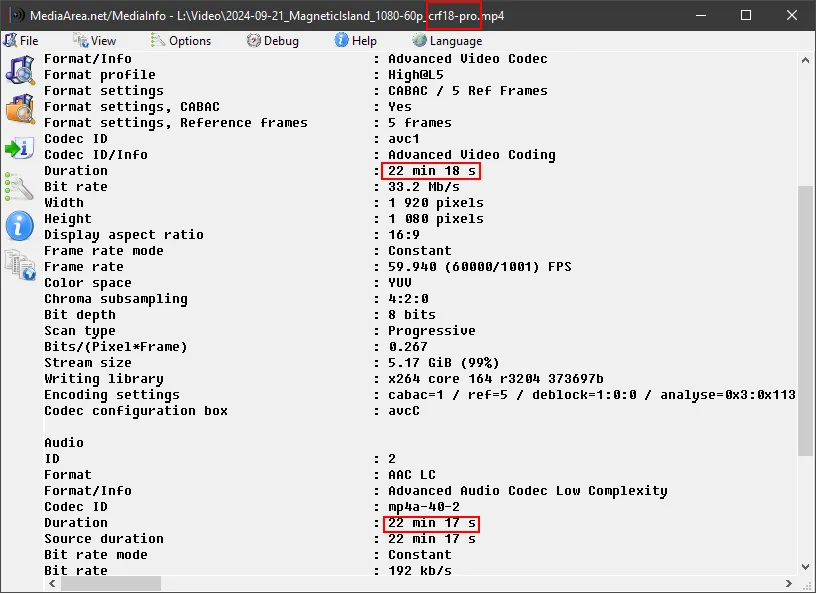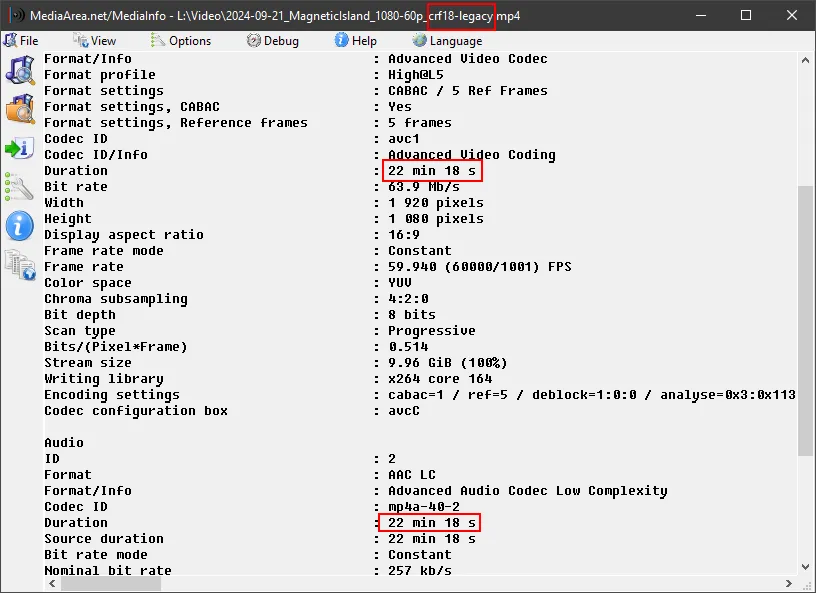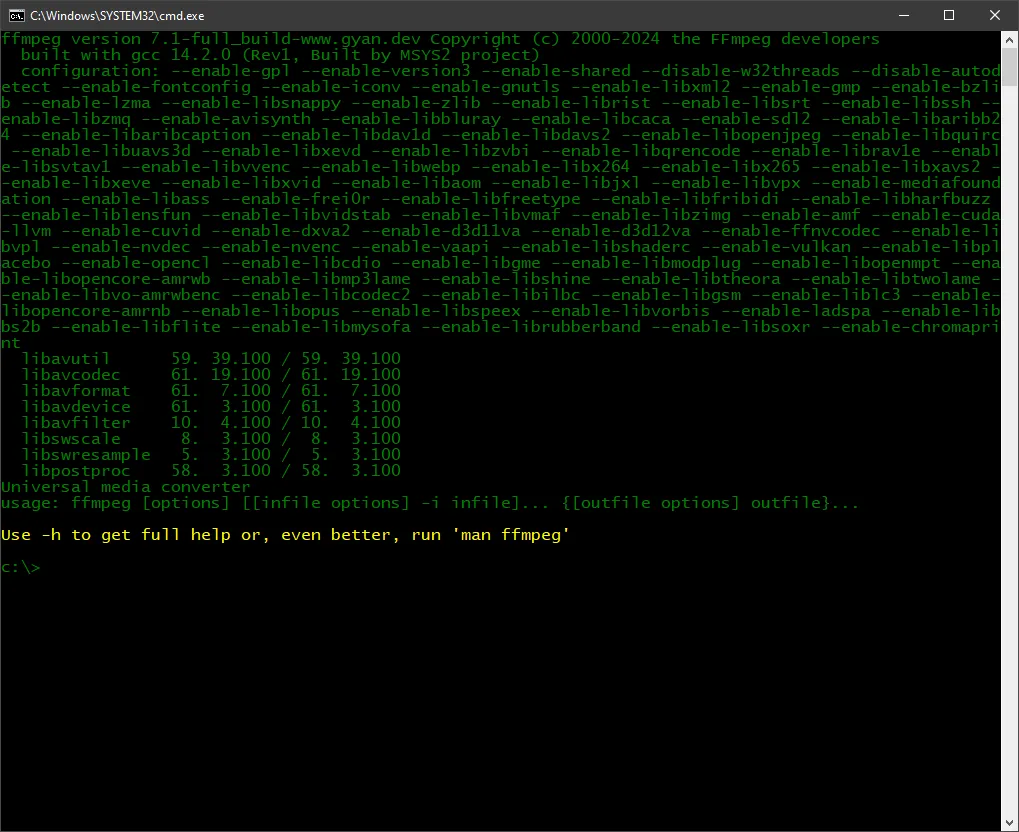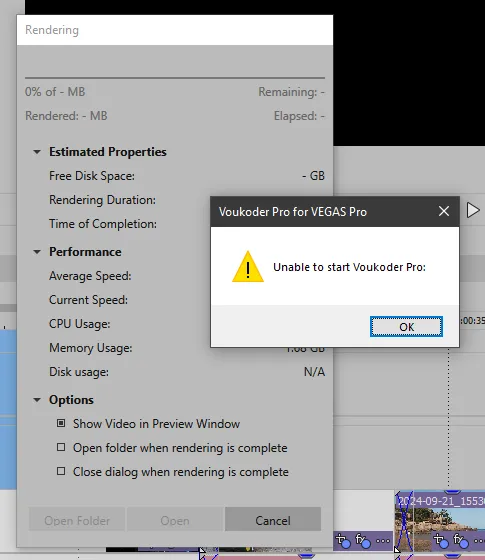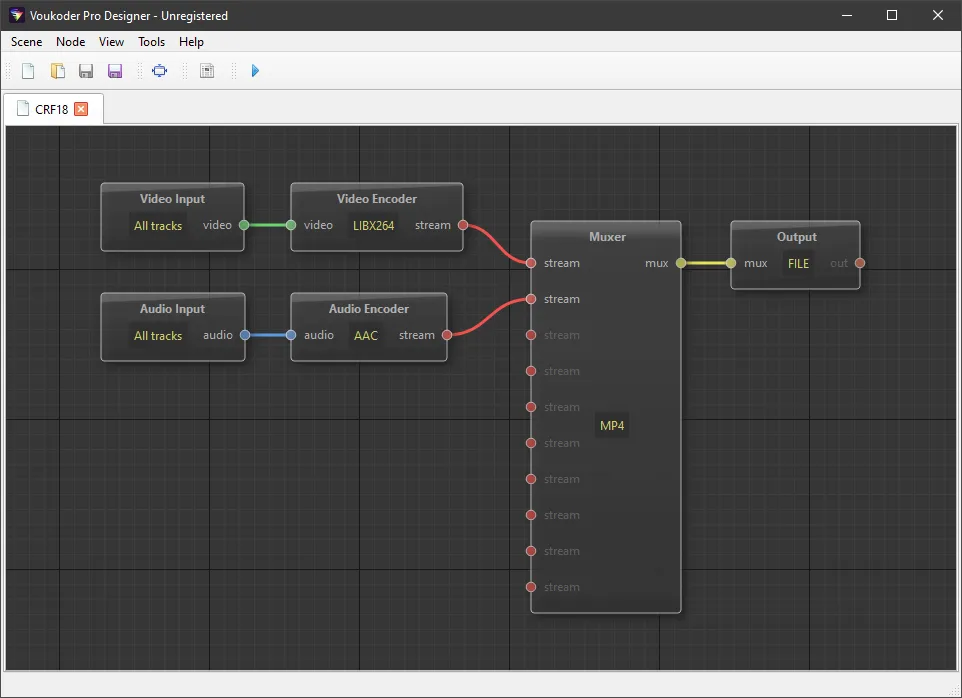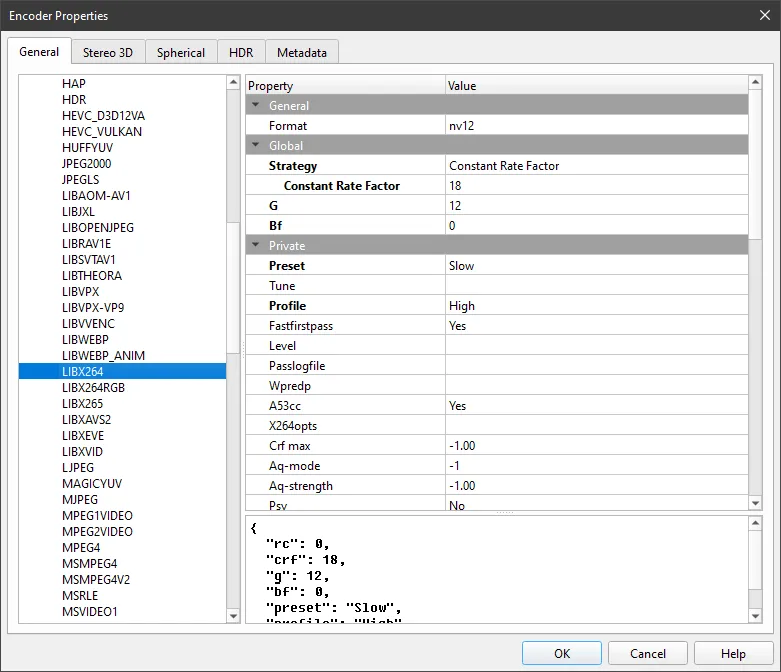Vegas shows the file as it is, so the preview is correct
Well, it depend on what do you mean correct.
Technically speaking you are right and it is correct as 235 is shown in preview not as pure white.
However, after rendering to mp4 235 will be shown as pure white. "Hello video levels".
So people sees in preview not what they will get after render and so many complains. I'm not complaining, I perfectly understand what is going on and why and I completely happy with it.
This is why I called it "wrong".
My only concern was a new voukoder's default option that will try to fix this.
I asked that if such option implemented in voukoder -- it should be off by default so voukoder behaves the same way as other VP's encoders.
P.S. Sure, I know about the new pixel format.