Which version of Vegas are you using? I think Vegas only recognizes transparent backgrounds in ProRes files from version 19 onwards.
Beiträge von Joelson_Forte
-
-
Is it possible to add the H264 codec without Intel Quick Sync? I think currently the H264 codec in Voukoder Pro only works with a Gen 6 or higher Intel processor.
This option will allow users with older processors to use the H264 codec.
-
Can you try VoukoderPro 0.7.8 and/or connector 1.7.1 if this helps?
It looks good on my side. I can import the created files with VEGAS Pro and DVR and they have an instant transparent background without the need to configure anything.
YES!!!! Now the Alpha Channel (ProRes KS 4:4:4) works correctly with the Connector 1.7.1 and Voukoder Pro BETA 0.7.8
NOTE: Vegas also automatically recognizes the transparent background in ProRes files in the same way as Premiere and Resolve. Only for other codecs is it necessary to go to Properties/Media/Alpha Channel and define the alpha channel.
Do you think this option could also be added to the Quick Time Animation RLE (I noticed that in Voukoder Pro the QT RLE codec already works with the alpha channel) and Cineform codecs in the future? This addition will be especially useful for users using older versions that do not support the ProRes codec.
Great job!
Thanks!
-
I prepared an example project for you. There is also a screen recording showing step by step how to export and import video with alpha channel in Vegas.
You will see in the screen recording that I made two exports with alpha channel so you can analyze the differences. In one of them I used Voukoder's ProRes KS encoder and in the other I used Vegas native ProRes 4:4:4 encoder. The generated files are in the "2.Videos Exported With Alpha Channel" folder
I used Vegas Pro 20 Build 370 in this Test.
Download all in this link bellow. Good luck and thanks for your job!
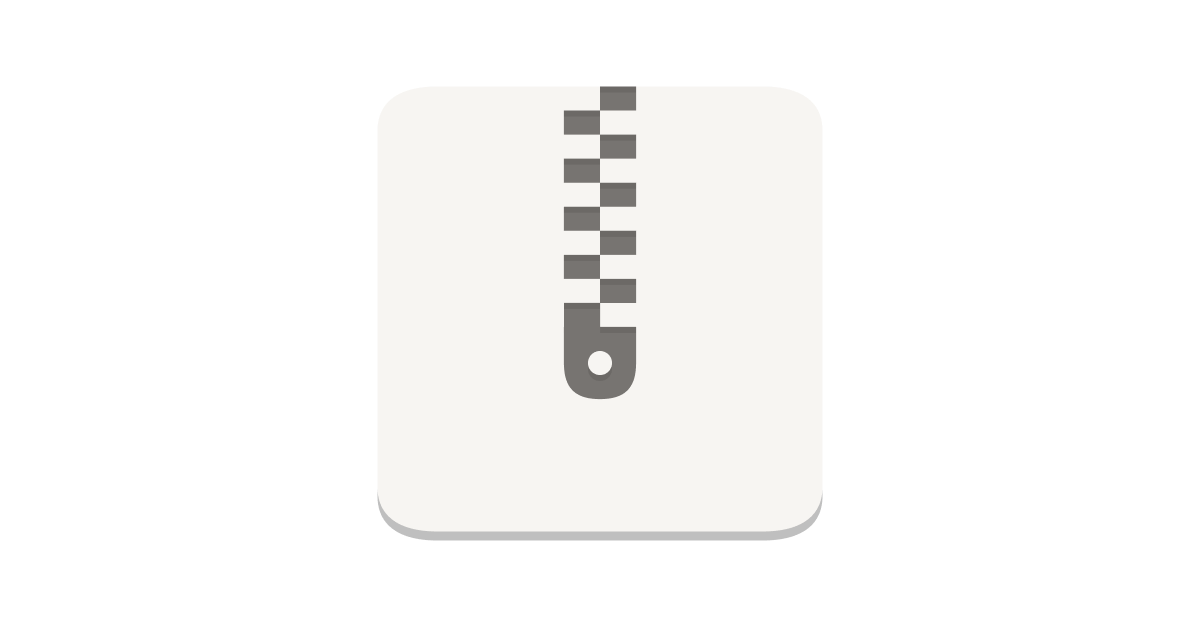
-
Can someone please try if the alpha channel now works with version 0.7.6 of VoukoderPro?
I tested both, Voukoder 13 and Voukoder Pro BETA 0.7.7. Unfortunately, I still have the same problem.
-
Resolved! Thanks!
Anyway, when I click this botton nothing happen. Why?
Difficult to tell. Normally the Scene Designer should open. Does it open if you start it from the desktop icon?
This issue occurs because there is no preset saved in Scene Designer. To resolve this, you must first open Voukoder Pro Designer on the desktop to create and save a preset. Only then will Scene Designer open directly in the editing programs so you can create your presets.
See my screen recording in this link showing the procedure.
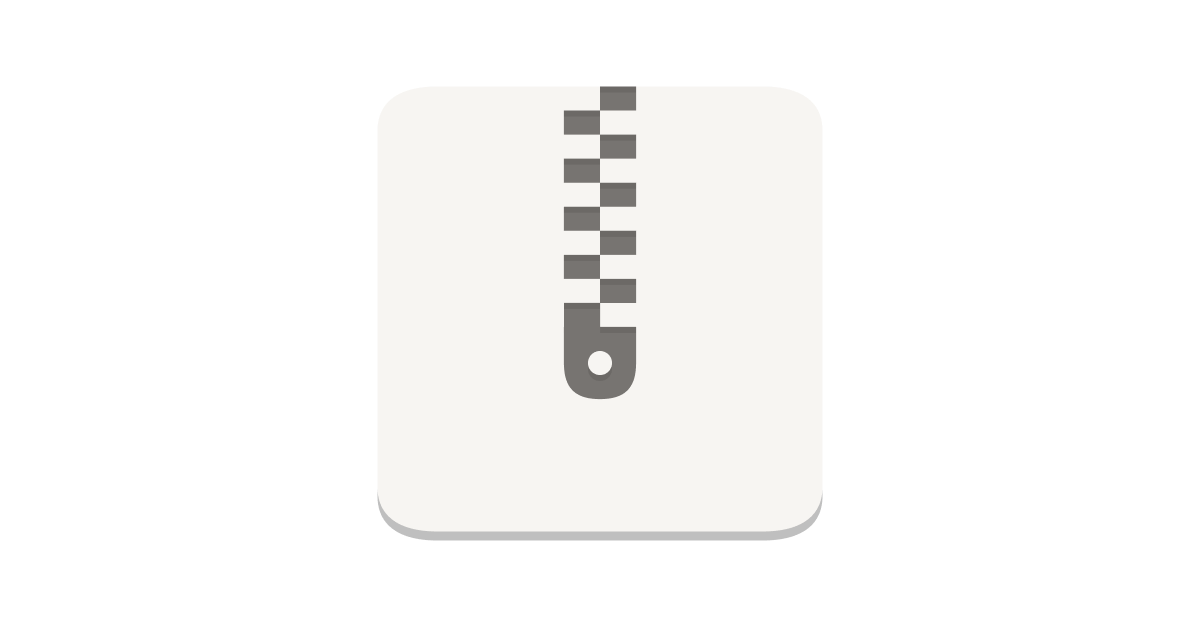
-
Hi Vouk
Do you think it is already possible to enable the alpha channel correctly in Voukoder for ProRes (.mov) QuickTime RLE (.mov) and CineformHD (.Avi and .mov) files in VEGAS Pro?
-
I think it's a great idea to make Voukoder Pro available with a trial period limited to 30 days. This time is enough for the user to decide to buy or not.
If you charge an affordable price, your product will definitely sell. The affordable price will be compensated by the sales volume that should be much higher.
What is an affordable price? Something around 25 dollars. This amount corresponds to more or less 10% of the price of the main editing software on the market: DaVince Resolve, Final Cut, VEGAS, Premiere.
If half of Voukoder users buy it, you will have made a good deal. Do the math and see if it works or not.
I will definitely buy it, as I use it and I know it is reliable and of great quality.
-
Hi Vouk
I'm resurrecting this topic. If we are to wait for a solution from the official VEGAS developers we will not have an answer in this lifetime.
Currently VEGAS have a bug in the ProRes 4444 files that generate huge files with maximum Bit Rate totally outside the official Apple specification. See this link I posted on the official Vegas forum for more information.
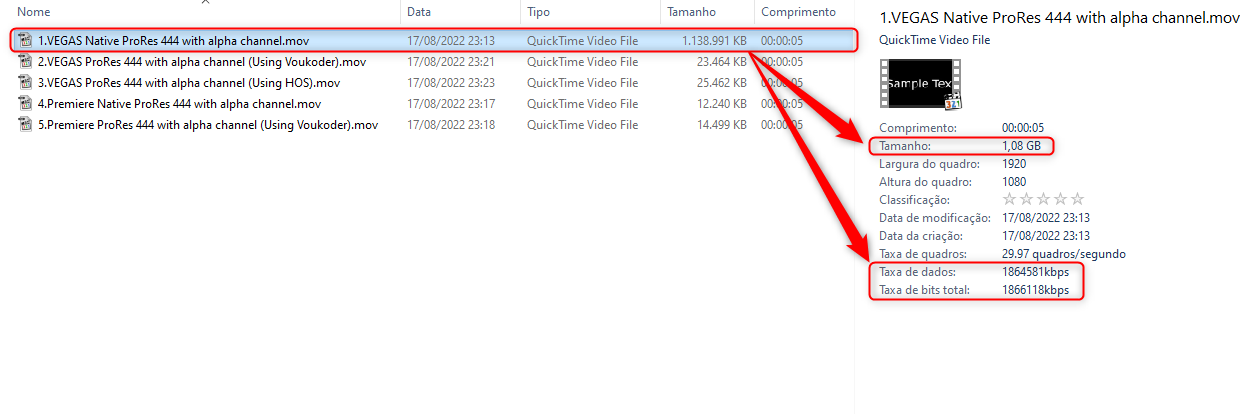 Native ProRes 444 with Alpha Channel in VEGAS (Very Big File)A 5 second video rendered in Vegas using native ProRes 444 format with alpha channel is 1.08GB. The total bitrate is 1,866,118 kbps. Is such a high bi...www.vegascreativesoftware.info
Native ProRes 444 with Alpha Channel in VEGAS (Very Big File)A 5 second video rendered in Vegas using native ProRes 444 format with alpha channel is 1.08GB. The total bitrate is 1,866,118 kbps. Is such a high bi...www.vegascreativesoftware.infoFortunately I can export ProRes 4444 files with alpha channel in VEGAS using two paid extensions that do encoding using ffmpeg similar to Voukoder. The generated file is supported in VEGAS and the alpha channel is recognized correctly.
In one of the extensions I use the following command lines:
- In Progressive files:
ffmpeg -y -i <inAVS> -c:v prores_ks -profile:v 4 -an <outFile>.mov
-In Interlaced files:
ffmpeg -y -i <inAVS> -c:v prores_ks -profile:v 4 -vf setfield=tff -an <outFile>.mov
In the other extension I use the following command lines:
- In Progressive files:
-ss {start} -i "{input}" -c:v prores_ks -profile:v 4 -an -t {duration} "{output}[mov]"
-In Interlaced files:
-ss {start} -i "{input}" -c:v prores_ks -profile:v 4 -vf setfield=tff -an -t {duration} "{output}[mov]"
It is very complicated to work with these command lines. Please if possible make this work in Voukoder which is a much simpler encoder to use.
Another request is to add alpha channel in Qucik Time QT RLE and Cineform that you mentioned earlier in this same thread.
Thanks!
-
Not sure, but in a quick google search I found this.
-
Hi Vouk
Is it possible to add this format in Voukoder? This is the file format used for viewing in cinemas. I currently export the project from the editing program and, then, convert it using DCP-o-Matic https://dcpomatic.com/download. But as you can see, it's two renders and it takes a lot of time.
If this format is added to Voukoder, the export can be done directly from the editing software.
There is currently a plugin just for Adobe Premiere that does this https://www.fandev.com/cutedcp_pr.html But it doesn't work in other editing software.
Please think about it and see if it is possible.
-
Hi Vouk
I use a VEGAS extension called Vegasaur which does a fantastic job. In Vegasaur there is a tool called Quick Render that offers many export and import options and works very well with Voukoder only in .mp4 format. In other formats, Quick Render import options are not guaranteed to work.
Your explanation made me understand why the Quick Render import options cannot import some types of files rendered in Voukoder into the VEGAS timeline even though in theory they are supported by VEGAS.
See my screen recording at this link: https://www.dropbox.com/s/e1yc2sfxpqyg…ukoder.rar?dl=0
Now I understand the limitations better and I think you are right, the chances are very low to make this work. Thank you anyway.
-
Hi Vouk
I don't understand why VEGAS doesn't recognize Voukoder in this option but recognizes it in the conventional "Render As" option. In theory it should be because Voukoder can process file formats that are not natively supported for VEGAS import. But if that were the case, it wouldn't work in Premiere either.
This VEGAS option is similar to Adobe Premiere's "Import Into Project" option which automatically imports the processed file into the project and works well with Voukoder.
The difference in VEGAS is that in addition to automatically importing the processed file into the project, VEGAS also automatically adds it to a new track on the timeline in exact sync with the original events.
I made a screen recording showing how this option works in Premiere and VEGAS for you to understand better. You can download the recording from this link: https://www.dropbox.com/s/0g3lny93ubco…20Vouk.rar?dl=0
-
Hi Vouk
I know it's an old request... but is there any chance this option will be added? Thanks!
-
Works fine here. Thanks!
-
When exporting animation projects made in Adobe After Effects, I set the output resolution to 340x190 so that the exported videos are used as previews in MOGRT files (a very common practice in After Effects and Premiere projects).
I get this message in After Effects, Adobe Premiere and Adobe Media Encoder when trying to export with 340x190 resolution using Voukoder.
Work fine with native codecs of the Adobe Products. But I prefer to use Voukoder for several reasons.
Please see if you can confirm this and if possible provide a fix in the future.
Thanks!
-
Hi Vouk
Vegas has an option called "Render to New Track in Menu Tools. This option is often used to do intermediate rendering and import the automatically rendered file to the timeline. Voukoder does not appear in the supported codec list. If possible, you may add this in the future ?
-
Hi Vouk
It's great news!
Quick Time animation with alpha channel offers the advantage of a good quality file at a reduced size and Cineform with alpha channel is a good lossless codec choice for intermediate renderings.
Hopefully, this time MAGIX will solve the alpha channel issues in ProRes files.
Thank you for your effort and dedication to the Voukoder project.
Merry Christmas and a great new year to you!
-
Hi Vouk
It's great news!
Until MAGIX solves this problem, how about adding the alpha channel option in Quick Time Animation codec + .mov container...
...and also in Go Pro Cineform HD codec + .mov and .AVI containers.
The alpha channel in VEGAS and Premiere always worked fine with this types of files. But, to all works fine in files with .mov container is necessary to have the Quick Time plugin installed on Windows...
https://support.apple.com/kb/dl837?locale=en_US
...and in VEGAS Pro 18 or higher, the Quick Time plugin option enabled in Preferences/Deprecated Features.
If you would like additional information about ProRes with alpha channel working on VEGAS pro 19, see this link:

-
Thanks Vouk
I will be waiting for the release of the Voukoder version with this option. I have several jobs where I will need to use this option.
