I can offer a known good benchmarking project that works in all versions of VEGAS 16 and newer: https://forms.gle/d9zdQkFgkD5D2FLYA
If it doesn't work there's a problem with the installation or system.
I can offer a known good benchmarking project that works in all versions of VEGAS 16 and newer: https://forms.gle/d9zdQkFgkD5D2FLYA
If it doesn't work there's a problem with the installation or system.
Lower the CRF value? 17 should be quite good. Personally I use x264 for final renders and while not fast I have a modern CPU and it works well enough for when quality is the main goal.
Interesting how much interest there is from VEGAS Pro users, though it makes sense as Voukoder really complements and expands the render formats available within that software.
That's why I'm using it with VEGAS as well!
Thanks Vouk!
Vegas Pro 21 just came out this week. Voukoder works fine with the connector for 20 but you have to copy it manually. Can you create a new installer for 21? (same folder structure as before)
Can you help me replicate the test conditions?
I'm using Vegas Pro 20 build 411 and Voukoder 13.1
I've got a single event with 20 seconds of audio. I rendered using two presets I had from the past- both include AAC low complexity audio.
The resulting file loads in MPC-BE as usual.
I then tried Windows Media Player.
One worked fine:
General
Complete name : C:\Users\Roger\Desktop\Untitled1.mp4
Format : MPEG-4
Format profile : Base Media
Codec ID : isom (isom/iso2/avc1/mp41)
File size : 30.9 MiB
Duration : 29 s 229 ms
Overall bit rate mode : Variable
Overall bit rate : 8 864 kb/s
Frame rate : 23.976 FPS
Writing application : Voukoder (VEGAS)
Video
ID : 1
Format : AVC
Format/Info : Advanced Video Codec
Format profile : High@L4
Format settings : CABAC / 4 Ref Frames
Format settings, CABAC : Yes
Format settings, Reference fra : 4 frames
Codec ID : avc1
Codec ID/Info : Advanced Video Coding
Duration : 29 s 196 ms
Bit rate : 8 626 kb/s
Width : 1 920 pixels
Height : 1 080 pixels
Display aspect ratio : 16:9
Frame rate mode : Constant
Frame rate : 23.976 (24000/1001) FPS
Color space : YUV
Chroma subsampling : 4:2:0
Bit depth : 8 bits
Scan type : Progressive
Bits/(Pixel*Frame) : 0.174
Stream size : 30.0 MiB (97%)
Writing library : x264 core 164
Encoding settings : cabac=1 / ref=3 / deblock=1:0:0 / analyse=0x3:0x113 / me=umh / subme=10 / psy=1 / psy_rd=1.00:0.00 / mixed_ref=1 / me_range=32 / chroma_me=1 / trellis=2 / 8x8dct=1 / cqm=0 / deadzone=21,11 / fast_pskip=0 / chroma_qp_offset=-2 / threads=12 / lookahead_threads=1 / sliced_threads=0 / nr=0 / decimate=1 / interlaced=0 / bluray_compat=0 / constrained_intra=0 / bframes=3 / b_pyramid=2 / b_adapt=2 / b_bias=0 / direct=3 / weightb=1 / open_gop=0 / weightp=2 / keyint=48 / keyint_min=3 / scenecut=40 / intra_refresh=0 / rc_lookahead=48 / rc=crf / mbtree=1 / crf=23.0 / qcomp=0.60 / qpmin=0 / qpmax=22 / qpstep=4 / ip_ratio=1.40 / aq=2:0.70
Codec configuration box : avcC
Audio
ID : 2
Format : AAC LC
Format/Info : Advanced Audio Codec Low Complexity
Codec ID : mp4a-40-2
Duration : 29 s 229 ms
Source duration : 29 s 205 ms
Bit rate mode : Variable
Nominal bit rate : 242 kb/s
Maximum bit rate : 320 kb/s
Channel(s) : 2 channels
Channel layout : L R
Sampling rate : 48.0 kHz
Frame rate : 46.875 FPS (1024 SPF)
Compression mode : Lossy
Source stream size : 863 KiB (3%)
Default : Yes
Alternate group : 1
The second one played back but the video was frozen:
General
Complete name : C:\Users\Roger\Desktop\Untitled.mp4
Format : MPEG-4
Format profile : Base Media
Codec ID : isom (isom/iso2/avc1/mp41)
File size : 40.2 MiB
Duration : 29 s 229 ms
Overall bit rate mode : Variable
Overall bit rate : 11.5 Mb/s
Frame rate : 23.976 FPS
Writing application : Voukoder (VEGAS)
Video
ID : 1
Format : AVC
Format/Info : Advanced Video Codec
Format profile : High@L4
Format settings : CABAC / 4 Ref Frames
Format settings, CABAC : Yes
Format settings, Reference fra : 4 frames
Codec ID : avc1
Codec ID/Info : Advanced Video Coding
Duration : 29 s 196 ms
Bit rate mode : Variable
Bit rate : 11.3 Mb/s
Maximum bit rate : 2 000 kb/s
Width : 1 920 pixels
Height : 1 080 pixels
Display aspect ratio : 16:9
Frame rate mode : Constant
Frame rate : 23.976 (24000/1001) FPS
Color space : YUV
Chroma subsampling : 4:2:0
Bit depth : 8 bits
Scan type : Progressive
Bits/(Pixel*Frame) : 0.228
Stream size : 39.4 MiB (98%)
Codec configuration box : avcC
Audio
ID : 2
Format : AAC LC
Format/Info : Advanced Audio Codec Low Complexity
Codec ID : mp4a-40-2
Duration : 29 s 229 ms
Source duration : 29 s 205 ms
Bit rate mode : Variable
Nominal bit rate : 242 kb/s
Maximum bit rate : 320 kb/s
Channel(s) : 2 channels
Channel layout : L R
Sampling rate : 48.0 kHz
Frame rate : 46.875 FPS (1024 SPF)
Compression mode : Lossy
Source stream size : 863 KiB (2%)
Default : Yes
Alternate group : 1
What the hell are you on about? What techincal support? Simping doesn't always happen to Twitch. What a simping weirdo you are. I'm simply asking if a lower version of NVENC (SDK 12) will used or not instead? That's it. It's a yes a no queston
Why are you being hostile? Older versions of Voukoder use older SDKs that correspond with older driver versions.
The developer doesn't owe you personal support so stop acting so entitled.
Thanks for clarifying. If you had tested in in VEGAS by re-importing, the sync depends on the decoder in use (we discovered that in a prior thread).
Can you share mediainfo for the file that you output? https://www.vegascreativesoftware.info/us/forum/faq-h…erties--104561/
How are you playing it back exactly? In VEGAS? In a media player? This introduces decoding as a variable.
How did you determine it is out of sync?
What version driver is it? You may have to go all the way back to 11 as you indicate if you can't update the driver. Or just use x264 or QSV through Voukoder and don't worry about NVENC.
The author here isn't under obligation to provide technical support and may well have other things to do!
You can't use NVENC (NVIDIA GPU accelerated encoding) with an older driver.
You are probably using non-standard settings. Can you detail exactly what you are doing?
With VP 16 (or VP 18+ in 8-bit video/legacy mode), you have to manually make sure levels are legal /studio range before rendering- VEGAS won't do this for you. If the source (a picture, video, etc.) is computer range or 0-255 you have to add a levels filter to bring it back to studio RGB or 16-235. If the video is legal range to begin with and you make edits to the color so it is lo longer 16-235 you'll need to make sure it's within that range before sending to Voukoder. In VP 18+ it does this for you using 8-bit full (which your first post indicated you were using).
I don't think it's VEGAS- there haven't been changes to this functionality since VP 18.
Anyway glad it's working for you!
I don't have any OBS recordings here but opened VP 20.403 and imported an AVC MP4 from zoom into an 8-bit full project. I then went to Voukoder and selected x265 and did not customize any of the settings.
I rendered out part of the video and looked at it in MPC-BE. Seems fine.
I then brought it into Vegas and put it below the original video on its own track. Toggling between the two there was no change in the scope.
Switching to 8-bit video mode (where Vegas shows you exactly what you have- no changes are made to levels) both are clearly video range files and there's no difference between the source and the x265 render.
Happy to do another test if you can help me understand the test conditions that cause it to fail.
How are you judging the final render? The rendered file *should* be limited range.
You have the right connector installed for 20?
Didn't MagixHEVC exist back then as an option?
You installed Voukoder and the connector?
If you'd be willing to test your different NVIDIA cards on a standardized benchmark it could provide valuable data. This benchmark project works with VP 16+:
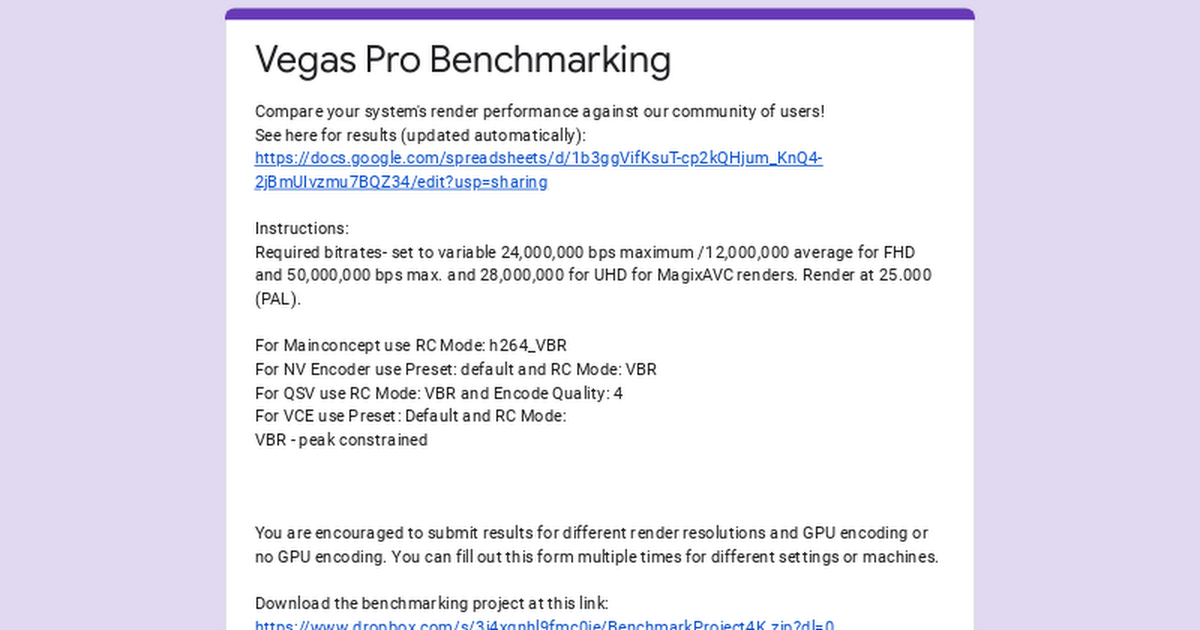
If you also want to compare Voukoder render times you can put that in the comment field.
