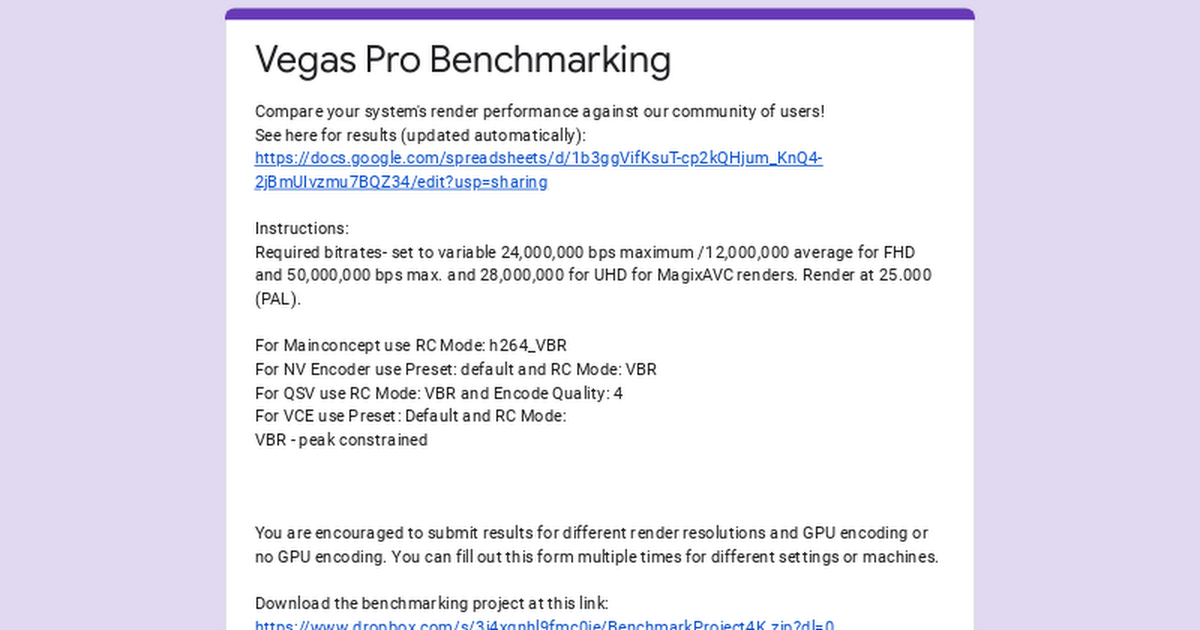Zitat
Premiere, After FX, Davinci-resolve are video editors, which means, you just Google "how to change project framerate in Premiere/After FX/Davinci-resolve".
Well, this comes down to how Voukoder works, not how the host editing software works, and the responsibility for that is the developer, not the user. Googling won't help I'm afraid, though thank you for your suggestion.
You can't change render resolution and framerate using Voukoder in Vegas Pro without filters. The native render templates work differently from Voukoder and even other third party renderers like MagicYUV make use of that functionality If Voukoder changes how it works so it can make resolution and framerate changes without filters that's fine by me. The filters are appreciably slower than how the native templates work as well so I wouldn't miss them if I could do the same thing a different way.
Changing project resolutions can affect the formatting of different Fx (stabilization, etc.) so it's necessary to set this properly at the project stage. If you edit in high resolution you can output at lower resolutions but the converse is not true. Also if you change project settings from 4K to HD you lose the full resolution of still images or other high-resolution images which is very important if you're doing a push-in zoom or cropping them (all track based Fx work at the project resolution rather than the media resolution).
That may work different in other NLEs but this is how it works in the one that I use. I'd hate to see Voukoder become less useful and functional.